Jitendra Vaswani is a professional blogger, speaker and influential digital marketer. He is the founder of Internet Marketing blog BloggersIdeas.com & Product Founder SchemaNinja.com. He had worked with leading companies like Zopper, Firstcry and Payoneer and helped them establish a formidable online reach. He started with his entrepreneurial journey with his famous blog: BloggersIdeas which is about Blogging, Digital Media and Technology. The blog became an instant success and Jitendra went on to establish his own Digital Marketing Agency called DigiExe.
Based on Jitendra’s core principles of living on his own turns, working on what he loves and making the maximum effort every time, DigiExe has leaped forward and helped major online brands generate increased worth.
Jitendra has been featured in
Through this detailed guide on How to make a website he want to help newbies who want to get started in blogging and willing to make money by building their websites.
Why you will find this website setup guide very useful : How to Create a Website In 15 Minutes : Beginners Detailed Step By Step Guide [2018]
**6 REASONS**
- This is a step by step website setup guide which is PERFECT FOR BEGINNERS.
- Direct, detailed and easy to understand. This guide may seem long, but it’s not complicated. We guarantee you will have a working website by the end of this guide.
- This guide is updated on a regular basis.It is up to date with the latest terms, facts and technology.
- This guide is platform specific. I’ve made this primarily focusing on the WordPress platform, to avoid any confusion and get you best results.
- Ask for help. Feel free to contact me via email or drop your comments down below. I will be glad to help you with your doubts and queries.
- IT IS FREE!
What all you need to build a website?
(PREQUISITES)
Numerous questions may pop up in context to this.
Is building a website an easy task? What all is needed to build a good website? How much money should I invest in to build a website?
But yet, the most important question of them all is,What all do I need to build a website?
Here’s a simple checklist to answer THIS question:
- Website platform
- Domain name
- Business email address
- Website building software
- Website hosting
- Website template design
- Logo
- Highly quality images
- Image editor
- Google Analytics
Please note that these are just the basic building blocks to creating a website. You may expand this list further according to your preferences, requirements and comfort. But to make the process even brief and to the point, we can lay our prime focus on the following three steps:
1) Choose your platform
Decide what platform you’re going to build your website with before worrying about anything else. A website building platform, technically called Content Management System (CMS) is a user-friendly platform for building websites and managing your own online content, instead of using a bunch of loose HTML pages.
A CMS in today’s date has made website building accessible to everyone. The most popular and preferred website building platforms today are:
WordPress quite evidently here is the king of website building platforms. There are a bunch of advantages WordPress has over other platforms like Drupal and Joomla that makes it the top preference amongst the masses.
- It’s totally free.
You won’t have to worry about creating a paid account or pay any downloading or installation cost. When I say it’s free,I MEAN IT’S FREE.
- Customizable and easy to use.
It’s the easiest platform I’ve ever worked with and is flexible enough to suit everyone’s purpose.There’s a huge community who have designed attractive themes, layouts and templates to choose from, making it easy to get going fast.
- Beginner friendly.
WordPress has just the right type of free plugins to handle any type of site you wish to create. “Plugins” enable you to add contact forms, subscription forms, image galleries, etc. to your website.
- Great for both, small and large websites.
WordPress has the capability to handle lite sized blogs to large scale business websites and online stores. In fact, WordPress is used by large scale sites like eBay, Mozilla, CNN and even NASA.
- Responsiveness and compatibility.
A website built through WordPress will be responsive and working on smartphones, tablets and every mobile device. So hiring a web developer won’t be necessary anymore.
- No coding required.
Perhaps the most important feature that makes WordPress the most preferred website building platform is that you don’t need any technical coding to create a website here.
- Best SEO
WordPress provides one of the best search engine optimizations (SEO).Thus, your website will be more likely to attract more customers.
Why only WordPress?
It would be wrong on my part to say WordPress is THE ONLY OPTION to create a website. Choosing a platform depends solely on your knowledge, preference and comfort.
Drupal is a very powerful platform that is popular with web developers and experienced coders, hence you’ll need to have a considerable amount of knowledge regarding HTML coding, etc. I would not suggest Drupal for a beginner.
Joomla is somewhere between WordPress and Drupal in terms of difficulty. It is pretty similar to WordPress and works great for websites. But you’ll need at least a little bit of knowledge on technical coding to make your website work the way you want.
So if you are a beginner, I would suggest you to stick to WordPress.
Domain name & Host
There are 2 important requirements for the basic existence and functioning of your website:
- A domain name (Something like mysitename.com)
- A host (To connect your site to the internet)
A domain is basically like a “Name plate in front of your house”, that defines the existence of a website.You can choose your domain name by either purchasing your own custom domain name through your preferred website builder, or you can purchase it on your own through online domain registrars GoDaddy or NameCheap.
A host is simply a medium that connects your website to the internet server. Having a hosting server will make sure your website loads quickly and people can access it easily.
Also, check out:
- Alltechbuz
- Top 10 Online Shopping Sites In The World
- Best CPM Ad Network
- Infographic Submission Sites
Bottom line:
WordPress platform itself is free, but a domain name and hosting will cost you around $3 – $5 a month.
Where do I get my domain name and hosting?
Now there are numerous reliable sites on the internet from where you can get your Domain name and hosting, but my personal preference would be www.Bluehost.com
This is a pretty pocket friendly domain and hosting registrar where their basic website hosting costs just around $2.95 – $3.49 per month and they even offer you a FREE domain name.
Once you get a domain name and hosting, you’ll also get a personal email account(s): [email protected] specifically for your website.
You can definitely try other web hosting providers and even try to host your site by yourself, but that may turn out to be a pretty complicated and time consuming process. Hence it would be rather better for you to save some time and money and get a proper host that meets your Website requirements.
How to pick my domain name?
The most important thing to keep in mind while choosing a domain name is to KEEP IT SIMPLE. Try thinking of a domain name that justifies and reflects the purpose and idea of your website.
- If you are creating a website for your business, then the domain name should preferably match the name of your company or organization. Such as com
- If you are creating a website for personal/non-commercial activities like broadcasting views and blogging, then the domain name should contain your name. Such as .com
Please do remember to secure your domain name and web hosting before you continue with your website setup. This can easily be done through www.Bluehost.com
Set up and customize your website
One you are through with Step 1 and Step 2, let’s get your website running. To make this happen, you’ll need to install WordPress to your domain.
This can be done in two ways.
#1 “One-click installation”
Bluehost.com and other similar hosting websites have integrated “One-click installation” options to make for a quick set up.
- You will need to navigate and sign up to Bluehost.com (Or your chosen hosting site) to get started.
- Go to the cpanel (Control panel)
- You will find the “WordPress” or “Website” icon.
- Now choose the domain where you want to install your website.
- Hit “Install now”.
- Now you will get access to your WordPress website.
#2 Manual installation
In case some hosting site does not provide the “One-click installation” option, then there is always a plan B for you. Manual installation is also possible if you are unable to go for the ”One-click”.Here’s a brief guide on how to go ahead with it:
- Download WordPress from here: http://wordpress.org/download
- Create a new folder on your desktop and unzip WordPress in it.
- Look for a file named wp-config-sample.php
- Rename it to: wp-config.php
- Open the wp-config.php and fill the following lines:
- define(‘DB_NAME’, ‘database_name_here’);
- define(‘DB_USER’, ‘username_here’); – Enter your hosting username
- define(‘DB_PASSWORD’, ‘password_here’); – Enter your hosting password
- Now save the file after making the above changes.
Now, let’s get started with the login process.
- Go to com/wp-admin
- Enter your username and password which you use to create your WordPress account during the installation process.
- This will open up a page showing your WordPress admin menu.
- You’ll find the following options in the menu to the left side of your screen:
- Dashboard
- Posts
- Media
- Links
- Pages
- Comments
- Appearance
- Plugins
- Users
- Tools
- Settings
Initial customization of your website’s appearance.
I’ll be getting into the details regarding other menu options later. But for now, let’s jump straight to the customization of your website.
- Linger down the dashboard options to find the “Appearance” option.
- Now click on “Themes”.
- Click on the “Add New” button on the top and choose from the various themes displayed. You can even search for themes according to your preference.
- Once you’ve chosen your theme, install it and activate it.
Now that your theme is installed and applied, you are ready to start adding contents and posts to your newly set website.
How do I create and edit pages?
The WordPress platform allows you to add pages to your website according to the purpose.Be it a “Services” page, “About me/us” page, “Contact me/us” page, “Contents” page, etc., all can be added to your website.
- You’ll find the “Pages” option in the dashboard side menu.
- Scroll over it and click on “Add new”.
- This will open up a blank screen that looks very similar to what you’ve maybe seen in Microsoft Word.
- You can add text, images and more to build the page the way you want, and then save it when you’re done.
Menu appearances
The appearance of your menu plays a crucial role in the overall appeal of your website. It’s often one of the first few things that the viewer notices. An important thing for you to keep in mind is maintaining a nice balance between creating captivating contents and it’s availability in the menu bar. If your visitors can not find it easily on your site, they may just leave the site after viewing just one page.
Your menu may include any page like a “Services” page, “About me/us” page, “Contact me/us” page, etc. You can add the menu to your website on the top or the side or even at the bottom, as long as it’s easily accessible to the visitor.
You should make sure that your menu:
- Is simple and minimal.
- Represents everything that your website offers.
- Allows visitors to navigate around your website easily.
How do I add pages to the menu?
On WordPress, you even have the option of linking pages to your navigation bar. All you need to do is:
- Save all changes you’ve made in your page by hitting “Update”.
- Go to the Dashboard side menu, then “Appearances”, then “Menu”.
- It will show you a checkbox list of the pages you’ve created. Choose the page you’ve created by clicking the checkbox next to it.
- Now click on “Add to menu”.
How do I add and edit posts for my website?
That was all about pages and the menu bar. Now let’s learn how to add some posts to your website and edit them.
This thing is not really too complicated. The first thing you’ll need to do is decide the category of the post you are about to write.
- Just create your category by going to “Posts” and then “Categories”. You can add countless categories to this list according to the contents you come up with as your website grows with time.
- You can even add your preferred categories after you’re done writing your entire posts.
How do I add media to my posts?
Adding media to a post makes it more attractive and catchy. It is always important to add relevant photos and videos that support your post. This allows viewers to relate to your post and understand it better.
In WordPress, you can either add media from Posts or you can add media directly to the media library.
It is important to add an image title, a caption and description to the image. But it’s even more important to add an “Alt text” to it. This helps search engines identify your images.
Further customizations and tweaks.
Now let’s get in to some general technical customizations for your website. These are some basic settings that you may need to alter every now and then according to your preferences and situations.
Page title/Site title
A page title can be quite easily defined or understood as an identity for your website. It plays a major role in conveying what your website is all about to the viewers in as simple as one line.
You better be sure of using the appropriate keywords to define your website. Make sure to keep it SIMPLE, SHORT AND DIRECT.
Taglines
A tagline is added to the page title to simply add a little gesture or meaning to it.
NOTE:To make changes in the page title and tagline, just go to “Settings”, then “General”.
Backgrounds
An attractive website background always calls for more visitors. If you want your website to create a nice visual impact on the viewers, then you can use a nice attractive background image. If you want to emphasize the readability of your website, then you can simply opt for a plain color which is appropriate for any blog.
Installing plugins: Why is it important?
Before learning how to add plugins to your website, you should know what a Plugin is and what it really does to your website.
Plugins are basically codes or scripts that enable a website to perform various functions. If you want to add more features and functions to your website, then adding plugins is a must. These are simply extensions that allow you to expand the functionality and enhance the capabilities of your website. They are shortcuts to getting your site to do what you want to.
Plugins are used for almost everything from adding photo galleries and submission forms to optimizing your website. If you are creating an online store, then plugins are a must to maintain the proper functioning of your website.
How do I add a new plugin?
To start adding new plugins, you will first need to install plugins. Simply go to “Plugins”, then “Add new” and start searching. The WordPress platform offers you over thousands of plugins to choose from. So once you have found the plugin you like, just click on “Install”.
Let me brief you about some of the most popular plugins that are used by website developers today. This list should definitely save you some valuable time.
- Contact form 7
This plugin allows your visitors to stay in better contact with you with their doubts and queries. They can fill in the form and send you an email without logging into their own email provider.
- Google analytics
This plugin proves to be a very important tool if you are interested in tracking the visitors/traffic to your website. All you will need to do is install the plugin and link it to your Google account.
- Yoast SEO (WordPress specific)
This plugin enables you to edit your title tags, meta descriptions and more, all from within the page itself.
- Backupbuddy
Helps you create an automatic backup for your website or blog. It offers you 1 GB of free cloud storage to store your backups.
- W3 Total cache
Optimize the speed, performance and functionality of your website. It also provides you with some advanced control options.
- Floating social bar
Add share buttons for social media like Facebook, Twitter, Linkedin, etc. which will be very important for publicity of your website to various social media platforms.
- Disqus
Disqus helps manage your posts when a large amount of comments drop in. It also provides a voting system for displaying the top comments.
- 404 Redirection
This plugin simply helps redirect broken pages back to your homepage.
Also read:
Top 5 WordPress Plugins To Make Your Website Responsive
Comments
Allowing your readers to comment on your posts is a very important point. This will let you know how good or bad your post is, or how much your audience can relate to it. Though hardly one percent of the website traffic will ever comment on your posts, but it is necessary to provide them with the option to do so.
Doing so will help you clear their doubts and queries. It’ll even provide you with a scope to improve on your future posts, if your readers share their point of views. An existing comment history on any of your previous post allows audiences to easily decide how good or bad the article is.THIS is another useful way to stay in touch with your readers.
Access to settings regarding comments can be easily found in the WordPress menu.
How often should you update your website?
Every website requires to be updated frequently with the latest in technology and trends. This needs to be done on a regular basis to attract more customers and revenue. This includes a range of minor changes like color, themes, backgrounds to some major ones like changes in logo, contents, user interface, website plugins and SEO. Such changes can be simply done by you and you will not need to hire a programmer for this.
Redesigning and optimizing your website also greatly depends on the type of audiences you are dealing with. People are always welcome to something new and attractive. Enhancing a website is often like playing with the mind of the audiences. If your customers complain about your site, claiming that it looks outdated or doesn’t work well, then it may lead to high bounce rates and decline in traffic.
Redesigning a website does not necessarily mean rebuilding it from scratch. It simply means useful changes and facelifts. The best way to explain this idea is to follow the lead of sites like Apple.com and Amazon.com, which rarely undergo complete facelifts. These sites evolve over time using an iterative process that results in near invisible refinements that yield the best results that are appreciated globally.
Frequently asked questions (FAQs) and relevant doubts To Create A Website
Which website builder do you recommend for a startup or a small business?
If you are a beginner, I would suggest you to stick to WordPress. It is the easiest platform I’ve ever worked with and is flexible enough to suit everyone’s purpose.It’s free, easily customizable and you don’t need any technical coding to create a website here. WordPress is the best choice for startups and small scale businesses. It is even used by large scale sites like eBay, Mozilla, CNN and even NASA.
How much does it cost to build a website?
It hardly costs anything to build a properly functioning website. Costs depend on hosting, themes, plugins, and services that you will use. WordPress and other website building platforms are free, but a domain name and hosting will cost you around $2 – $5 a month. Thus, domain and hosting on yearly basis may be usually around $50 – $60 per year.
Bluehost.com just around $2.75 – $3 per month and they even offer you a FREE domain name.
Can I build a website with no design and coding skills?
Absolutely! Internet technology has eased up to such an extent now that, you don’t need to be an IT engineer or some tech junky to build a website.You can even build a website without proper coding or ABSOLUTELY NO CODING!
Do I need to hire a website designer or developer?
Website developers are usually hired to make your website work on mobile devices as well. A website built through WordPress will be responsive and working on smartphones, tablets and every mobile device. So hiring a web developer won’t be necessary anymore.
People keep telling me to use WordPress. What do you think?
WordPress is the most user friendly and flexible website developing platform you will get to work on. There’s a huge community who have designed attractive themes, layouts and templates to choose from, making it easy to get going fast.It has the capability to handle lite sized blogs to large scale business websites and online stores.
So if you are a beginner, or if you prefer not to invest a lot of time and money into building a website, WordPress is your best shot.
Which is the best website from where I can get my domain name and hosting?
I have personally preferred using Bluehost.com for getting my domain name and hosting.This is a pretty pocket friendly domain and hosting registrar where their basic website hosting costs just around $2.75 – $3 per month and they even offer you a FREE domain name.
How do I choose the right theme or background?
If you want your website to create a nice visual impact on the viewers, then you can use a nice attractive background image. If you want to emphasize the readability of your website, then you can simply opt for a plain color which is appropriate for any blog. You can choose Thrivthemes for your blog to make it more pleasing.
How good is GoDaddy to get my domain name and hosting? What do you suggest?
GoDaddy is well regarded as a domain name registrar but not a hosting provider. Their domain management is good, but I would think twice to join them for hosting.My personal preference would be Bluehost.com for both, domain management and hosting services.
Why should I optimize my website? Won’t it be enough if I keep posting regular contents on it?
Yes, you can! But updating and optimizing your website on a regular basis will help attract more and more visitors. This needs to be done if you wish to get the most out of your website and generate revenue. If your customers complain about your site, claiming that it looks outdated or doesn’t work well, then it may lead to high bounce rates and decline in traffic.
What kind of media files can I upload in my posts through WordPress?
Here’s a full list of supported files that can be uploaded:
Images
- .jpg
- .jpeg
- .png
- .gif
- .ico
Documents
- .pdf (Portable Document Format; Adobe Acrobat)
- .doc, .docx (Microsoft Word Document)
- .ppt, .pptx, .pps, .ppsx (Microsoft PowerPoint Presentation)
- .odt (OpenDocument Text Document)
- .xls, .xlsx (Microsoft Excel Document)
- .psd (Adobe Photoshop Document)
Audio
- .mp3
- .m4a
- .ogg
- .wav
Video
- .mp4, .m4v (MPEG-4)
- .mov (QuickTime)
- .wmv (Windows Media Video)
- .avi
- .mpg
- .ogv (Ogg)
- .3gp (3GPP)
- .3g2 (3GPP2)
How to find keywords for my blog or niche ?
I have made this tutorial for Keyword research tool Kwfinder and you can see detail video here to find keywords for your niches.
Why should I add advertisements to my website and posts?
Once your website is up and running, you should know how to earn money from it. Generating money from your website will be hard work, hence you have to let it earn you some money by displaying advertisements of other companies. This is highly recommended and useful for website owners because the revenue earned can be useful as you can choose to invest it into your website’s modification or even into your other projects as well.
What is Google AdSense?
Google AdSense is seemingly one of the largest advertising networks, preferred by the largest percentage of website owners. Through AdSense, Google allows users to set up advertisement banners on their website and have the ads generated off the content of each page. These ads reflect the content on your site. This is technically called targeted advertising, which helps in placing content relevant advertisements on your website.
How are sponsored contents different from traditional ad links?
There are a considerable percentage of readers know what areas of a website to avoid if they don’t want to see ads. Sponsored contents are different from the traditional ads as they do not use up your screen space that usually traditional advertisements do. This method works at targeting those section of audiences who like to keep the focus on the content without distracting them with web ads. Engagement rates tend to be higher, which equals more value which further ensures more revenue.
Why is it important to target a content specific audience through a niche website?
A niche website is to present its visitors with relevant content that addresses precisely what they are looking for. If you offer your audience with the exact information and posts they are looking for, then it will result in higher engagement rates, which results in a rise in website traffic, subsequently leading to more revenue. Be careful of choosing a specific and focused keyword term for your niche site. This is clinical because target specific audiences are searching for more specific terms and are already more certain of what they want and need.
Does creating a niche website require a different type of set up process?
No! A niche website is just another type of website which requires a basic set up platform, domain name, hosting and customizations. Once you’ve set up these things, it’s your choice to make it a niche website or an online store. The only thing you need to keep in mind while creating a niche site is choosing a straight keyword to target a specific section of audiences.
How much do I need to invest in making a niche website?
You have to spend just as much as you would have to spend on creating a blog or online store. By this I mean, investing in buying a domain name and hosting. Visit Bluehost.com to check out the most reliable and reasonable domain and hosting prices.
Which plugins would you recommend me to install for my niche website?
Installing and adding new plugins depends on what functionalities and features you want in your website. But these are some basic plugins which I would recommend you to install:
- All in One SEO Pack
- Google XML Sitemaps
- Syon Policy
- Google analytics
- YoastSEO
What is Affiliate marketing? How is it important for a website?
Affiliate marketing is a way of advertising products and services through websites. Affiliate programs are networks in which you select from various advertisers. A few of the major search engines offer programs for advertising and promoting an affiliate product on your site. These ads are relating to your content and mostly are of interest to your readers.
When you promote or advertising the merchant’s product or service offerings and a consumer purchases a product/service from the brand based on your promotion, you get paid a revenue share of the sale that you helped generate.
This is an important and one of the most preferred ways of monetization through a website. The revenue generate can be used in optimization of your website or for miscellaneous projects.
Is it free for signing up for an affiliate program?
Yes! There is no cost for signing up to promote a brand through an affiliate program. You can choose to sign up for as many programs as you want across any affiliate network at absolutely no cost.
Which companies or brands offer affiliate programs?
There are countless well established companies that offer affiliate programs, ranging from large retailers like Target, Adidas, eBay, etc. to even small scale and niche retailers. Over 70% brands worldwide utilize affiliate marketing to drive sales.
What is an RSS feed?
An RSS feed is a system that allows your site to be easily and automatically updated based on the banners, links, and products you display. It is something similar to a self updating management system.
What is EPC? How is it useful?
EPC stands for Earnings Per Hundred Clicks. It is a variation or extension of the Cost-per-mille type of advertisements. This works according to the amount of times the ad is displayed on your website. For every 100 times the ad is clicked, you get paid. This is sent to the merchant as an apples-to-apples way to measure performance. It takes into account purchase price, commission and cookie.
What types of products can be promoted?
Affiliate marketing works great for any types of online services, as well as for companies and websites who heavily rely on the Internet to sell their products. An important rule to keep in mind is choosing the types of products you should promote. Some of the popular services that rely on affiliate marketing strategies are Web hosting, online training programs and webinars, various types of software, paid subscription services and other products and services.
Affiliate marketing works the best for niche websites that focus on a specific section of audiences with targeted preferences.
Are there any general rules involved in Affiliate marketing?
Disclosing your website activities and information to the merchant are advertising network is the most important rule to keep in mind. You should be prepared to supply your advertising partners with information about your business and your site traffic. The more details and information you can give them regarding your business and website, the more likely they’ll be to consider your offer.
You also need to make sure that the product links are described in simple language, so that the information is not mistaken or misleading for your visitors.
How can I manage affiliates through my website?
Managing functions and activities on your website depends on the plugins you have installed. There are various plugins that help in managing all your affiliate program needs. WP Affiliate is a great plugin for doing so. It allows automatic affiliate registration, management and payments. It also enables stable integration with WooCommerce, WP Shopping Cart, eShop and a number of other e-commerce platforms.
E-junkie is also another popular alternative. This plugin provides several payment options, autoresponder, newsletter and updates, customized emails and a lot of other useful options. Some other popular advertisement management tools are iDevDirect, JROX and Clickbank.
Which are the most popular Affiliate networks I can sign up with?
Some of the more popular networks are ClickBank, LinkShare, ShareaSale and Commission Junction.
ClickBank provides users with access to thousands of affiliate programs in almost any niche you can think of. Their network is popular because of its high commissions, mostly ranging between 50% and 75%.
LinkShare gives users and publishers access numerous popular affiliate programs, including Buy.com. The network promises commissions of up to 20% and gives affiliates a lot of useful tools.
What is an SEO? How is it important?
SEO stands for “search engine optimization.” It is the process of getting traffic to your web site from the search results on search engines. Major search engines like Google, Bing, etc. have primary search results, where web pages and media contents such as images, videos, Gifs, etc. are shown and ranked on the basis of what the search engine considers most relevant for its users.
If you have a web site, blog or online store, or are planning to build one, then SEO can help your business grow and meet the business objectives. It is good for the social promotion of your web site. Users who find your web site through search engines like Google or Yahoo are more likely to promote it on Facebook, Twitter and other social media channels. This eases the expansion of your web site and brings it into the reach of other users faster.
Users are always more likely to trust the web sites that show up in the top 5 positions of the search results for the keywords they are searching for. If two web sites are selling the same product or service, the search engine optimized (SEO) web site is likely to attract more customers and make more sales and earn better revenue. So SEO can put your website right ahead of your rivals when it comes to competition.
What can I do to get more incoming links for SEO of my web site?
The most important thing I would recommend is that you should forget about building links and concentrate more on creating good quality and relevant contents for your web site. A good content is always more likely to get you natural links, which in turn will give you good ranking and increased web site traffic.
I would really suggest you NOT TO TRY to buy links or get them the easy way. If you do so, you may have some temporary or short lived success and then experience high bounce rates and see your web site disappearing from the top pages after the next Google update.
Search Engine Optimization (SEO)
Since SEO is the most crucial part of optimization of your web site, I have decided to write a separate section on this.
SEO stands for “search engine optimization.” It is the process of getting traffic to your web site from the search results on search engines. Major search engines like Google, Bing, etc. have primary search results, where web pages and media contents such as images, videos, Gifs, etc. are shown and ranked on the basis of what the search engine considers most relevant for its users.
If you have a web site, blog or online store, or are planning to build one, then SEO can help your business grow and meet the business objectives. It is good for the social promotion of your web site. Users who find your web site through search engines like Google or Yahoo are more likely to promote it on Facebook, Twitter and other social media channels. Search results shown are ranked on the basis of what the search engine considers most relevant for its users. Users are always more likely to trust the web sites that show up in the top 5 positions of the search results for the keywords they are searching for.
When it comes to competition, SEO can put your web site right ahead of your rival. To be more elaborate, if two web sites are selling the same product or service, the search engine optimized (SEO) web site is likely to attract more customers and make more sales and earn better revenue.
Main stages of SEO process
SEO is not a static process, but it is rather a framework with various rules and processes to be followed and executed carefully. To make it brief and understandable, I have broken down the SEO process into 2 major stages:
- On-site SEO
On-site SEO deals with what rules are to be applied on your web site to make it search engine friendly. These are simple and basic tweaks that you can apply to your web site and increase its visibility on search engines. If followed correctly, it will also improve the usability and credibility of your web site or blog. Your web site structure and the SEO are all you need to take care of to help search engines trust your web site.
- Off-site SEO
Off-site SEO focuses on how to promote your website or blog so that it can rank better in search results. For better understanding, you may also think of Off-site SEO as “link building” or “web site promotion”. This is because a proper way to promote a website involves much more methods and techniques along with building links.
As a traditional process, search engines are always trying to find the most important pages of the web and show those first instead of the direct home page of the web site when a user enters a search query.
One main factor that determines the position a web page will appear in the results is the number of incoming links. Incoming links are a signal of trust. They can greatly affect your ranking position depending from where the links are coming from. This can work positively, if the links are coming from well-known and trusted sites or negatively if they are paid links, article directories, link farms, etc.
Some helpful guides
Make Money With Best High Paying Hosting Affiliate Programs
Best High Paying Affiliate Marketing Programs/Networks
Shopify Affiliate Review: Make Up To $2,400 Per Sale? LEGIT ?
How I Made $ 1400 with ShareAsale Affiliate Program
How I Made $ 450 with Template Monster Affiliate Program
How to build a niche website?
What is a niche site?
A niche website is a site that focuses on a narrow group of audiences and readers in a larger market with a common specific interest, which basically means that this kind of a website works best at targeting a specific section of the audience. These kinds of websites are usually capable at attracting high website traffic as it can easily satisfy the visitors with one common and targeted interest.
How is it different from other websites?
While targeting a very specific term that people use on search engines, a niche site offers its visitors helpful and quality content that answers a question or solves a problem and doubts. The primary goal of a niche website is to present its visitors with relevant and quality content that addresses precisely what they are looking for. The fact is that more focused topics will earn you more money.
Being specific is your best bet!
Here is a brief list of popular niche websites that will help you understand the concept and importance of a niche website.
- com
Since hosting is one of the most important aspects in creating a website, I chose to keep this on top of the list. The main premise of WhoIsHostingThis.com is a tool to look up what hosting provider any website is using.
- com
This is another hosting review site which follows a more traditional approach of creating great and relevant contents.
- com
A website to review and compare the best website building platforms.
- com
An online website for reviews on gadgets and electronics.
- com
An online survival and health guide for new moms.
- com
One of the best websites for online comparison and reviews for digital cameras.
- com
One of the few best known websites for reviews on iOS and MacOS apps.
- com
BestVPN is a website dedicated to internet security and privacy. They primarily focus on VPN (Virtual Private Networks) Reviews.
- com
One of the biggest and most trusted place for outdoor product reviews.
- com
One of the best websites on Blogging, passive income, and online business
Importance of a niche website
The most important thing you need to keep in mind while creating a niche site is to carefully choose a specific and focused keyword term. This will help your contents and post to be more specific and fall in front of a specific section of audiences. Going after larger, broader markets is not going to work for you. You need to work your brain like Einstein to choose the appropriate SEO for your website, which specific and relevant at the same time.
Doing so will help search engines recognize your website when that SEO is being searched for, because target specific audiences are searching for more specific terms and are already more certain of what they want and need.
The idea of a target specific niche website is most popularly followed and used by online medical blogs with specific area of focus, online educational blogs, scholarship programs, tech blogs with specific area of focus, health and fitness blogs, etc.
How to create a niche website?
The building and initial set up of a niche website is easy and pretty basic. It’s set up and designing process is pretty much similar to building a normal website that focuses on larger audiences. The basic and important steps that need to be focused on are:
Setting up the blog
As mentioned throughout this website set up guide, the best and most preferred platform for the basic setup is WordPress. Visit Bluehost.com for the best domain name and hosting management. Bluehost offers you cheaper hosting options and a free domain name.
Next big thing to keep in mind while setting up is to choose straight and relevant keywords (SEO). A specific and to the SEO keyword is what distinguishes a niche site from a regular website.
Plugins
Plugins are codes or extensions that enable a website to perform various functions. If you want to add more features and functions to your website, then adding plugins is a must. These help expand the functionality and enhances the capabilities of your website. So choose and install the right plugins to get your site to do what you want to.
I would recommend these following plugins for a niche website:
- All in One SEO Pack
- Google XML Sitemaps
- Syon Policy
- Google Analytics
Setting a theme/template
WordPress has a huge community who have designed attractive themes, layouts and templates to choose from. If you want your website to create a nice visual impact on the viewers, then you can use a nice attractive background image. If you want to emphasize the readability of your website, then you can simply opt for a plain color which is appropriate for any blog.
Niche contents
As mentioned, a niche website provides readers and visitors with the relevant and specific information they are looking for. You can hire and outsource people to create the contents or even choose to write the contents on your own, depending on your knowledge, ability and understanding of what your audiences want. You are any content writer should be able to produce content that people are looking for.
Presentation is the key when it comes to niche contents. A content creator must know exactly what people want to know and how to present it to them. You can create a list of questions, concerns and relevant topics. Some of this can come from common sense or based on further related keyword research. You can also create some after researching from other competing websites.
Advantages of building a niche website
- It’s relatively cheap to set up.
The basic set up, hosting and domain management will cost you something ranging between $4 – $7 per month depending on the hosting registrar you choose to sign up with. I have paid for up to this point was the domain and hosting package, which runs at $6.95 a month from Bluehost.com
- It’s pretty easy and quick to set up.
The entire process of setting up the domain and hosting, the WordPress blog,
configuring the plugins and uploading the theme took a total of about 1 hour. Researching for topics and adding contents took roughly another 3 hours.
- It provides quick and precise results.
Specific audiences are always searching for more specific terms and are already more certain of what they want and need. Using straight and specific keywords will enable search engines to narrow their search and fetch faster results.
- It can be very passive and convenient.
A niche site can be a fantastic form of passive income. If done correctly, you can get to a point where you can set up your niche site and have it run virtually on autopilot while you collect earnings.
- More focused topics will earn you more revenue.
Target specific keywords and SEOs reduce competition and narrows search results. Thus readers get selective websites to choose from, resulting in higher traffic and more revenue.
BLOGS
A blog can quite simply be defined as a platform through which people share and express their opinions, views, experiences and knowledge to a large or specific section of readers. Blogging has gained much popularity and has become an online diary for thousands of people. It has also had crucial impacts on the worlds of politics, business, and society with their contents.
People and businesses are recognizing the power of bloggers as online influencers. Businesses have taken up blogging as an aid to reach the masses and promote their products virally on and through the internet. Small businesses and start ups considering blogging as one of the primary means to earn more business leads and market reputation. Interesting blog contents are one of the top 2 reasons why people follow brands on social media.
Today over 30% of marketers and companies around the globe believe that blogs are the most important type of content marketing. When it comes to consumer satisfaction, around 80% of consumers today enjoy reading relevant contents from brands and companies and learn about a company through blogs and articles rather than ads.
When it comes to advertising and promotion of brands, blogging and social media networking together provide a huge push in attracting potential consumers and dishing out sales, leading to a boost in market revenue. Research and surveys reveal that around 12 million people across the globe blog on social networking platforms like Facebook, Twitter, Linkedin, Tumblr, etc. out of which, over 6.5 million people across the globe themselves blog on blogging sites.
If taken seriously and propagated in the right direction with sincere brain storming and research for reliable and valuable contents, blogging can earn you huge amounts of readers, customers, recognition and revenue over time. Here is an updated list of the top 10 highest earning blogs in the world.
- The Huffington post (Monthly earnings: ~$2,330,0000)
- Mashable (Monthly earnings: ~$560,000)
- Perez Hilton (Monthly earnings: ~$450,000)
- TechCrunch (Monthly earnings: ~$400,000)
- Smashing magazine (Monthly earnings: ~$190,000)
- Timothy Sykes (Monthly earnings: ~$150,000)
- Gothamist (Monthly earnings: ~$110,000)
- Tuts Plus (Monthly earnings: ~$110,000)
- Car advice (Monthly earnings: ~$70,000)
- Venture beat (Monthly earnings: ~$60,000)
A blog is just another type of website that requires the basic set up requirements that I have take you through in this guide so far. If you are planning to create a blog, then you must be aware of the different types of blogs that exist today. Each blog has its own set of unique selling points (USPs) that help it exist according to the changing trends and technologies in today’s world. Here is a short list of the 10 most popular types of blogs that exist today.
- “Rogue” blogs
Blogs which post contents that are sharp, honest and to the face, whether in favor of the issue or against it.
- Guest host blogs
Blogs where you act as a host for publishing posts that mainly came from guest authors.
- “Crash test dummy” blogs
Blogs that simply test and review different strategies, techniques, and tools.
- Niche blogs
Blogs that lay their stress on hyper-specific topics and issues rather than focusing on broad topics like leadership, marketing, sales, etc. to target a group of readers with common specific interests.
- “Giver” blogs
Blogs that simply give away useful free bonus content with every post. These additional pieces of content are created for a specific blog posts and are given away in exchange for an email address.
- Guide blogs
Blogs that simply write posts that help or guide readers with their personal or professional lives. Contents of such a blog can be on various topics like personal development, educational guidance, life coaching and so on.
- Homer blogs
These are any kind of blogs that take its readers on a journey of over 2,500+ words in content. Such blogs most commonly focus on topics and issues related with health & fitness, Fashion & lifestyle, Educational coaching, Spirituality, technological guides, Step by step guides and so on. What you are reading RIGHT NOW is a homer guide.
- “Tell all” blogs
These are the type of blogs that frequently writes posts featuring exciting facts and details as a part of some highly valuable information/lessons learned. Such kind of blogospheres are a hub for experienced bloggers who have massive expertise and knowledge in that topic. Bloggers here dig deep into what they research and come out with fascinating experiences and observable results for their readers.
- “Personal brand” blogs
These are the type of blogs which those people use who are seeking to position themselves as experts in a particular field. It comes in very handy when you are building a brand. A personal brand blog always represents you as the person who writes the blog or ”THE BRAIN BEHIND THE WORK”. These blogs usually brand your name and face all over the home page.
- Enterprise blogs
An enterprise blog is a blog created for a company rather than a particular individual. A team of writers are employed in to create content that is valuable to the section of audiences that the particular company is targeting. This helps in then attracting those potential customers to the website.
How to earn money from your website?
Now that you have your website up and running, you should know how to earn money from it. Generating money from your website will be hard work. The revenue earned will be useful and you can even choose to invest it into your website’s modification or into your other projects as well.
It is insanely important that your monetization methods evolve with the latest technologies and trends. If you want to monetize your websites effectively, it’s essential that we stay up-to-date with the current web and social trends. Let me brief you about various ways to earn revenue from your website.
- Cost-Per-Click ads
Each advertiser pays differently and you are paid when visitors click on an ad. This is the most popular type of advertising.
- Cost-Per-Mille ads
This works according to the amount of times the ad is displayed on your website. For every thousand times the ad is displayed, you get paid.
Benefits:
- Often guaranteed income.
- Little effort to monetize.
- Saves you a lot of time.
- Great way to connect with others in your industry.
Drawbacks:
- Takes away from user experience.
- If you set a set price per month, you can’t make any more even if you double your traffic.
- Advertisers come and go, you have to spend time editing, adding, deleting and finding more advertisers.
- Cost per sale ads
This type of ad requires your visitor to not only click on the ad but purchase an item or sign up for a service.
- Sponsored contents
This is a terrific way of monetizing your website without using up your screen space eaten up by advertisements, for those that like to keep the focus on the content without distracting the user with web ads. Such contents can deliver relevant, useful, high-quality content, and then relevant content equals higher engagement. Higher engagement equals more value, and more value equals more revenue.
- Affiliate marketing
Affiliate programs are networks in which you select from various advertisers. A few of the major search engines offer programs for advertising and promoting an affiliate product on your site. This way, the ads are relating to your content and mostly are of interest to your readers.
Over 70% brands worldwide utilize affiliate marketing to drive sales.
Benefits:
- Can earn you big bucks!
- Easy to setup and doesn’t require much support.
- Passive income.
Drawbacks:
- Earnings are not guaranteed, can earn $100 one month, $1000 the next.
- Great products can have low converting sales pages.
- High converting sales pages can have rubbish products.
- Subscriptions
Unlike the traditional web ads, subscription contents can generate high income Subscription based contents means paywalled content like online courses, ebooks, downloadable goodies and so on.
Email advertising
Email advertising can be further classified into two categories. Sponsored content and traditional display ads. Email advertising doesn’t eat up any unnecessary screen space on your website and in fact engagement rates tend to be higher. This helps in a big way as a considerable percentage of readers know what areas of a website to avoid if they don’t want to see ads. You can also choose to make Direct email promotions, to deliver free reports that are monetized.
Benefits:
- Very direct way to market.
- One email can make you thousands.
- Anyone can do it.
- Considered by most to be the no.1 way to make money online consistently.
- Can work on autopilot, if you setup an autoresponder series.
Drawbacks:
- It needs to be clean and professional. If subscribers don’t like your emails, they will unsubscribe.
- Sign up with advertiser-publisher connection programs.
You can Sign up with an advertiser-publisher connection program like BlogAds or AdBrite, and get listed in their publishers’ directory.
Benefits:
- Highly profitable.
- Useful to readers.
- Makes you stand out as your doing something different.
- Nearly guaranteed income.
Drawback:
- Costs to setup.
- Smaller sites may not work so well.
How do I get ads on my website?
Once you own a website, you can also let it earn you some money by displaying advertisements of other companies. There are many websites and companies which offer you the option of displaying their advertisements on your website. This helps publicize and promote their company and your website as well. Relevant ads and promotions also help search engines recognize your website. Each time somebody clicks on the ads that are displaying on your website, you get paid a certain sum of money or commission.
- Targeted advertising or context based advertising with Google AdSense is one of the most preferred ways of selective and relevant advertising for websites. This is done byplacing targeted text ads generated by Google on your pages. These ads reflect the content on your site. For example, if your post is about How to jailbreak your iPhone 7, the ads that appear on your site might be for iPhone 7 back covers.
- You can also approach companies directly to ask if you can advertise for them. This method really comes in handy if your site is already getting lots of traffic. In such a situation, you may try looking for sites that offer complementary products and target the same sections of audience or market that you do. Contact potential internet advertising partners with good reputation and be prepared to supply them with information about your business and your site traffic.The more details and information you can give them regarding your business and website, the more likely they’ll be to consider your offer.
- Next, you may also sign up for blog-specific ad programs. The basic key is to consider the kinds of ads your target audience will find relevant and valuable.
- Another way is to get advertisers interested in your blog with a link they can use to contact you for promotional rates and requirements. Links like these often can be messages like “Click here to find out how to advertise on this blog!”. This would allow anyone visiting your site is free to discuss advertising opportunities with you.
- You can Sign up with an advertiser-publisher connection program like BlogAds or AdBrite, and get listed in their publishers’ directory. Such advertisers look through listings of thousands of blogs to choose the right people to promote their products.
How do I get paid for advertising on my website?
To get paid for advertising on your website you need to do a little research into your target audience. This well help you analyze and plan accordingly, what kind of advertisement companies you should tie up with and what kind of visitor traffic you want to attract to your website.
Tying up with “Pay-per-click” contextual ad programs will enable you to get paid per click from these types of contextual networks. Each advertiser pays differently and you are paid when visitors click on an ad. Here is a list of the most commonly preferred contextual ad programs:
- Google Adsense
- Media.net (now manages both the Yahoo and Bing ad Networks)
- Infolinks
Joining Affiliate programs is one of the most popularly preferred ways of earning money through advertising. As mentioned before, Affiliate programs are networks in which you select from various advertisers. A few of the major search engines offer programs for advertising through them as well. Determine which kind of advertising you want to do.
Well targeted ads like these are more likely to bring you revenue if they are something your audience wants may be interested in. For example, how do you think it would help, if you advertise beauty products on your tech website?
Once you’ve chosen the right type of advertisement you need for your website audience, you will need to place the ads on your website. Just choose a banner style or text style ad. Banner ads are permanent ads that stay in a fixed position on your website, while text ads are temporary.
More website revenue requires more website traffic. Apart from promotions and placing advertisements on your website, you can also conduct web seminars (Webinars) and online workshops relating to your business. This will help establishing the credibility of your website and help companies and ad programs build trust with your business. Some tools that you can use to easily create this include WebinarJam, Easy Webinar and WebinarAlly.
NOTE:
- Most affiliate programs pay out when your earnings have reached a minimum amount.
- The placement of your ads can make a big difference in whether or not they profit. Try experimenting a bit, by putting ads in different spots on your website to see which earns the highest clicks or sales.
- DO NOT place too many ads and overload your website as this detracts from quality traffic.
- Making money from your website isn’t just a matter of putting up a few ads into your posts and grabbing a corresponding paycheck for them. Even on an already established site, it requires a lot of research, analysis and testing to make even the best advertising strategies truly pay off.
“WordPress is a highly customizable website building platform. It will be easy for you to get a hold of all the useful settings and requirements for running your website smoothly.
Creating a website and generating revenue is hard work. Keep updating, improvising and optimizing your website on a regular basis to attract more and more visitors.”
Useful Guides:
Top 24 Best Rated Web Hosting Services of June 2018: {Updated}
[Updated] Top Best Hosting Providers in Australia 2018 With Reviews
Best CHEAP PBN Hosting Reviews 2018: How To Host Your PBN
Over To You: Finally YOU CAN MAKE A WEBSITE AND EARN MONEY
So I hope this detailed guide on how to make awebsite under 15 minutes will help help you to get started in blogging and it will help you to achieve lot of success through blogging.
“Feel free to comment down below if you have any kind of doubts or queries. You can even contact me through email([email protected]) . I will be really glad to guide you through your problems.”



![Why you will find this website setup guide very useful : How to Create a Website In 15 Minutes : Beginners Detailed Step By Step Guide [2018] How to Create a Website In 15 Minutes](https://www.bloggersideas.com/wp-content/uploads/2017/05/How-to-Create-a-Website-In-15-Minutes.jpg)
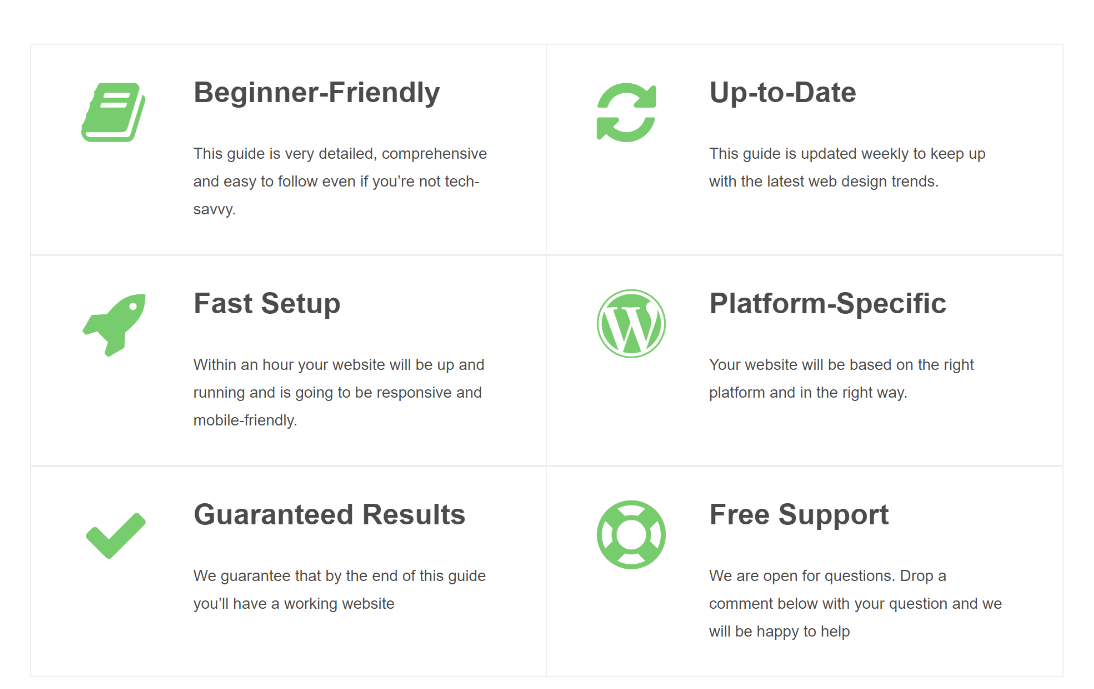

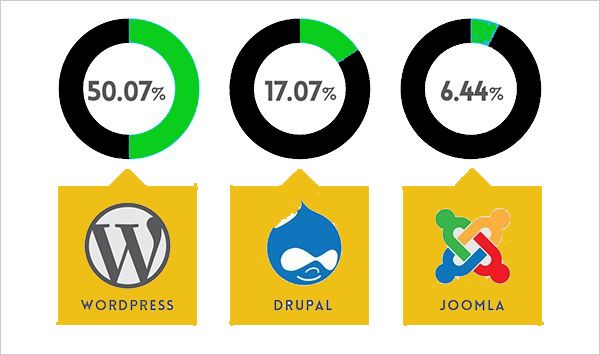
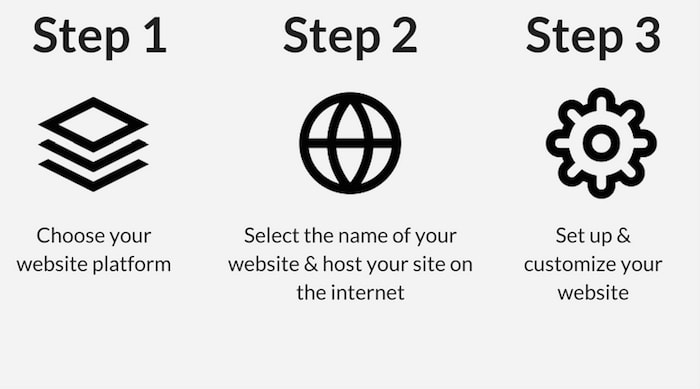

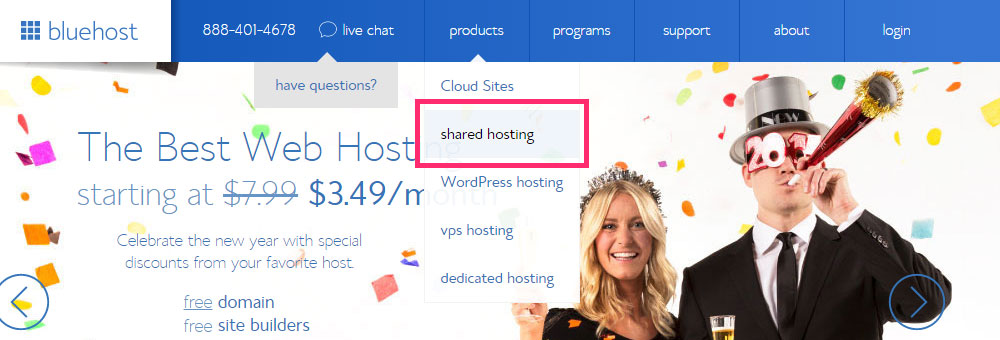
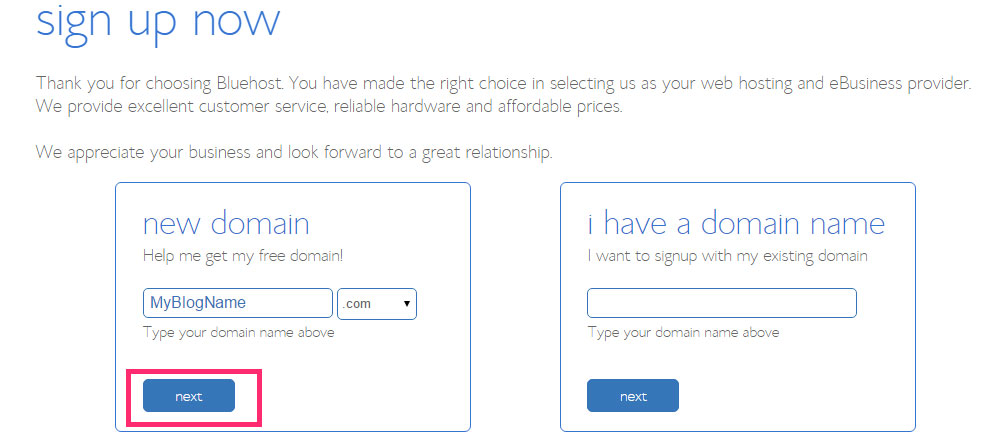
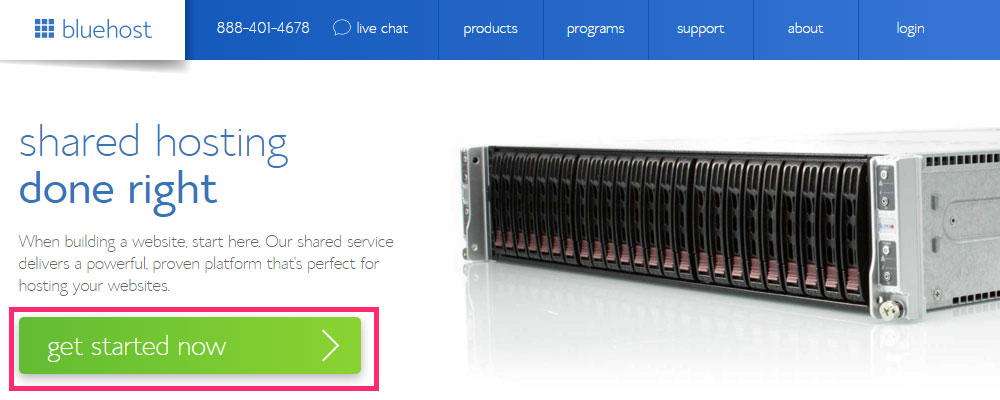
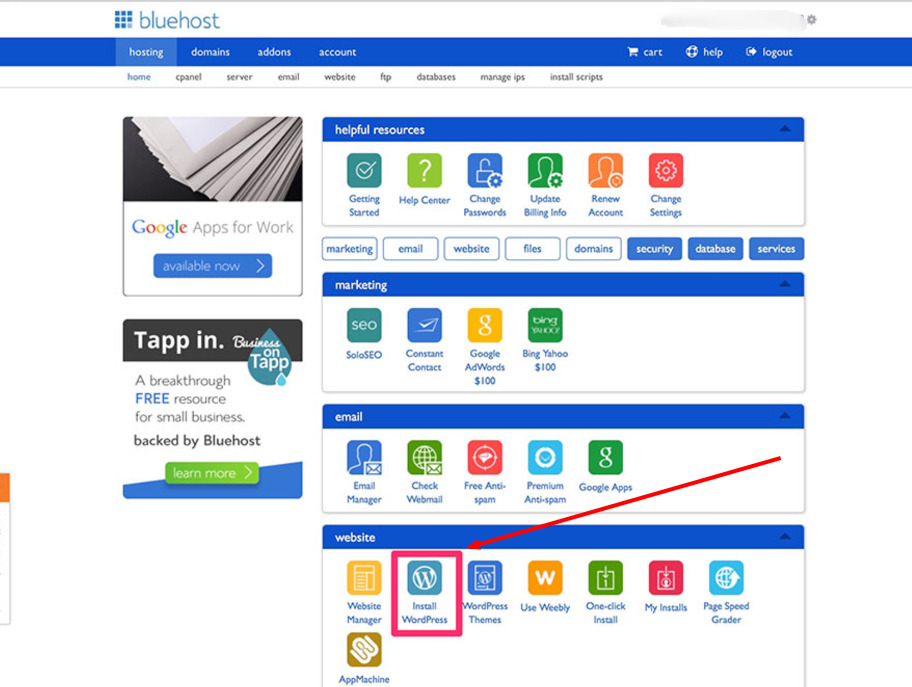
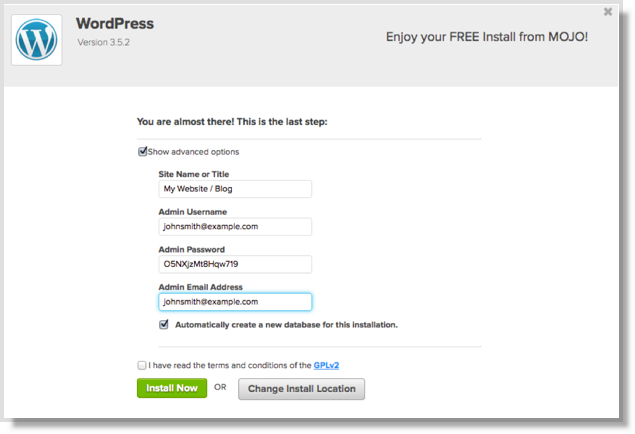
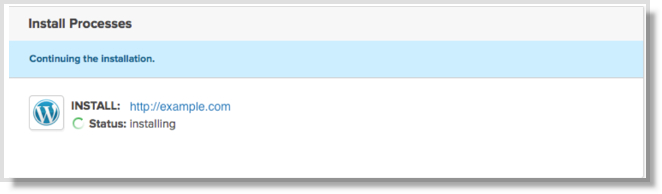

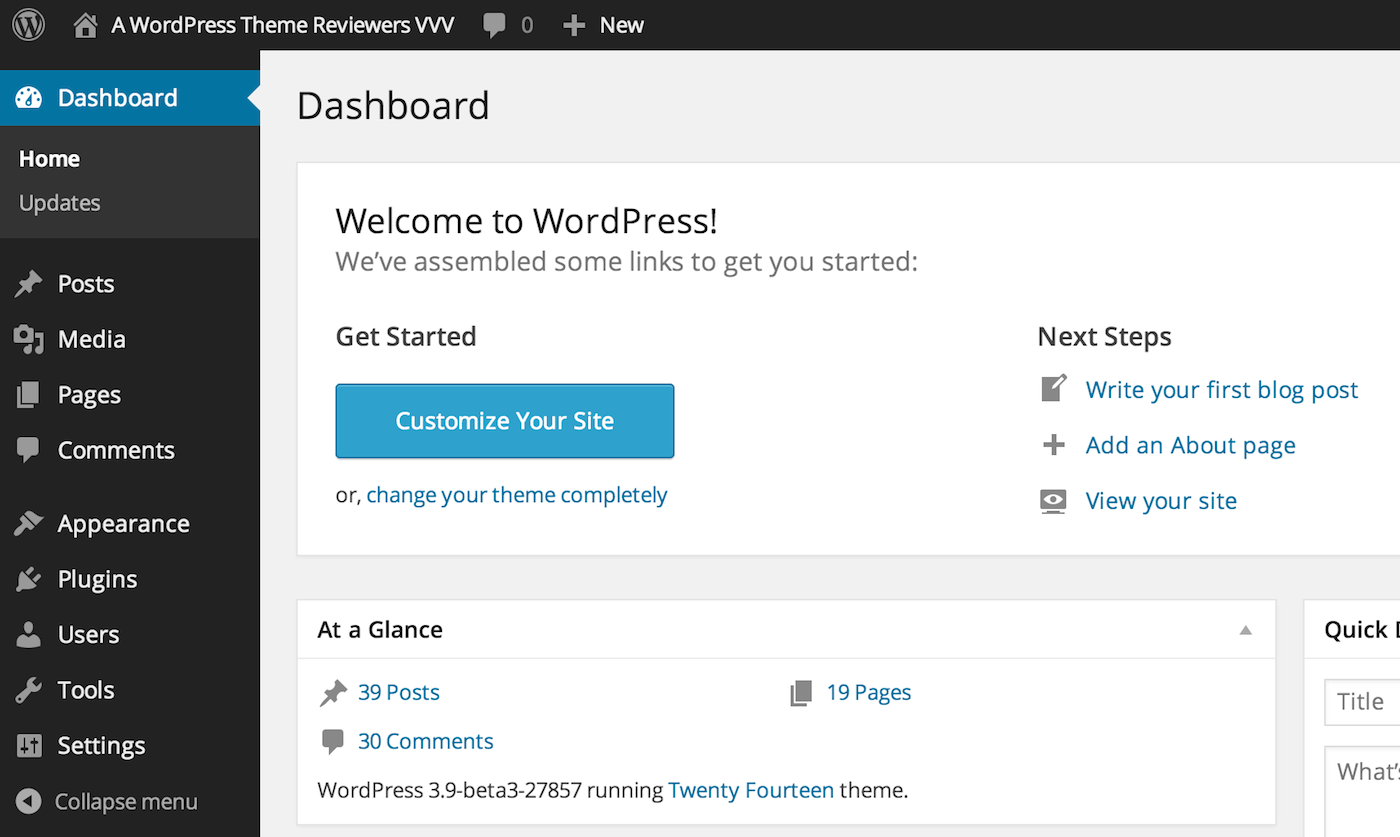
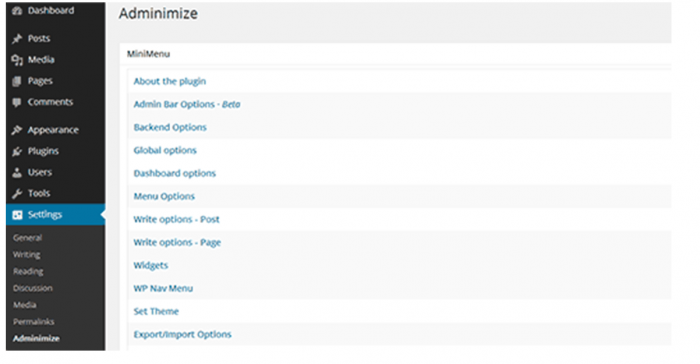

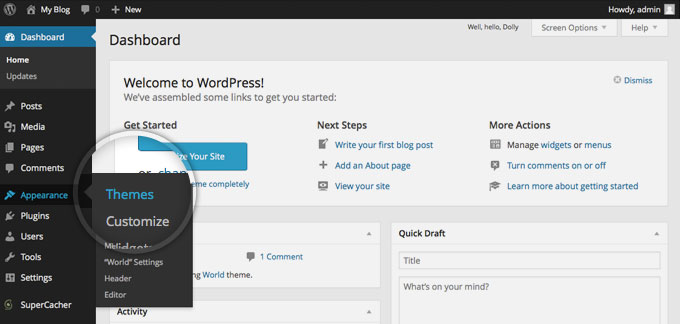
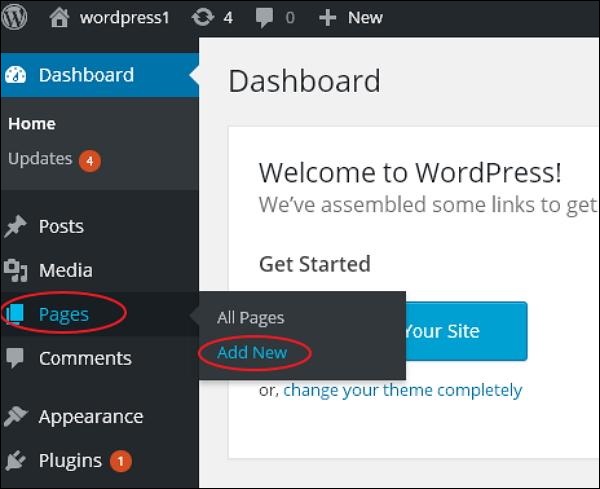

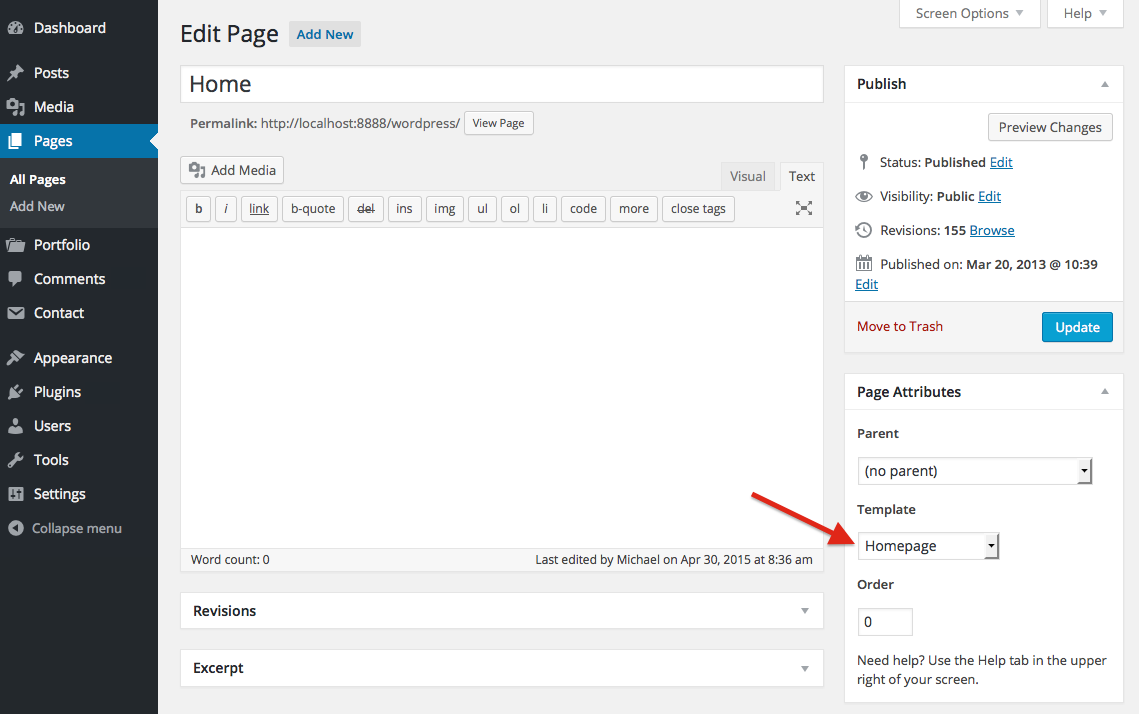
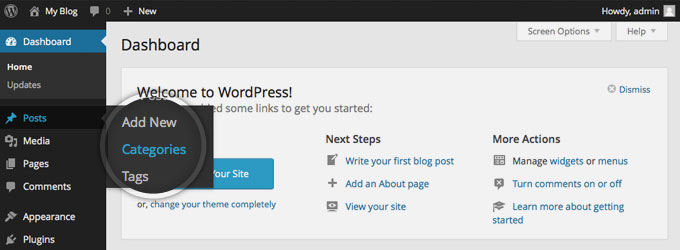
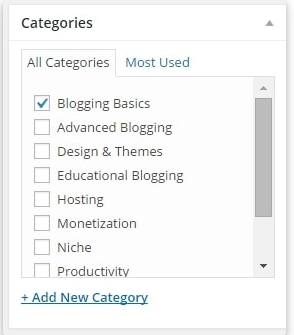
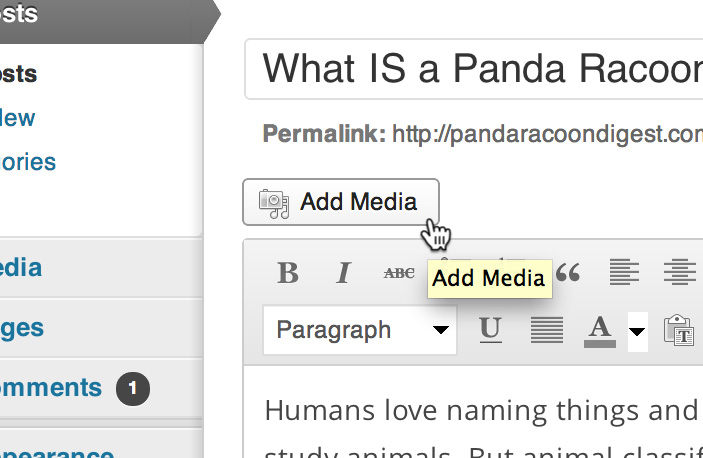
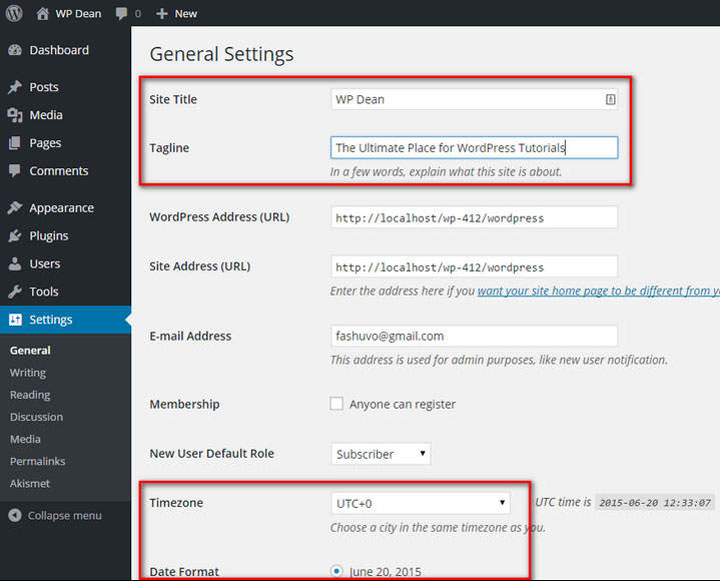
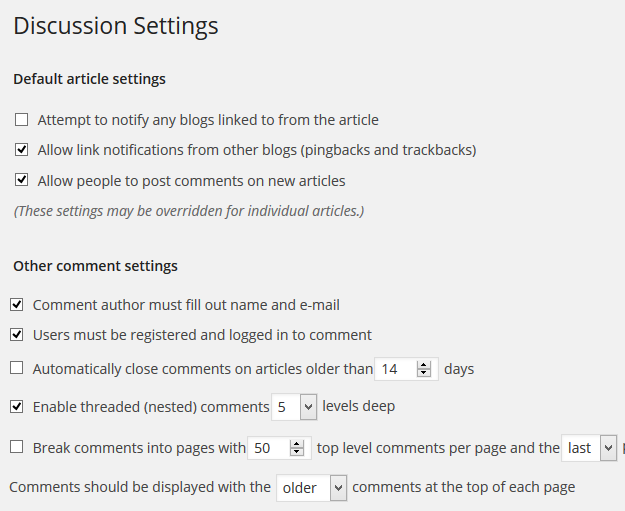
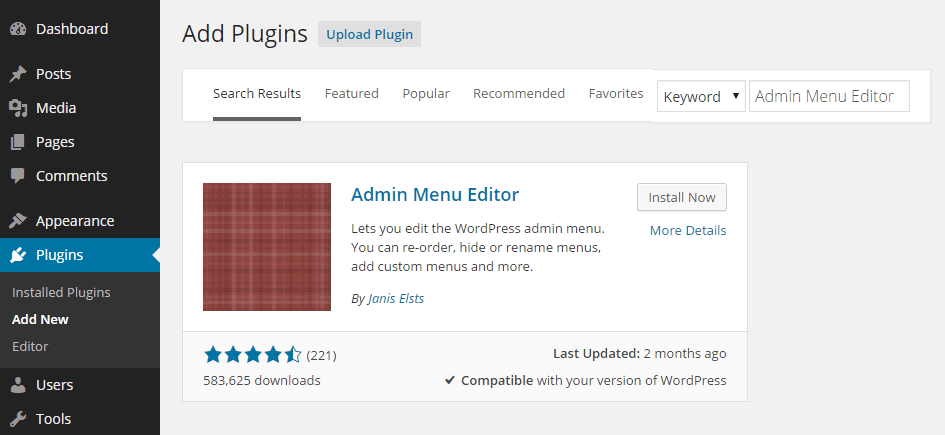


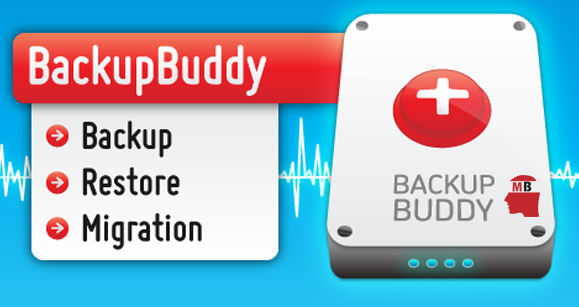
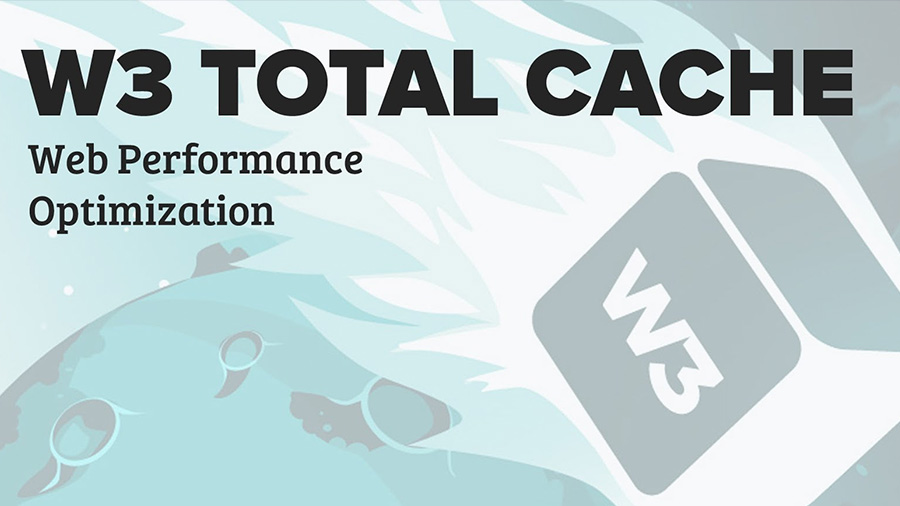
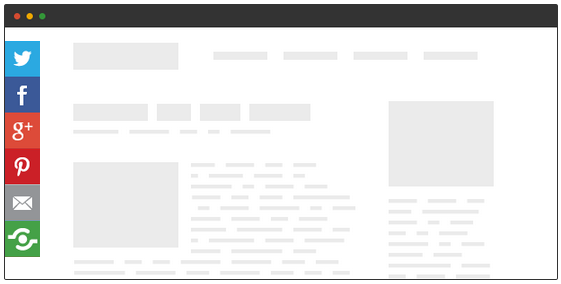
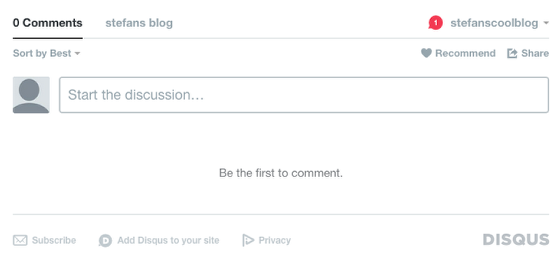
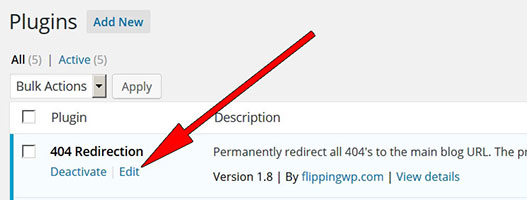


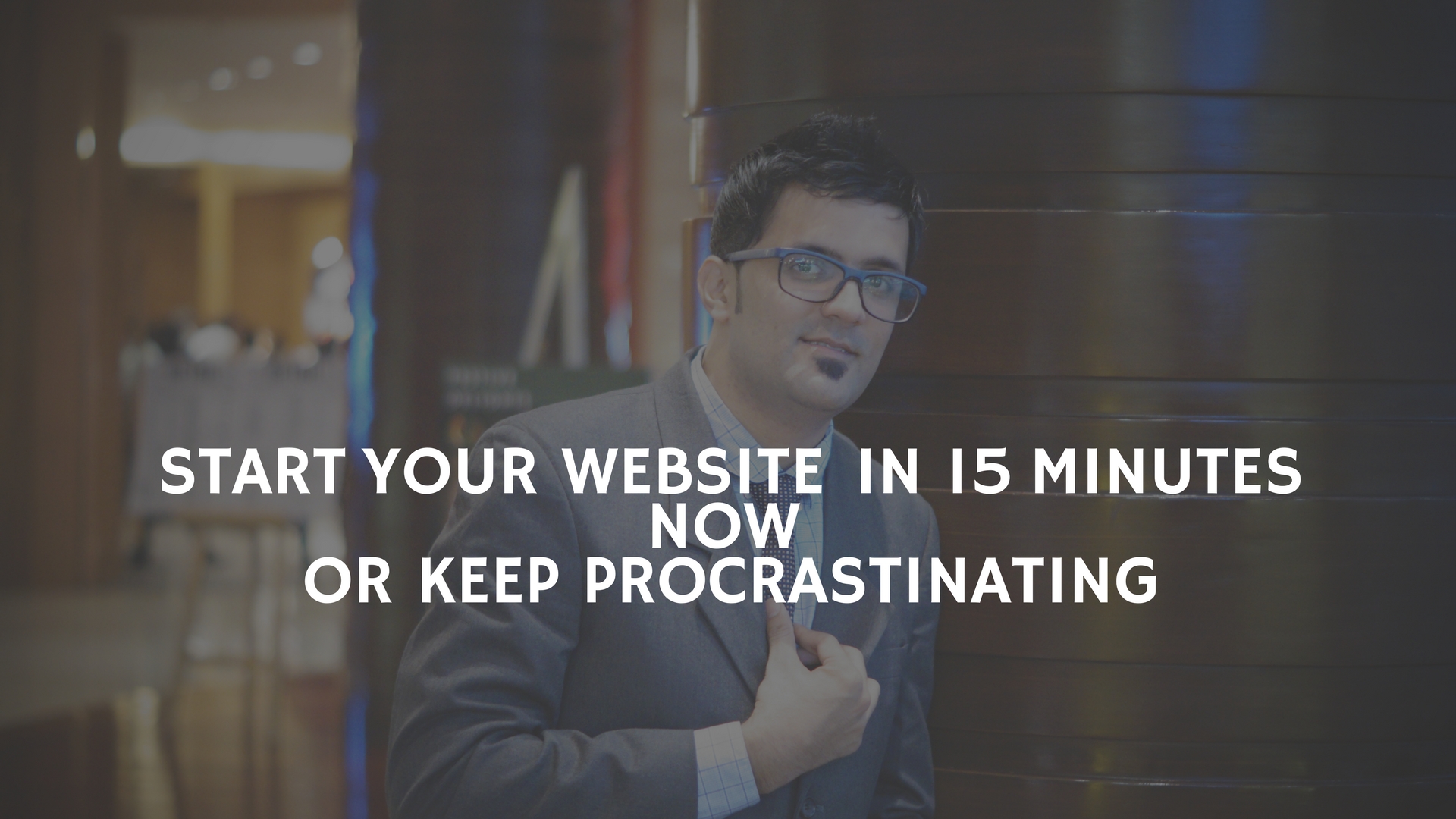



Thanks for sharing so useful content. I am impressed, I also make a web site you can visit JanBask Digital Design.
Thanks for giving an excellent article.it’s very informative contents.
Wow awesome post…. its really very helpful for me….
Thank For sharing Such type of Article…
Hello Jitendra
Very nice post with full information. Thanks For sharing.
Such a nice article. I personally use and recommend WP Rocket plugin. It is premium but provides effective result in very short span of time.
Wow awesome post…. its really very helpful for me….
Thank For sharing Such type of Article…
Thanks.
This is very nice article, you have given every information needed to build a website.
Talking about platform, WordPress helps building sites, but one can also use Built.io Contentstack,given that it is Headless CMS which gives you the flexibility to create your own design/presentation layer.
Thanks for sharing this post its very use full to everyone. its very easy process, understand to everyone
Hello jitendra
its really a very nice and informative article. thanks for sharing this information with us.I have a query that how i can move my article which are on blogger to the domain which i bought.
thanks in advance
Hy,
Thanks for this great article
I am a new blogger and it helps me a lot.
Very nice blog with genuine knowledge and experience. I appreciate your work. Thanks a lot for helpful tips.
Thanks a lot for very practical post. It is very easy and step by step process.
Cheers!
Thanks for this detailed information on building a website. These step by step instructions will definitely help a lot.