🤔 Looking For Unbiased ConvertBox Review? I’ve Got You Covered.
Is there really a need for yet another popup maker? In this Convertbox review, I’ll look at how it compares to similar services, such as Leadpages and Clickfunnels.
The success of this marketing strategy will depend on the individual who employs it. Not everyone will indeed benefit from using the same SaaS application. While ClickFunnels is fantastic for multi-million dollar corporations, ConvertBox can meet the needs of small businesses and startups alike.
The money you spend on Convertbox will be well worth it. However, competition is high, so read my analysis below to determine if it makes sense for your internet business.
Before we begin the ConvertBox review, you know what:
- With a conversion rate of 11%, the number of people who see a pop-up for the first time engages with the brand.
- The average pop-up conversion rate is 3.09 percent across all pop-ups.
- Top-performing popups have a conversion rate of 28% on average.
ConvertBox Review: What Is ConvertBox?
ConvertBox is an all-in-one lead-generation tool that helps you enhance the conversion rate of your website visitors. Connecting and interacting with the right audience at the right time can generate more leads and improve sales with this tool.
With clever, high-converting on-site communications, it will allow your website to provide a more tailored experience for your visitors.
You may use this tool to develop inventive pop-ups that capture your visitors’ addresses, offer them special promo coupons and discounts, and provide them with relevant information, which will help you generate more leads.
Powerful Features of ConvertBox 😍
-
Intelligent Targeting
Targeting randomly anywhere and everywhere will always slow you down and make it more difficult to achieve your goal, just as targeting every other visitor who comes through your website would not help you. You must target the right visitor at the right moment to generate more leads.
ConvertBox’s feature will assist you in doing just that. You can target the correct visitors with customized messages based on your data, such as visitor activity on-site, ESP and CRM data, and referring sites.
Thanks to robust capabilities like the dynamic text substitution feature, you can also address visitors by their name, company, and any other data you’ve collected with this application.
-
Lead Capture Forms
With the help of these forms, you can collect visitor data using custom field forms and then integrate it into your ESP and CRM using ConvertBox’s strong form automation.
Complex forms, video message pop-ups, special promo codes, discounts, and sales with a timeframe are all available. These features include templates that you can use or start from scratch.
-
Tracking
ConvertBox’s active tracking function allows you to monitor and track visitor behavior on your page in real-time using lead generation analytics. This analytics will offer you vital information about visitor behavior on your site, such as views, interactions, leads, and so on.
You can easily break down each of the parts of user interactions and user experience on your website using this statistics function and identify where your website may be underperforming.
-
Countdown Timers
You may use this functionality to create genuine urgency drop-down lists to warn your visitors about final offers that are about to expire or are in short supply. You may also use customizable countdown clocks in your website’s other call-to-action (CTA) elements.
With ConvertBox, you can add various creative features to your websites, such as launching evergreen or/and planned deadlines for bargains and special discounts for your product or service, with just a few simple clicks.
-
Segmentation Funnel
Using this functionality, You will establish several choice funnels to segment your website users and tag and deliver highly professionalized offers and deals specific to the visitor’s interests and demands.
You can also use multi-step funnels to give customized offerings that better meet the demands of your visitors.
Why Do You Need ConvertBox?
- You’ll be able to convert more visitors and produce more leads as a result.
- To figure out who your website’s target audience should be.
- Templates are both innovative and high-converting for each stage of your segment funnel.
Best Ways To Use ConvertBox in Your Business
When you list all of the various uses of this opt-in technology, you can see how versatile it is. It covers everything from getting visitors to the bottom of the sales funnel to making site-wide announcements and growing your email list.
Here are the most effective ways to use ConvertBox to re-target existing visitors.
- Slide-in Opt-in Forms
The slide-in form is probably the most frequent type of opt-in form. Most websites use this to provide downloaded content such as guides/cheat sheets, podcast/video companions, and e-books.
Slide-ins are frequently found around the boundaries of a webpage, where they do not distract from the primary content. Color and attractive images can help them stand out even more.
Their success is mostly determined by how relevant they are to the page’s main content. If it is relevant to the content they are now reading/watching/listening to, a visitor is likelier to click on it.
- Exit-Intent Page Overlay
ConvertBox allows you to push one final offer to a visitor who is about to leave your site via an exit-intent page overlay when they are about to leave.
A regular modern lightbox overlay and a dark full-screen takeover are available in ConvertBox. Although the former is clean, basic, and pleasant to the eye, most websites report that full-screen takeovers result in more conversions.
Exit-intent pages assist websites in retaining visitors while also promoting their products and services, resulting in a domino effect that leads to an increase in conversion rates.
- Click-Triggered Links
Text links and picture link triggers are ConvertBox’s most popular conversion tools. When these triggers are enabled, they display an opt-in form where people may sign up for updates or download material.
ConvertBox lets you control who sees which messages, resulting in considerably greater opt-in rates. You may use these links to offer training courses, podcast notes, manuals, or limited-time access to your services.
- Transform Opt-in CTAs to Purchase CTAs
ConvertBox’s flexibility is valuable, especially regarding how and when you can customize your CTAs. A new visitor, for example, might be welcomed by a typical opt-in form, but once they’ve opted in, you can ensure that they never see the same message again.
Smart marketers use this opportunity to convert the opt-in into a sale. A returning visitor will receive a personalized greeting and an offer based on their previous web activity and interests.
It assists you in moving your website users through the sales funnel each time they visit, segmenting them based on the frequency of their visits and previous behavior.
- Welcome Visitors to Your Site
Visitors can be converted into customers with the use of a customized message. Using guides and videos, you may use ConvertBox to greet new visitors and introduce them to your website.
It’s quite simple to pull off because of ConvertBox’s powerful targeting functionality. And, as simple as it is, it is quite efficient in establishing trust and increasing brand awareness among first-time visitors.
- Get Opt-in Overlays on Other People’s Websites
ConvertBox may help you turn your regular appearances on other people’s websites into a constant supply of leads and conversions by using strong opt-in forms.
Simply, a platform that allows you to share your content links on other sites and even incorporate your own CTA has piqued marketers’ interest. If you liked Sniply, you’d appreciate ConvertBox’s similar feature.
You can use an overlay on other websites to collect opt-ins from content that isn’t even on yours! Plus, because you can include your own personalized CTA on these overlays, there’s a lot you can accomplish with them.
- Make Site-Wide Offers and Announcements
One of the most popular slide-in styles on ConvertBox is the Sticky Bar. It’s especially useful for announcing site-wide discounts, upcoming events, and limited-time offers.
- Dynamic Customer Experience Quizzes
This is, without a doubt, what makes ConvertBox so effective. You can use the capability to construct dynamic multiple-choice quizzes that route users to different landing pages and offers depending on their responses.
You can even utilize the information from these quizzes to target specific areas of your email list based on their quiz answers by putting specific tags in your autoresponder.
It’s also a wonderful way to help users navigate your website. For example, go into great detail about a particular topic. You can assist your visitors by allowing them to choose their level of understanding and then directing them to the most appropriate information.
These quizzes allow you to group your visitors into classifications such as beginner, intermediate, and advanced, or budget-conscious and high-spending information that helps you advertise the correct products to the right individuals and boost the overall user experience.
- Seasonal Countdown Promotions
The countdown is one feature that significantly increases conversion rates. When you apply ConvertBox’s countdown feature, a site-wide promotion that offers lower rates on some of your products for a limited period could generate spectacular results.
The countdown indicates that the offer will not last indefinitely. It encourages visitors to act now while the things are still available and emphasizes the scarcity of the available items.
This is a fantastic tool for seasonally increasing sales and conversions on your website, regardless of what you’re selling.
- Personalized Messages Based on the Source of the Link
When a consumer arrives at your website via one of your off-site overlays, you can greet them with yet another personalized message—one designed just for them.
You may categorize visitors depending on the content that led them to your site, making it easier to figure out which offers or opt-ins to present to them.
- Location-Based Announcements
You can send site-wide announcements to people in a defined country. For example, if you’re hosting a conference in the US, you may use the sticky bar function to promote the event while restricting it to only persons visiting your site from that country.
This is an excellent feature for location-specific brand promotion, whether you’re seeking more attendees or want to target a specific niche.
- Countdown Coupons
Because of its capacity to create a sense of urgency, ConvertBox’s countdown feature appears to be overwhelming. Another method to use it is to link it to customized discount coupons.
For example, a visitor who has recently purchased one of your products could be sent a coupon specific to them. The only catch is that they must move quickly to take advantage of your substantial discount.
It does an excellent job of encouraging visitors to take advantage of discounts and promotions before they expire, making it the most conversion-oriented tool in the arsenal.
Tips To Make The Most of ConvertBox
It’s quite simple to use ConvertBox. On the other hand, long-time users of the opt-in tool recommend the following tactics for raising your click-through rate even further.
- Use Images
Your opt-in forms and click-triggered links should all be appealing. Without graphics, it’s difficult to get people’s attention. Even a simple image next to your main text will increase the visibility and appeal of your opt-in box.
- Convert Existing Boxes into New Projects
You don’t have to work hard for ConvertBox; you must work intelligently. As a result, you may quickly convert old projects into new ones with a button.
Simply converting what works into a new format will save you much time. Fortunately, because ConvertBox is all about ease and convenience, switching from a modal opt-in to a sticky bar or full-screen overlay is much easier.
- Split-Test Every New Box
Check each box to see what works and what doesn’t. This is a fantastic tool because it allows you to fine-tune your message through trial and error.
Before deploying each lightbox, you can use A/B testing to continuously enhance it. Moreover, using the metrics obtained from testing, you may estimate the return on each element.
- Tag Your Content Relentlessly
If you’re using ConvertBox, organizing your website content by tags will be quite useful. Setting rules to segregate content by tags makes providing specific offers to visitors much easier. As a result, far more precise targeting is possible, resulting in higher lead and conversion rates across the board.
Top 3 ConvertBox Alternatives 2024
ConvertBox Customer Reviews & Testimonials:
FAQs On ConvertBox Review:
🔥What is ConvertBox?
A robust on-site interaction software platform with a web-based lead generation component.
👓What is the purpose of ConvertBox?
It's used to send targeted messages, develop segmentation funnels, collect leads forms, and measure real-time site activity, among other things.
✔Who are the typical ConvertBox users?
Small Businesses, Large Enterprises, Startups, SMEs, Freelancers, and Bloggers are typical customers for this software.
✌What kind of customer service does ConvertBox provide?
Support will be provided in the form of video training series, tutorials, and online assistance.
🔥 Is there a free plan with ConvertBox?
ConvertBox does not offer any free plans. Every plan, however, comes with a 14-day free trial. So you may put it to the test and see if it meets your needs.
✔Is ConvertBox compatible with mobile devices?
Yes. It is compatible with both Android and iPhone devices.
✔Is there an API available from ConvertBox?
Yes, this tool comes with an API (Application Programming Interface).
🔥 ConvertBox is compatible with which OS systems?
ConvertBox supports Windows and iOS as operating systems.
👓What methods of payment does ConvertBox accept?
There are monthly and yearly payment options, but if you visit the website right now, you will only have to pay a one-time price during the checkout process, and no other monthly or yearly fees will be charged. This promotion is only available for a short time.
🔥What kind of deployment is it?
ConvertBox is available as a SaaS/web/cloud-based service.
Quick Links:
- Sleeknote Review Product Details
- AffiliateWP vs AffTrack: Which One Should You Choose? (Top Pick)
- OptiMonk Review
- OptinMonster Vs Leadpages: Which Is Better And Best?
- Restrict Content Pro Review: Best WordPress Membership Plugin?
Conclusion: ConvertBox Review 2024
Is ConvertBox worth it? That’s a question I see many people asking, given the tool’s promise to help improve website conversion rates. In short, my answer is yes – ConvertBox can be a valuable asset for any business looking to generate more leads and improve sales.
By connecting and interacting with the right audience at the right time, ConvertBox can help me get more out of my website visitors. If I’m looking for a way to enhance my website’s conversion rate, ConvertBox is definitely worth considering.
ConvertBox is a multi-purpose lead generation platform that makes it easier and smarter for me to convert my visitors. It features a variety of plans to choose from, depending on my requirements.
That concludes my ConvertBox review, and I hope I’ve provided you with a better understanding of how ConvertBox may help you convert more visitors and generate more leads on your website in no time.
If you have any questions or concerns, please post them in the comments box, and I will do my best to assist you.

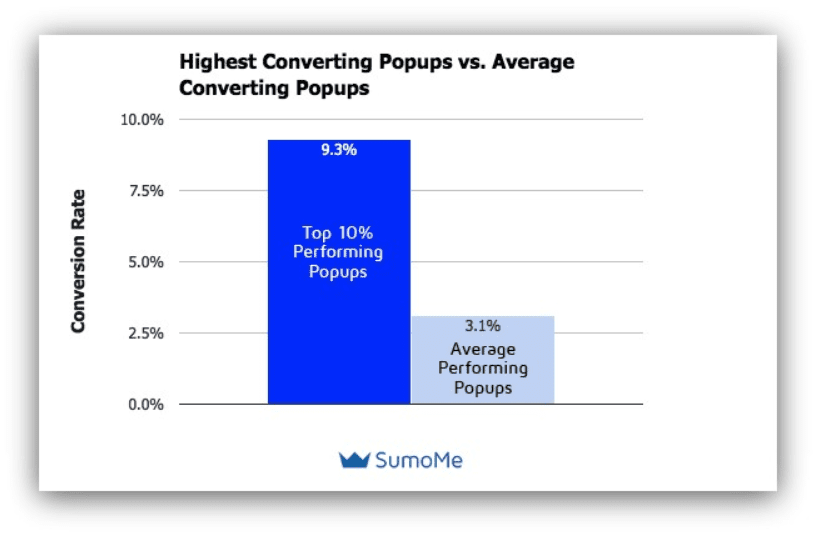
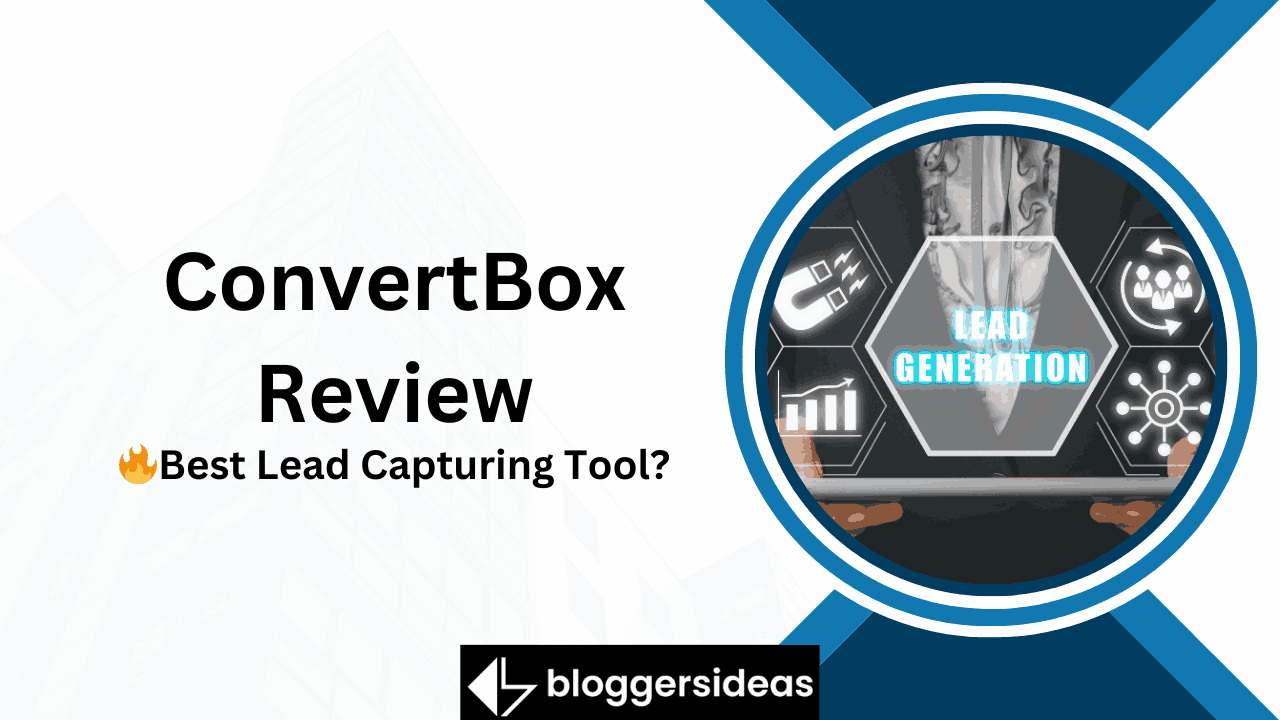
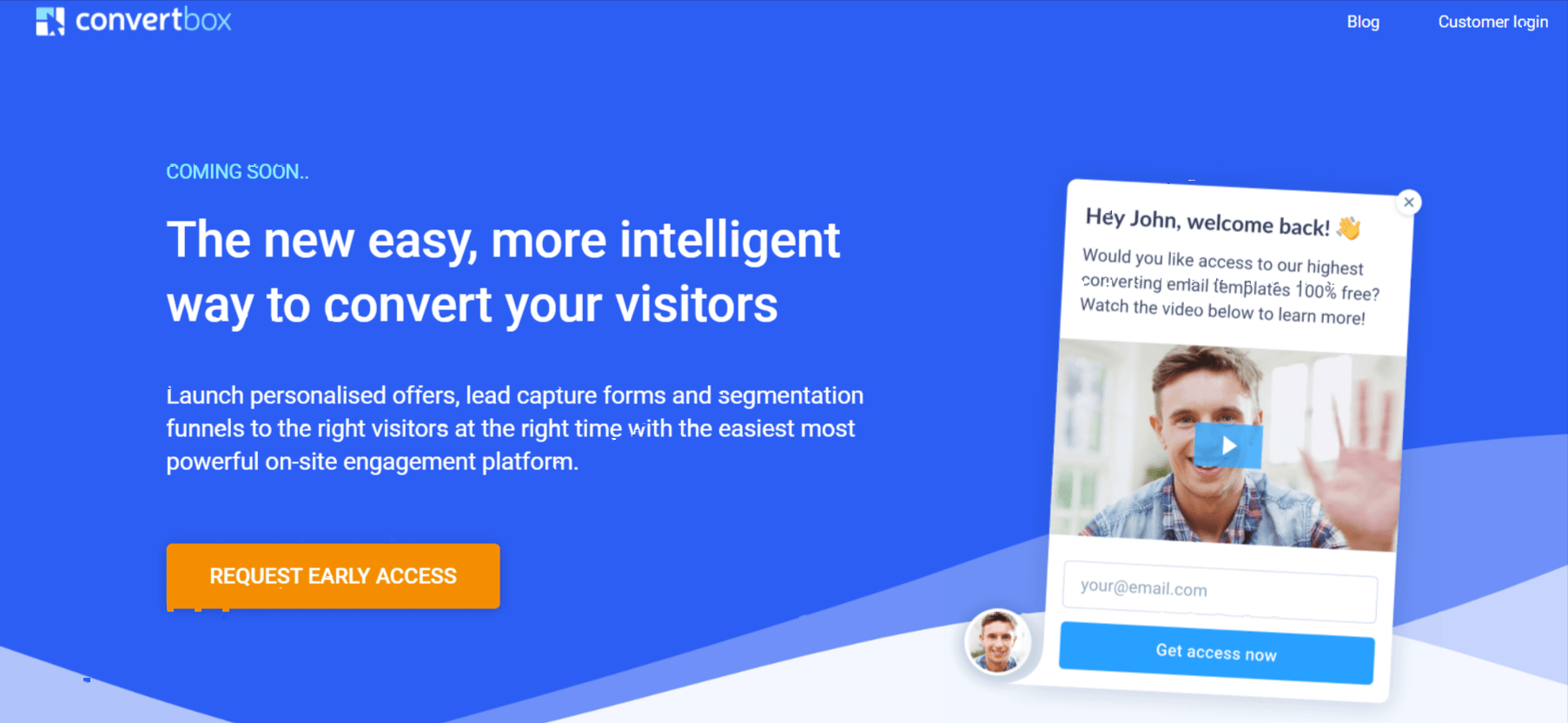
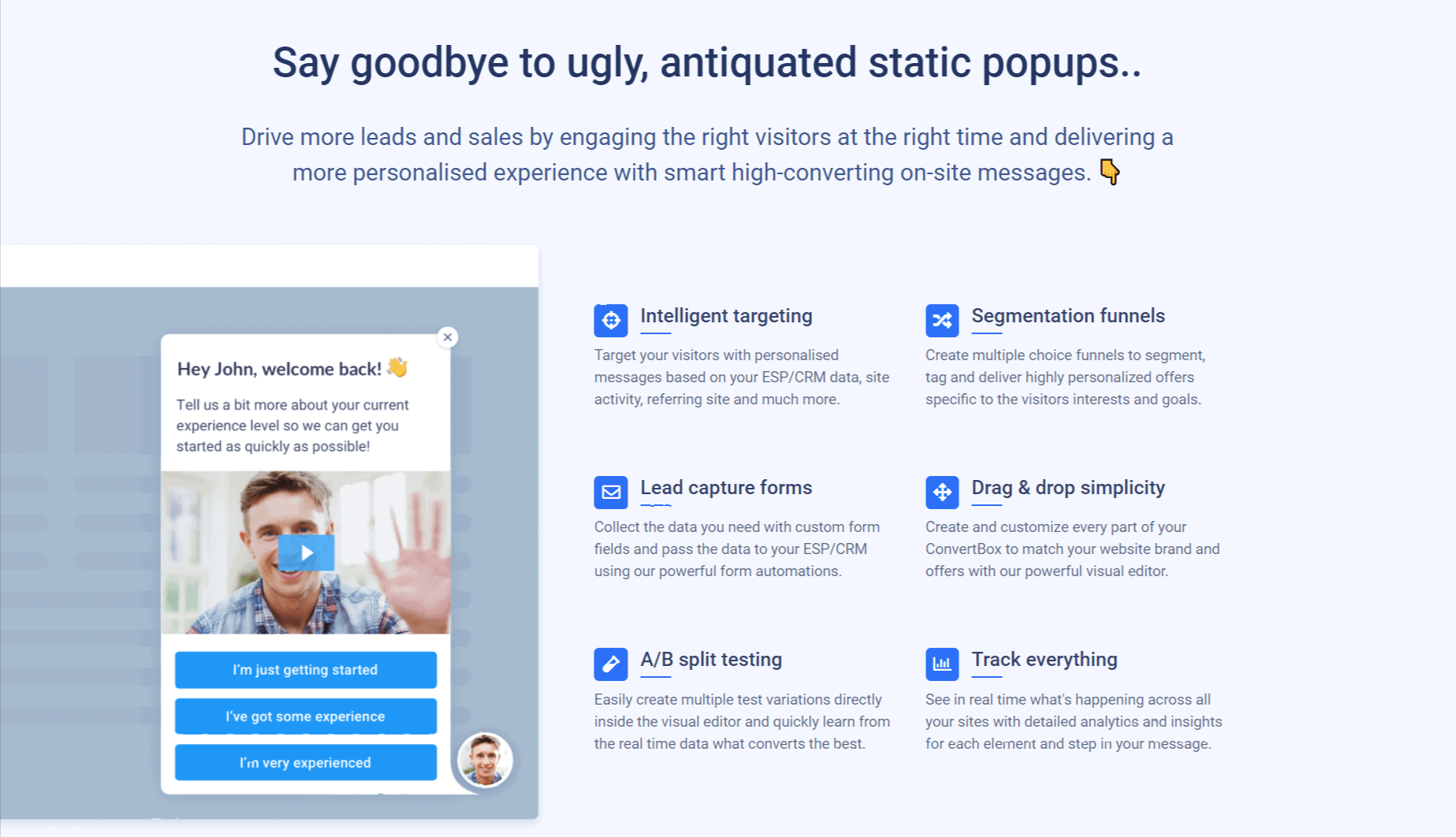
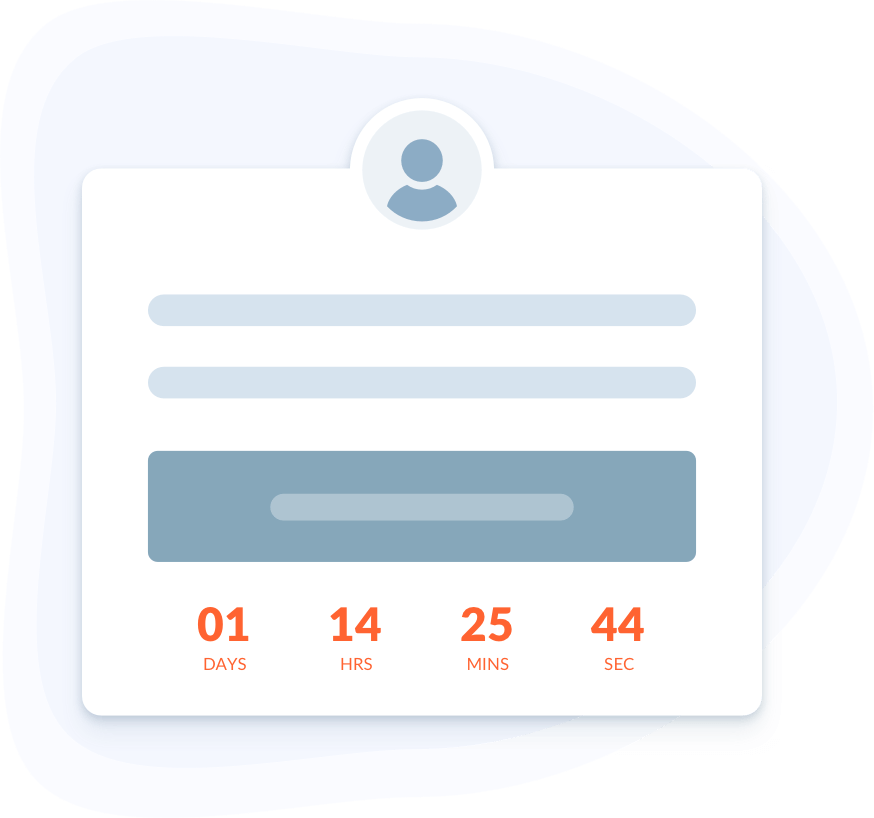
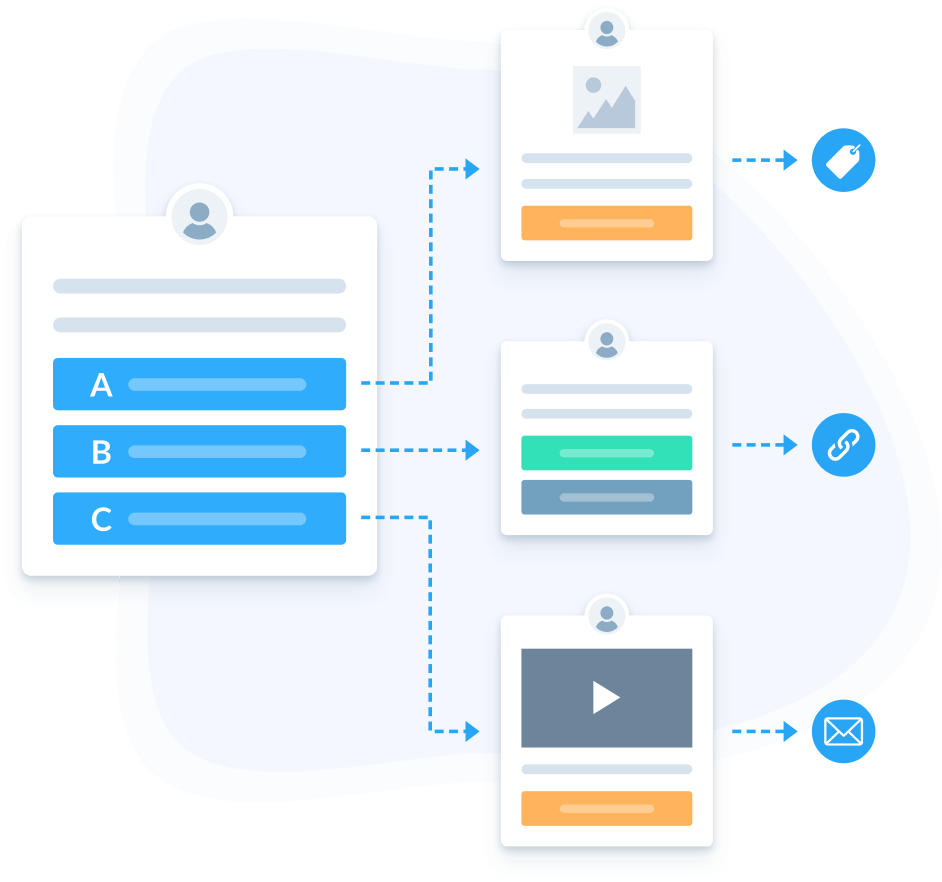
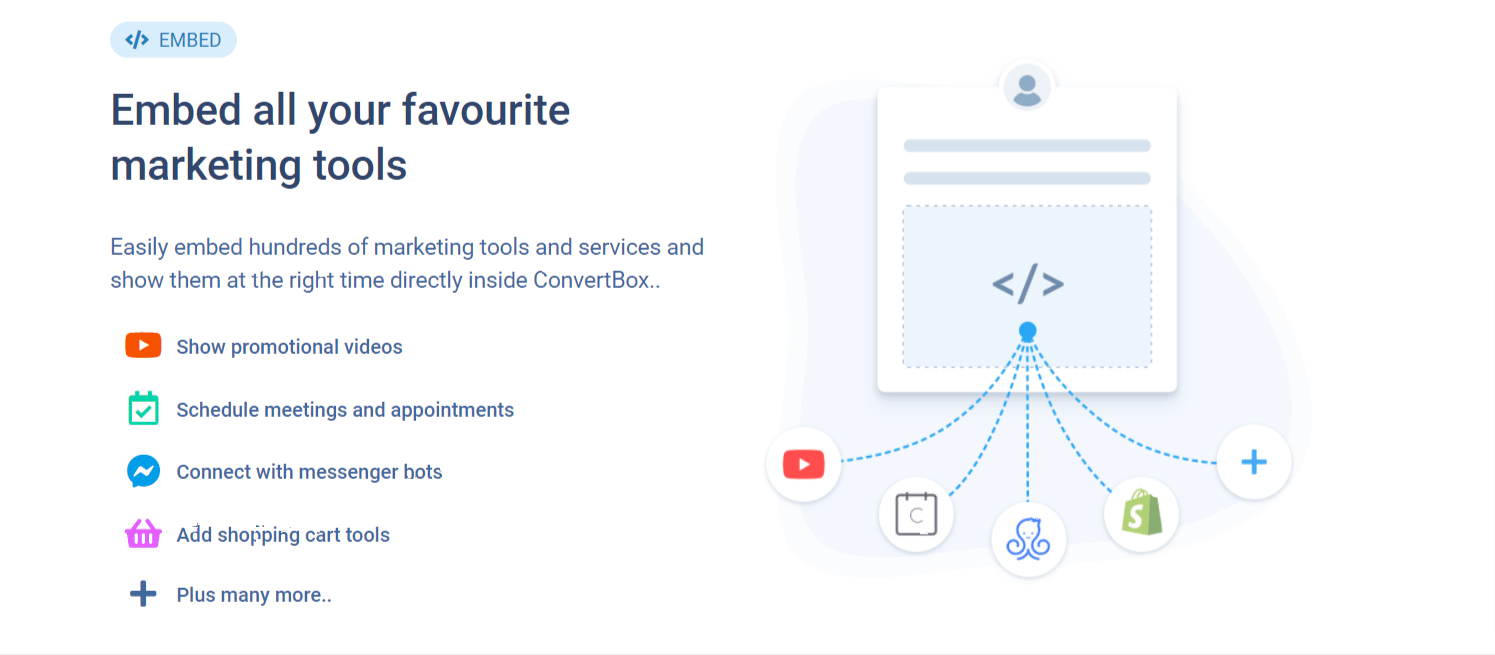
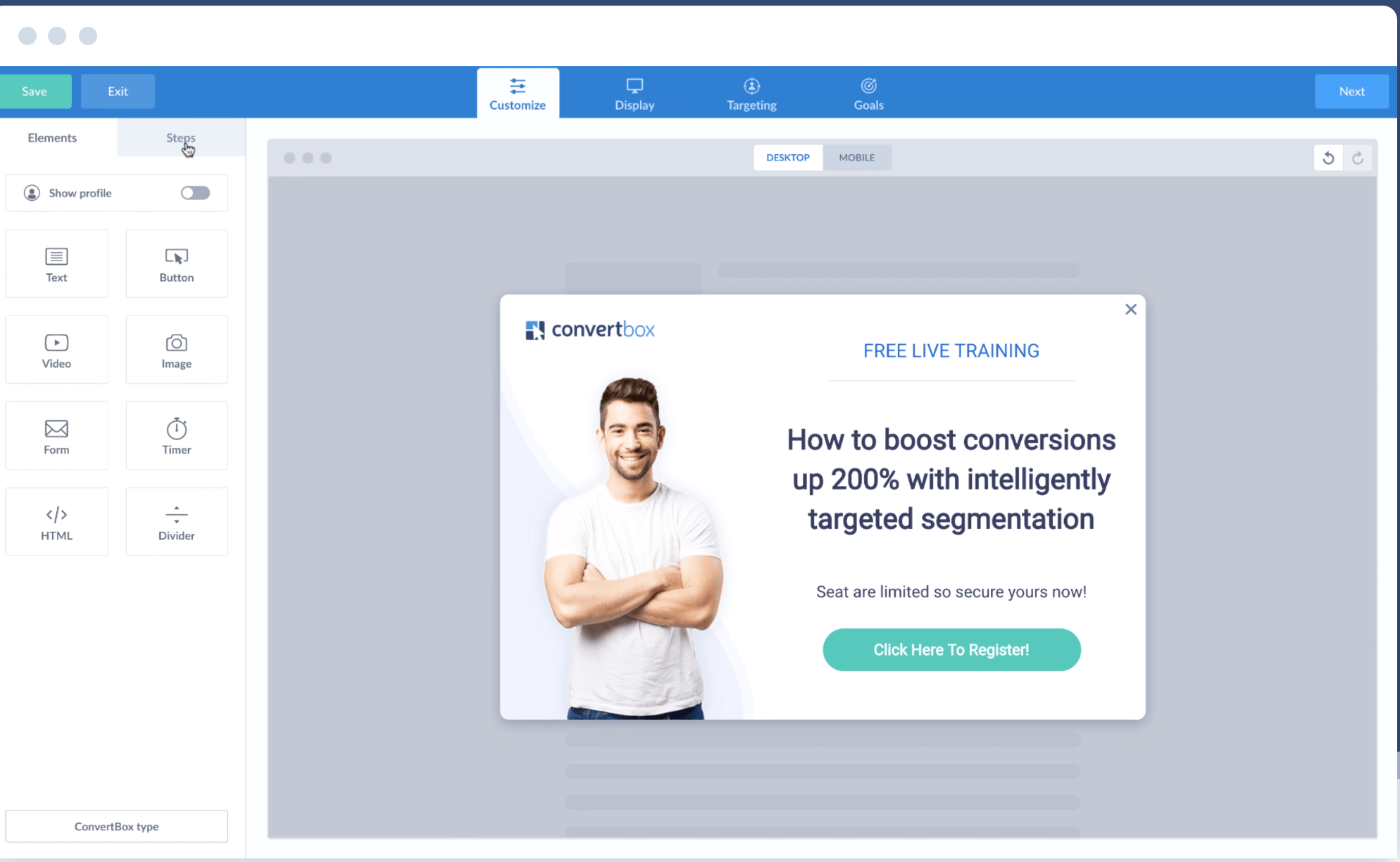
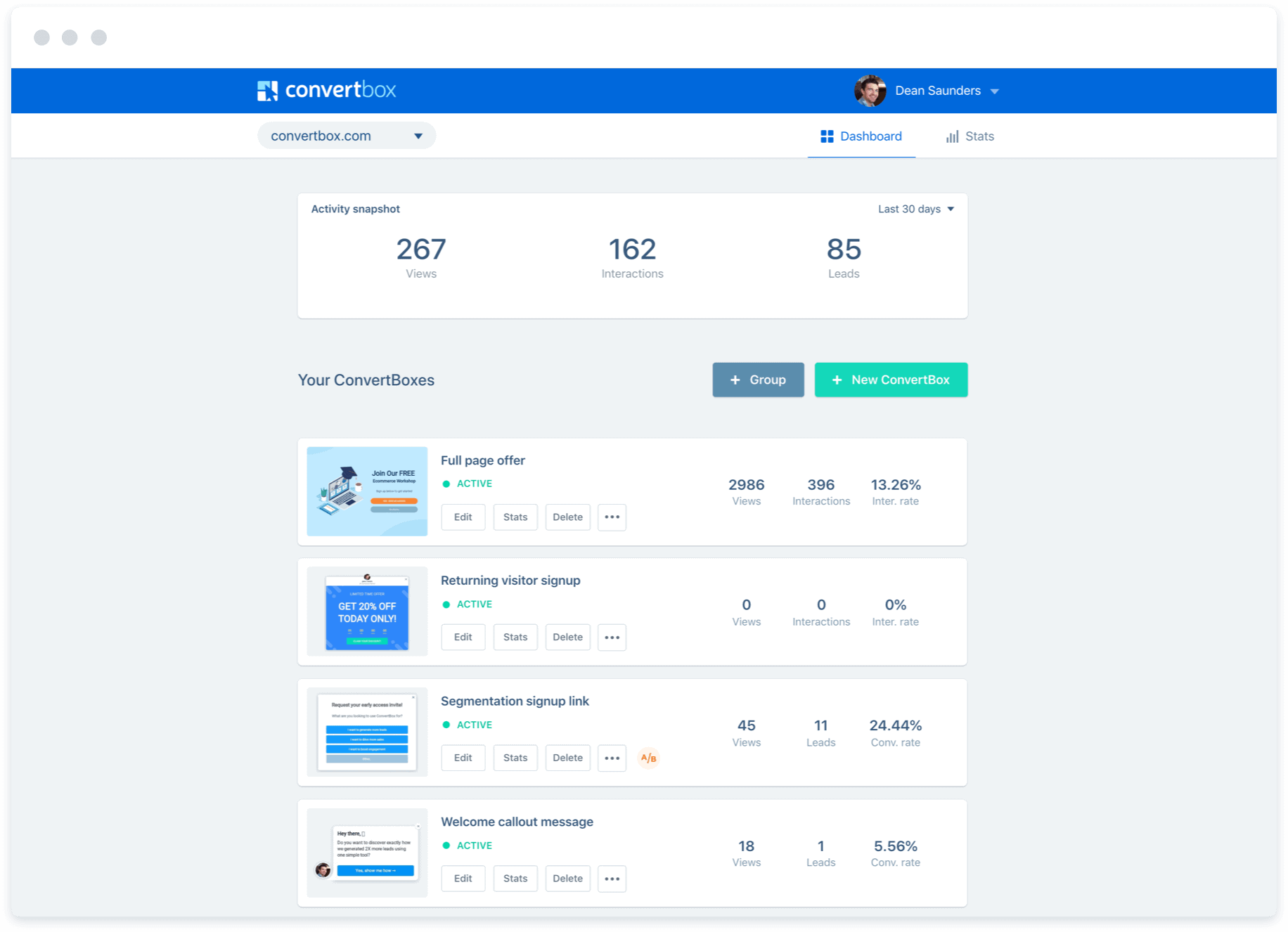

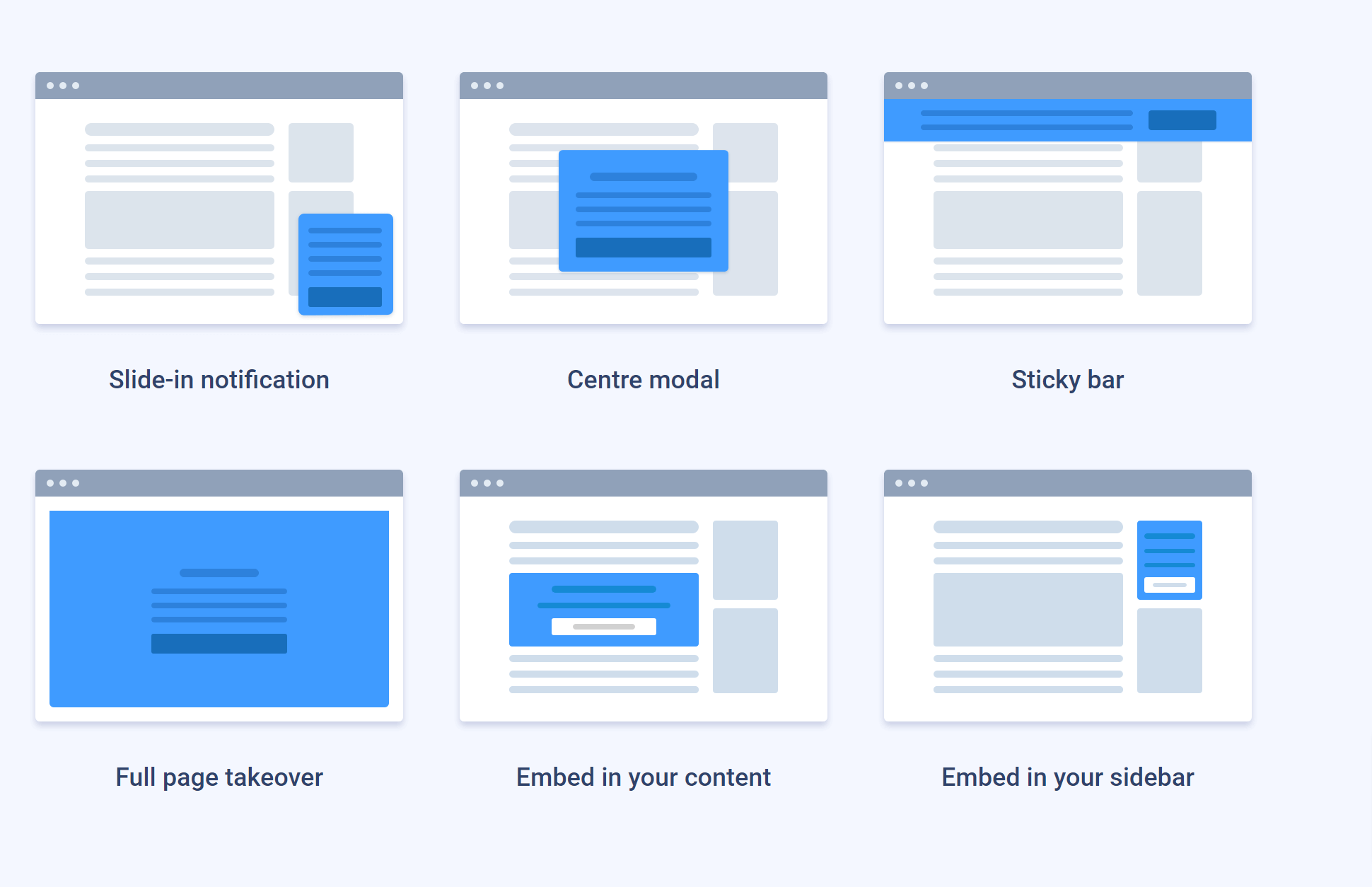
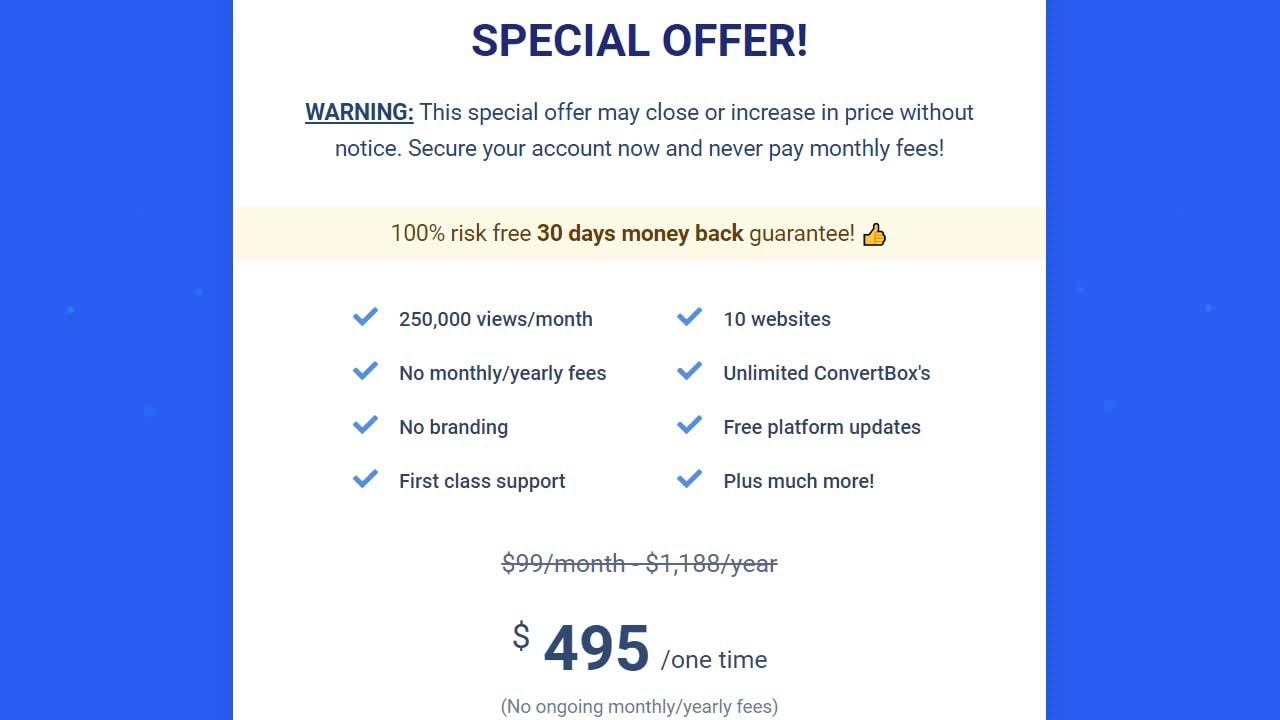
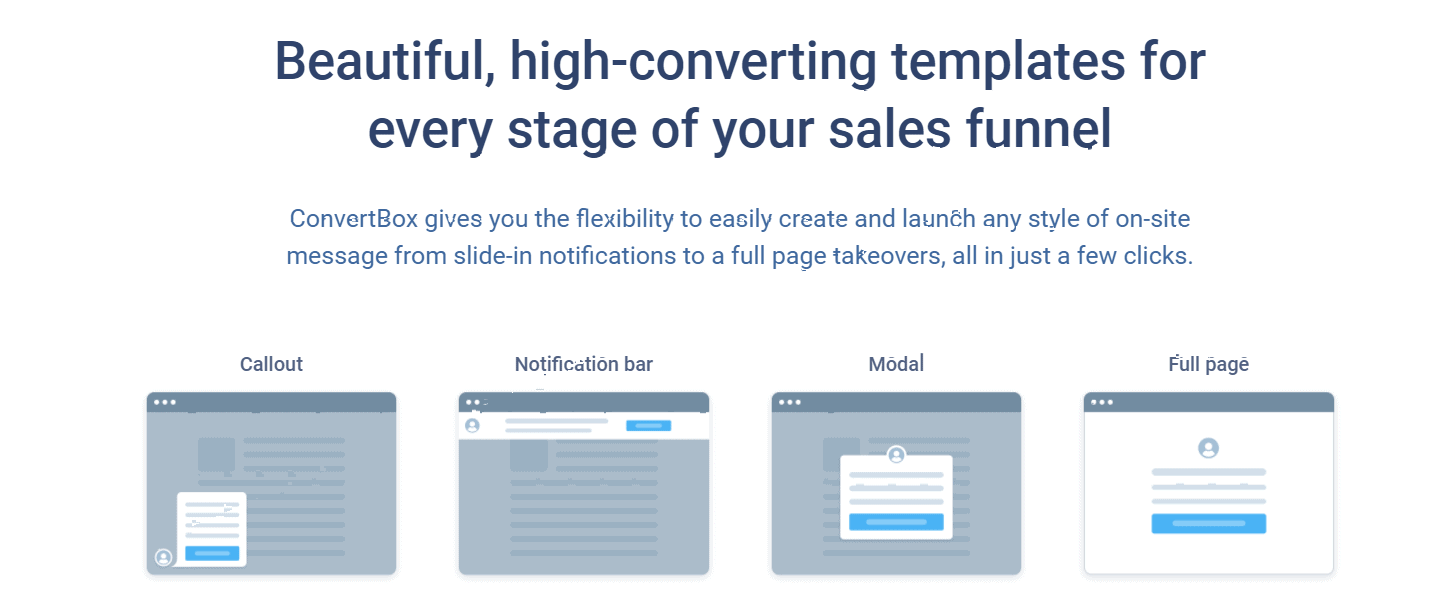
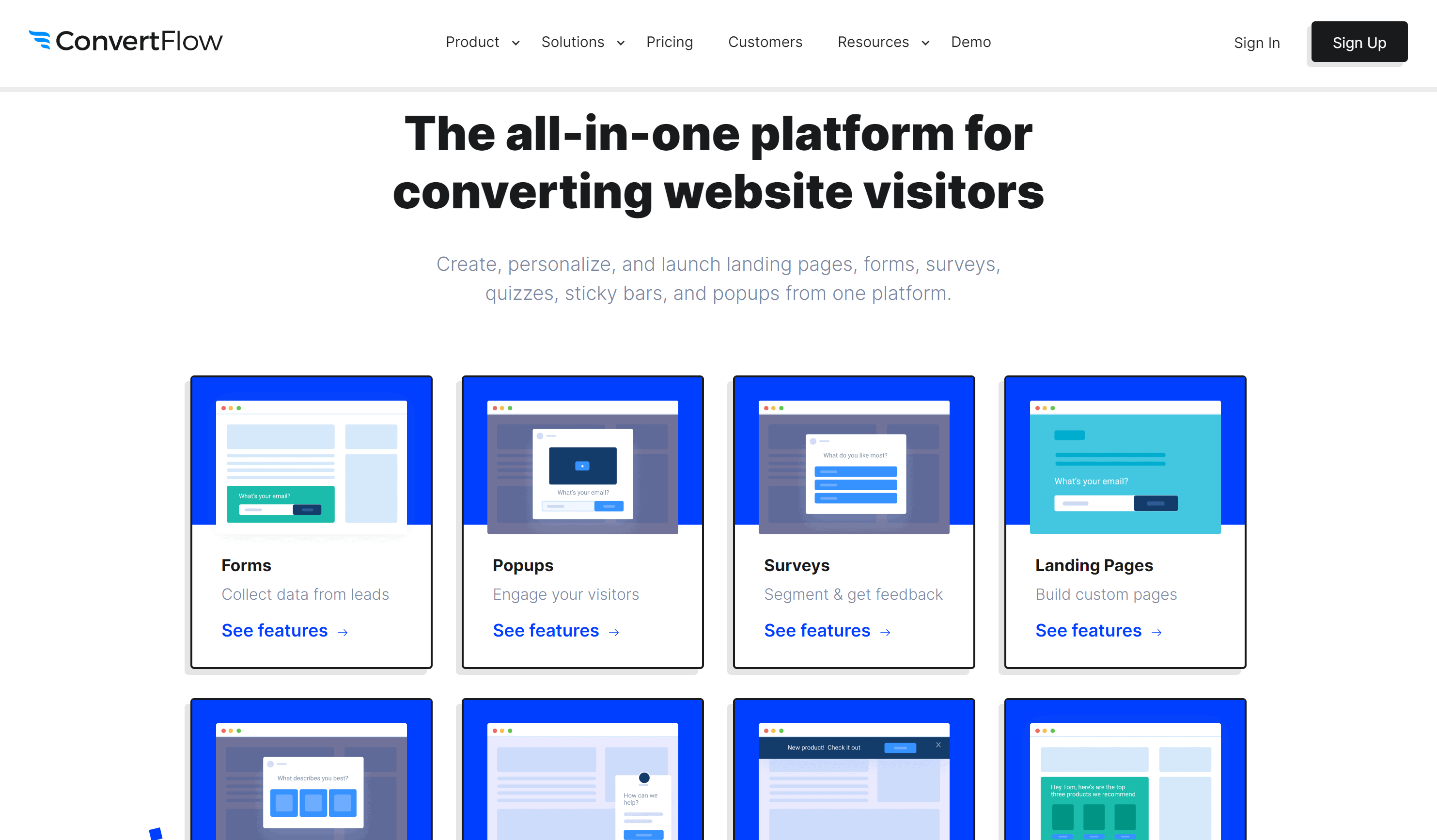

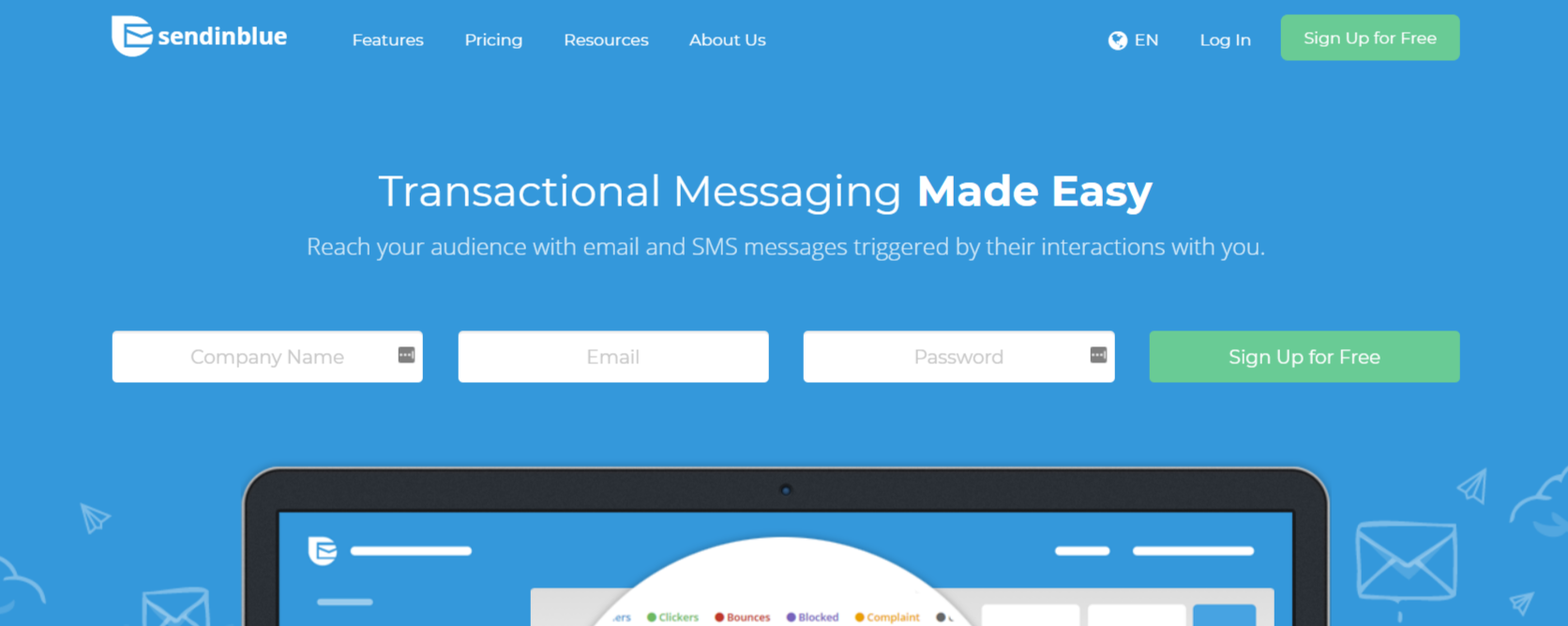




ConvertBox really has revolutionised the way I market my website. With ConvertBox, it’s no longer necessary to worry about when and where you need your lead gen CTAs to show up; with their simple countdown clock feature it’s easy for me to know exactly when people are most likely to convert on a offer as well as set deadline promotions that will truly compel visitors to act before the time is up. And if I’m feeling particularly inspired, follow-ups like text blasts can be set so those leads can never be lost! The only thing Convertbox doesn’t do is make me coffee – but then again they’re not trying out of bed sheets either…
ConvertBox is a site with an on-site lead capture and engagement platform. It allows your customers to launch personalized offers, lead forms, or campaigns at the right time, so they can always get what they’re looking for without hassle. They have incredibly responsive technical support available 24/7 that will solve any issue you might encounter immediately. The software also has powerful dynamic text replacement features of Convertbox which engages users by name, company, or other data you’ve collected like their page visits in CRM systems for example.
ConvertBox is the ultimate on-site engagement platform. It takes a significantly smaller time to manage personalised messages for visitors and convert them into leads. This will only get better as new functionalities are introduced, with features like smart segmentation, conversion tracking, mailchimp integration, CRM integrations etc. The best thing about ConvertBox? Integrated technology is inbuilt – everything you need is just one click away from your fingertips
If you are thinking about installing another form site, worry not! ConvertBox will be your best friend. With one click on any button, they can launch personalised offers and emails for both new and returning visitors that feel like a good friend we’re happy to see them again. They offer tons of integrations with many known CMS platforms so installation is easy peasy even if it’s something beyond what we know how to do. Conversions skyrocketed once I installed this because the visitor felt as though it was just for them alone instead of me spamming every visitor in sight with a forced conversion rate check-out below my articles (because really who wants to think about that when looking at content, right?). So stop reading all those other
I love this company. The way they integrate with the CRM makes all of my life so much easier! I bought a ConvertBox and it’s been great! When I input a new contact into Salesforce, even if they already had a visit on their profiles conversion box automatically starts segmenting and messaging that contact with personalized offers for more information about our service to help them complete the purchase. We just increased sales by 560% in two weeks.
I was looking for a way to drive more leads and conversions without the hassle of doing it manually, and I have found what seems to be the perfect solution in ConvertBox. It’s easy enough that even I can figure out how it works!
For a lot of my website’s fans, I have customer testimonials and they love to see that. But some visitors understandably feel unsure about giving out their personal information. So ConvertBox gives me the opportunity for them to do just that by subscribing anonymously without having to give their contact info or anything like that. It also helps create visibility on my site because it sends an email with the template as well which is shared with several lists so the user can start doing lead capture right away while they’re reading!
It’s more like magic than marketing. I thought my site was kind of boring and uninteresting, but ConvertBox really made it tingle. Now my conversion rates are through the roof!
ConvertBox is a powerful on-site engagement program that makes it easier than ever to engage visitors at the exact right time. I use ConvertBox during promotional gigs, and to stay in touch with my recurring clients. Plus, Convertbox gives you an engaging preview of what you’ll see inside your conversion funnels before launching them across your site with just one click – giving me unparalleled control over my promotions! Highly recommended!
Converingbox is the simplest most powerful on-site engagement platform. Allowing you to launch personalised offers, lead capture forms and segmentation funnels to the right visitors at the right time.
The moment a visitor lands on your page they are welcomed by ConveringBox with an energetic “hello” which brings them into your world seamlessly and attentively tells them what ConveringBox can do for them. The introduction ids like us introducing our dear friends in person – we’re giving a friendly welcome to those who haven’t been here before but want help or want to read more of what we have invested so much time and resources building instead of just leaving and forgetting about it because they were not aware that such technology existed!
Transforming a website from generic and boring to custom and unique takes time. With ConvertBox, you can easily add for example a new message or use the guide to create personalised offers. It really is that simple! Custom features like drag&drop integration with your CRM and email marketing software give you all the tools you need in one place, saving time and money while providing more important conversions.
Transforming a website from generic and boring to custom and unique takes time. With ConvertBox, you can easily add for example a new message or use the guide to create personalised offers. It really is that simple! Custom features like drag&drop integration with your CRM and email marketing software give you all the tools you need in one place, saving time and money while providing more important conversions.
This app is amazing for helping your website conversions. It has some pretty cool features that make it our favorite go-to site engagement tool.
I love ConvertBox. It’s great! I’ve been using this for a few weeks now and it’s great! It’s easy to use and makes optimization simple. All of my messages are different with instant feedback loops to tell me which messages convert better than others. ConvinceBox is very affordable too – you can’t beat their price! Give them a try, it won’t cost you anything to find out how good they really are!”
I’m a marketer and I had no idea how hard it was for me to design my own landing pages. After trying out ConvertBox, I feel like an expert in minutes. The interface is simple and easy to use, but still has plenty of features for advance marketers too!
I was really pleased with how easy it is to use ConvertBox, and all the features of it that give you peace of mind. The messaging option lets me create a variation of my message to see what converts better. I’ve noticed conversions on site has gone up as well since using this company!
Convertbox has been absolutely fantastic for me. It’s so easy to create these popups from within the visual editor. The best part about this was that it allowed me to do split testing in real time, seeing what worked and didn’t work without having to go back and forth.
ConvertBox is the most powerful on-site experience engagement provider out there. It’s as easy as copy and paste, but it does more than text popups—it has everything you need to convert visitors into customers.
Go up in the ranks of your industry with Convertbox!
I think that ConvertBox is the best on-site engagement platform out there. You can quickly and easily design messages for any part of your site, which means you don’t have to spend hours doing it yourself. It’s also easier and more accurate than using Google Analytics or Facebook Ads Manager for A/B testing because with it, you get specific usage statistics from within an interface, including clicks, reactions, events and completed downloads. Also if a visitor experiences performance issues after hitting a conversion sequence you set up with ConvertBox then this will instantly notify you about the problem rather than waiting until the next morning’s email comes through telling you about how unhappy they are 😉 I was able to optimize my email sign up rate by 299%
I’m a marketer and I had no idea how hard it was for me to design my own landing pages. After trying out ConvertBox, I feel like an expert in minutes. The interface is simple and easy to use, but still has plenty of features for advance marketers too!
The best thing about Convertbox is how intuitive it is. It took me less than 5 minutes to set up and get running – couldn’t have been easier! What’s more, the tech team are available instantly should I need help or advice. Very impressed so far with the features so I can see myself saving a fortune on my marketing budget too.
I Was Looking For An Easy Way To Drive More Leads And Sales. I Believe People Should Have An Amazing Personal Experience On The Web. When It Comes To Converting, You Want To Make It As Personal As Possible So That You Can Build A Trustful Relationship With Your Customers Which In Turn Means They Will Want To Buy From Your Site Again.
Applying To Use Convertbox Is One Of The Smartest Decisions I’ve Ever Made. It’s So Powerful That It’s Also Freeing Because There Are No Limits For What We Can Do With Our Marketing Tools Thanks To This Platform! Knowing
Convertbox is the easiest, and most powerful, on-site engagement platform to drive more leads and sales by engaging the right visitors at the right time. With smart high-converting on-site messages that are personalised you can create persuasive content that speaks personally to your customers.
I was frustrated at first because I didn’t see what it could do, considering all the other tools on the market. The worst part is that there are so many other companies that offer a product similar to ConvertBox and priced much lower too.
But then I found out their biggest platform can digest any type of information in order to make an offer or lead capture form tailored to my audience. It’s really powerful when you think about it, because they never show me something that has nothing to do with me anyway!”
ConvertBox will easily make your life a whole lot easier with how it handles on-site engagements. It’s as easy as 1-2-3 to create countdown timers and personalised offers that work for you, your audience, and their needs! What else is beautiful about this program? I love the segmentation capabilities because they’re so intuitive that anybody can figure out how to use the menus without assistance … I give Convertbox a 5 star rating!
I was frustrated at first because I didn’t see what it could do, considering all the other tools on the market. The worst part is that there are so many other companies that offer a product similar to ConvertBox and priced much lower too.
But then I found out their biggest platform can digest any type of information in order to make an offer or lead capture form tailored to my audience. It’s really powerful when you think about it, because they never show me something that has nothing to do with me anyway!”
I’ve always hated how complicated and expensive it is to engage visitors with call-to-action offers, contests, polls, quizzes, etc. on my site. I was ready to invest a lot of time developing separate landing pages and lead capture forms for each offer, but then I found ConvertBox! It’s so easy to go in and sit down at my coffee shop or at the airport or wherever I am — pull up this website on my laptop from anywhere! — A drag and drop platform that lets me set up all these types of engagement loops one after another. This app is clutch for managing marketers who are on multiple different team projects/departments because we can create a promotion for one department through the dashboard without ever needing developers input
I have been searching for the perfect onsite engagement platform my entire life. And it turns out, I could’ve begun with Convertbox. All you need is a few clicks to make all of your visitor’s dreams come true and convert! Taking its name seriously, Convertbox has taken over by providing me with new tools that made it easy for me to fully take control of my site’s conversion marketing through timed promotions and advanced segmentation features. They were also kind enough to provide helpful tutorials built into their app so there was no worry if I needed help getting started and captured how they can save our purchase-hungry visitors time clicking away from our website (my apologies beta testers). With ConvertBox
One time I was all like, man how do I get more leads? That’s when the Convertbox came in handy. Now with this badass technology I’m getting quality leads on-demand. So much easier than those commission earning offers that never make me any money.
I was looking for a way to drive more leads and sales then along came the ConvertBox. It couldn’t be easier to set up, the interface is simple and clean, promote your offers with countdown timers inside your call-to-action. I’ve never had so much fun and been so effective.