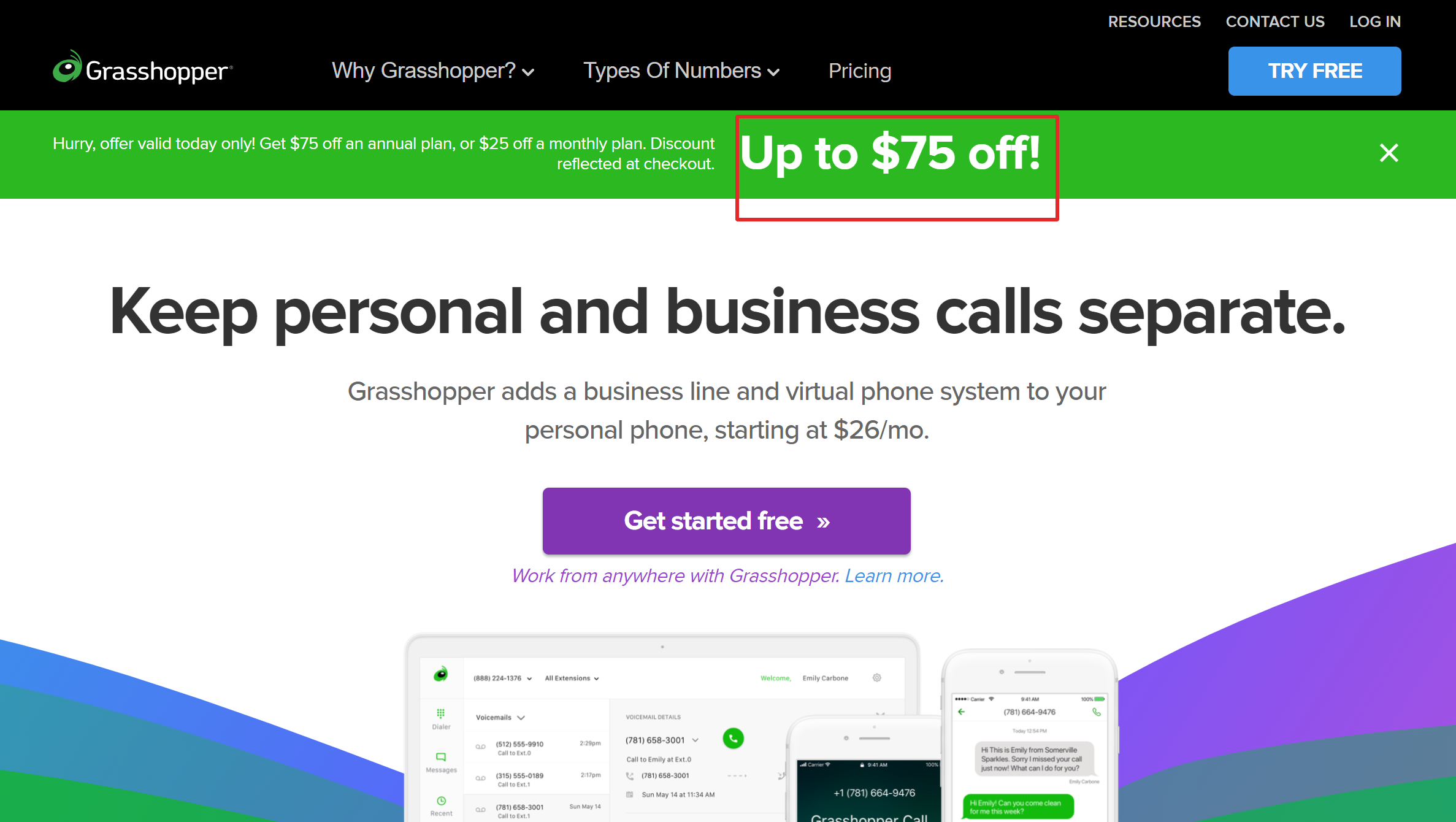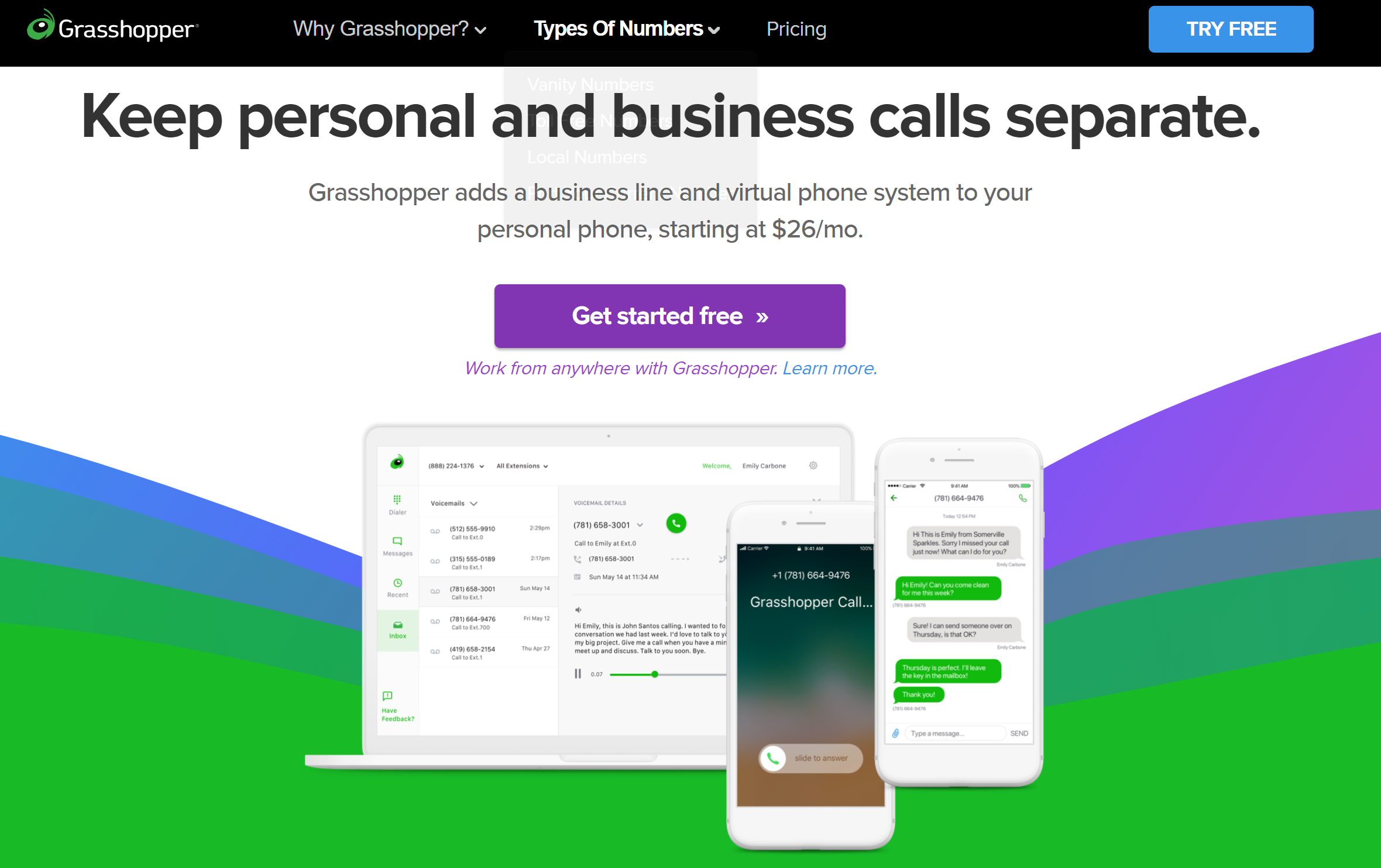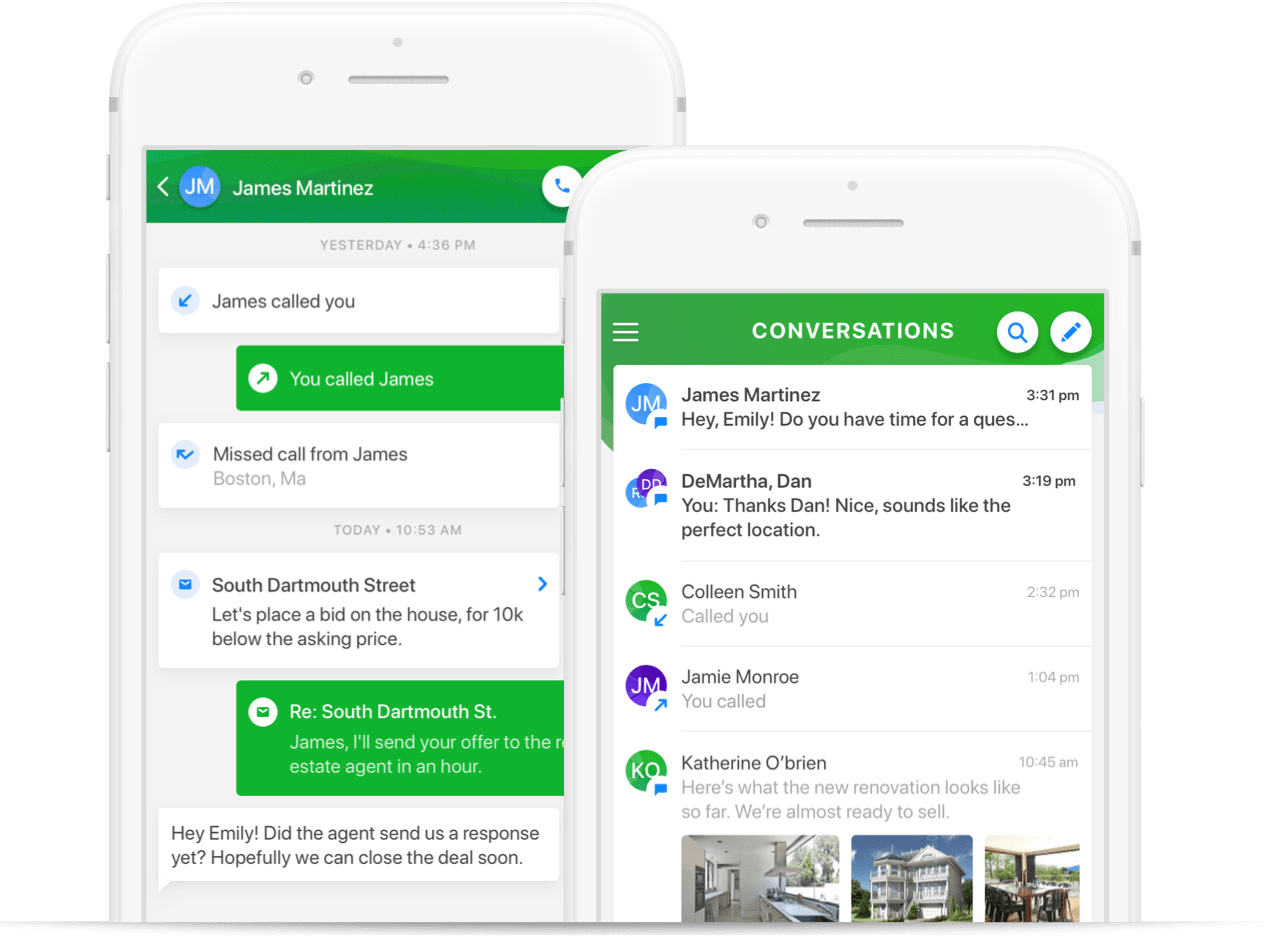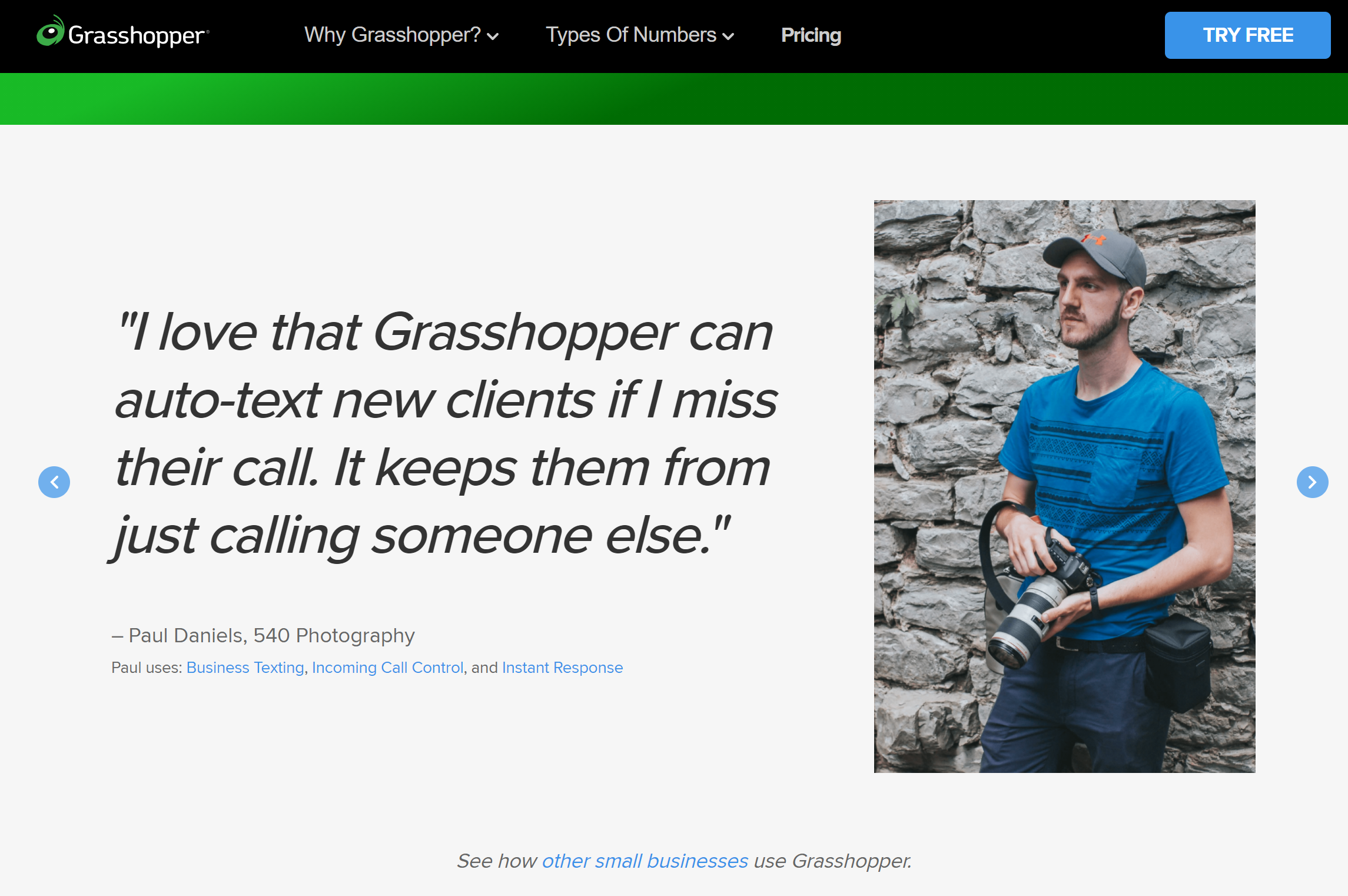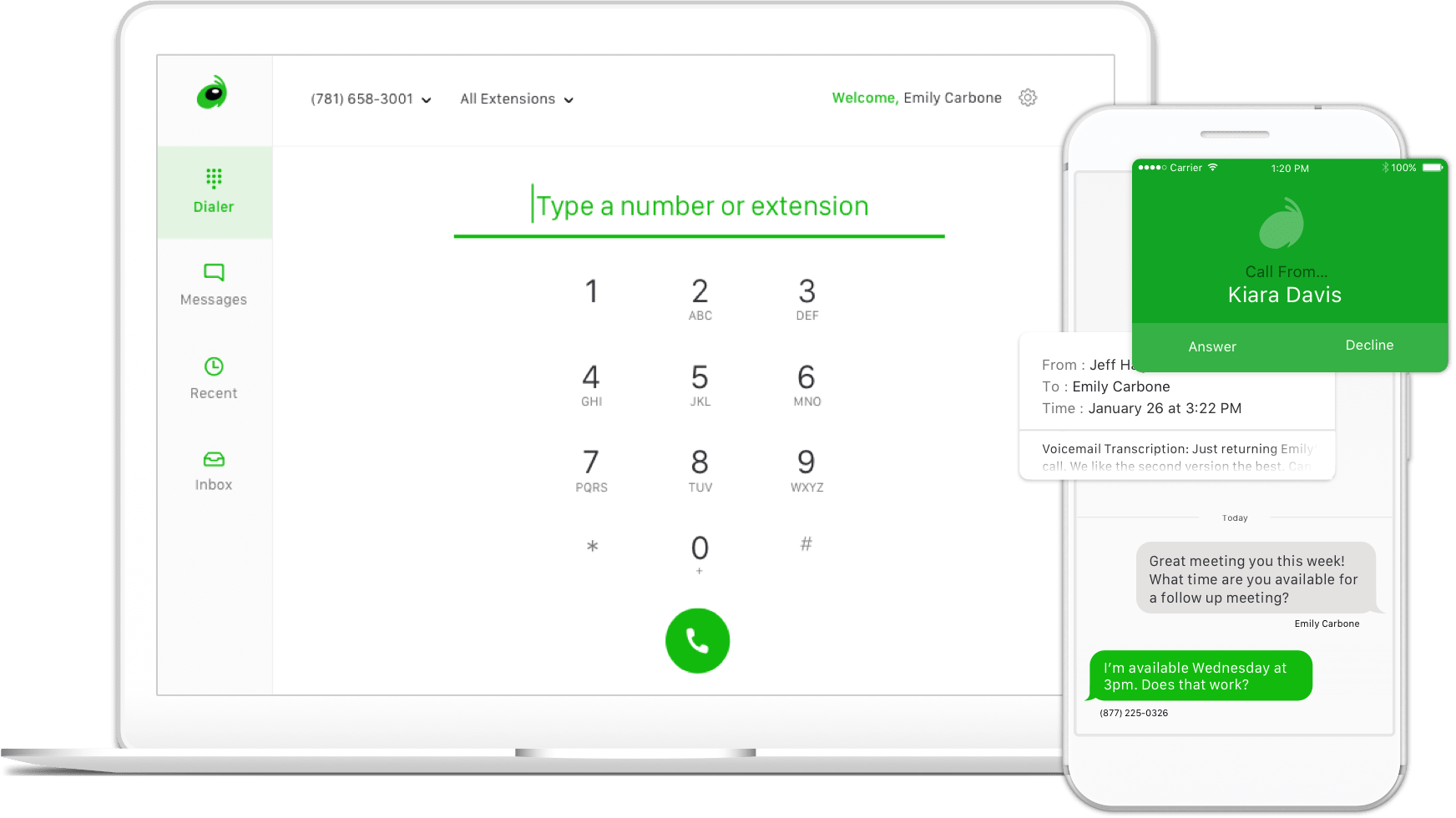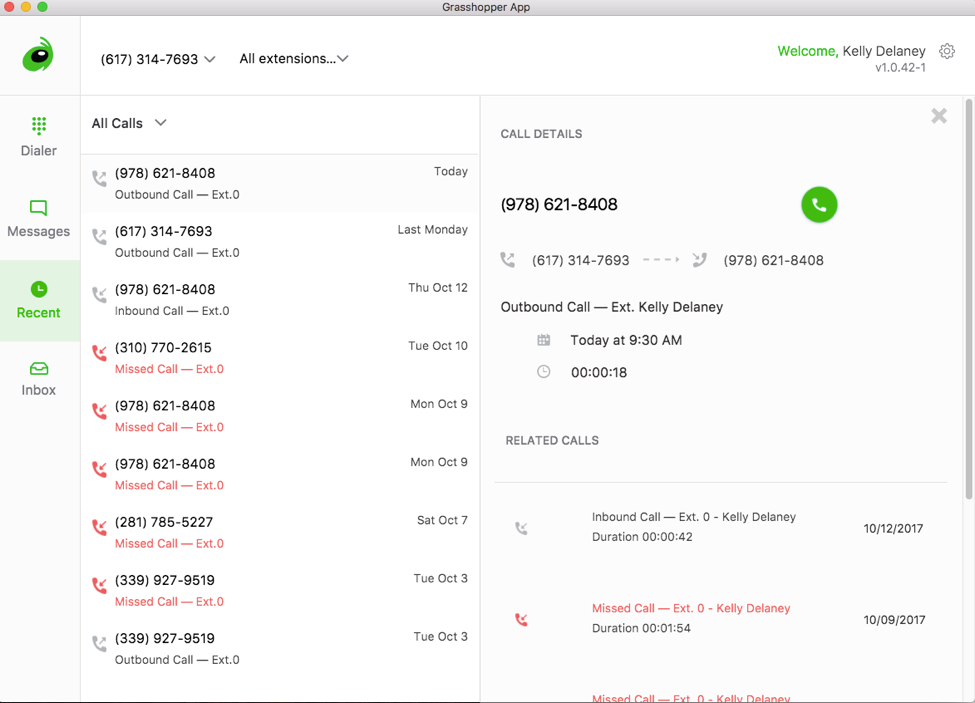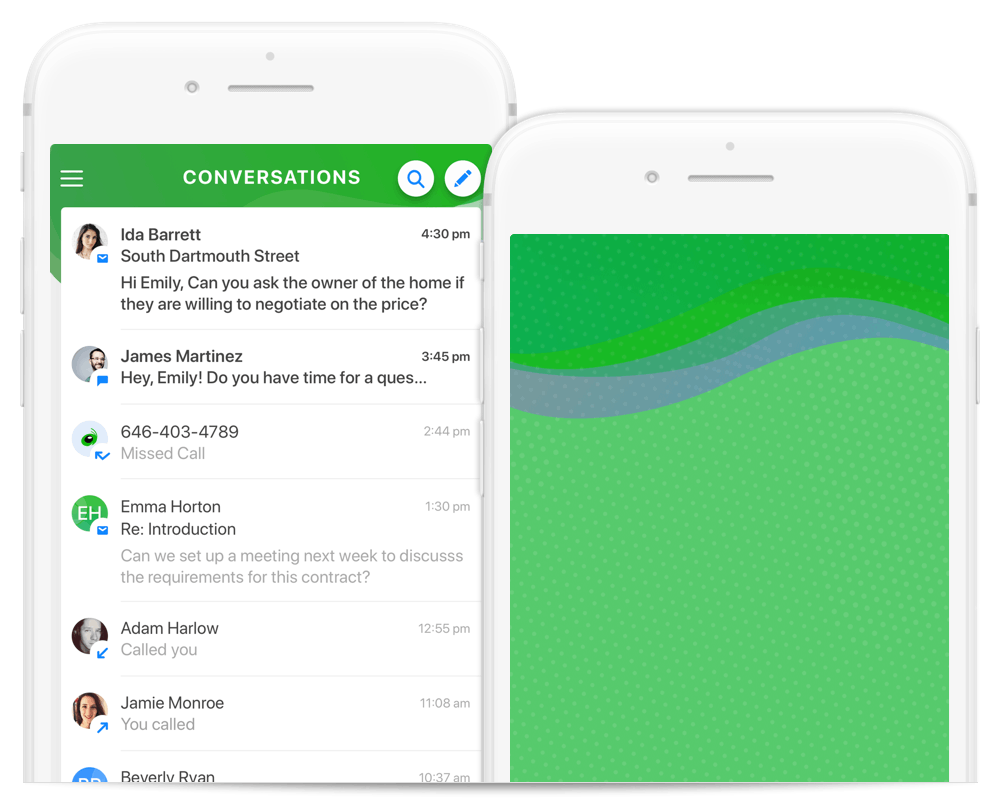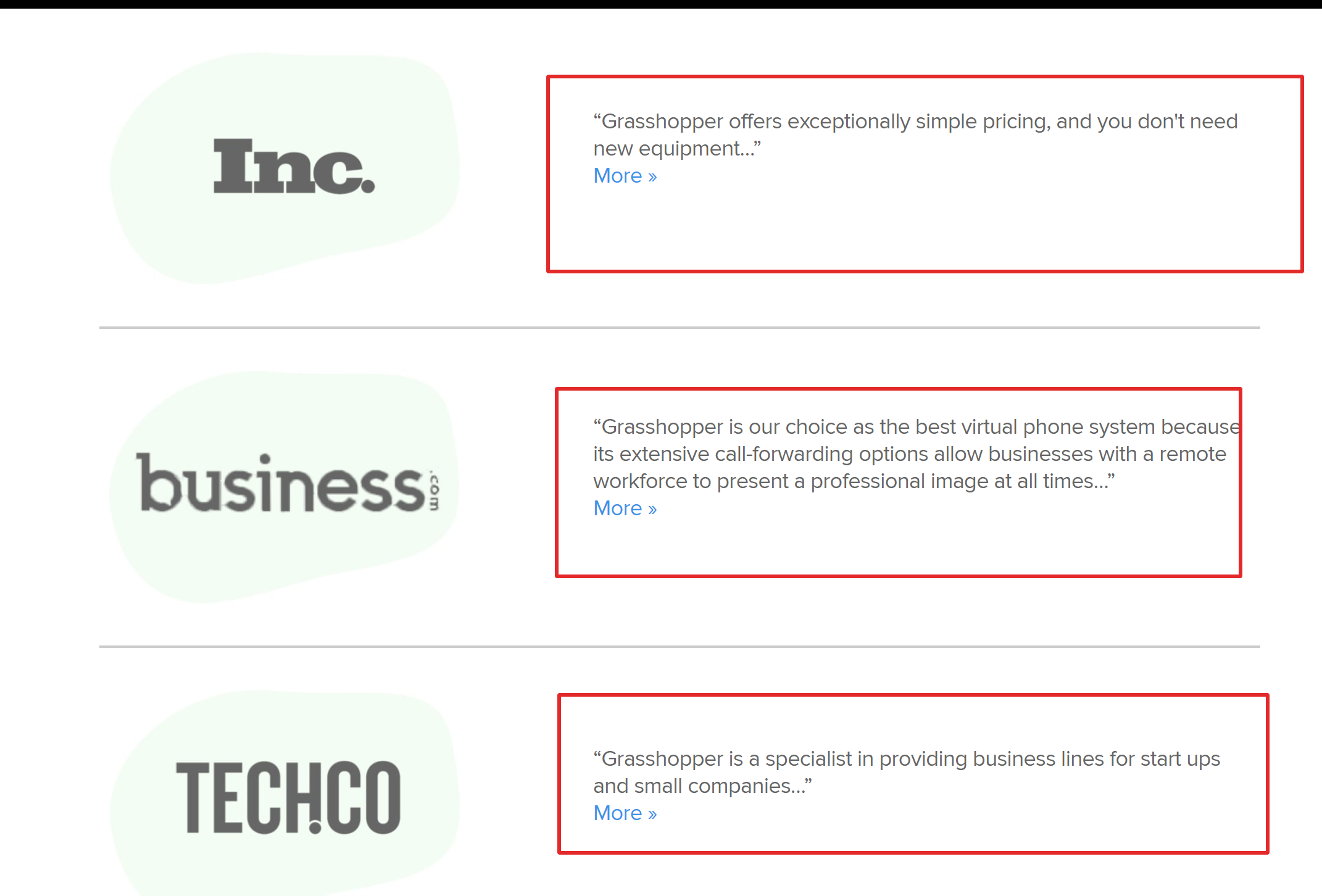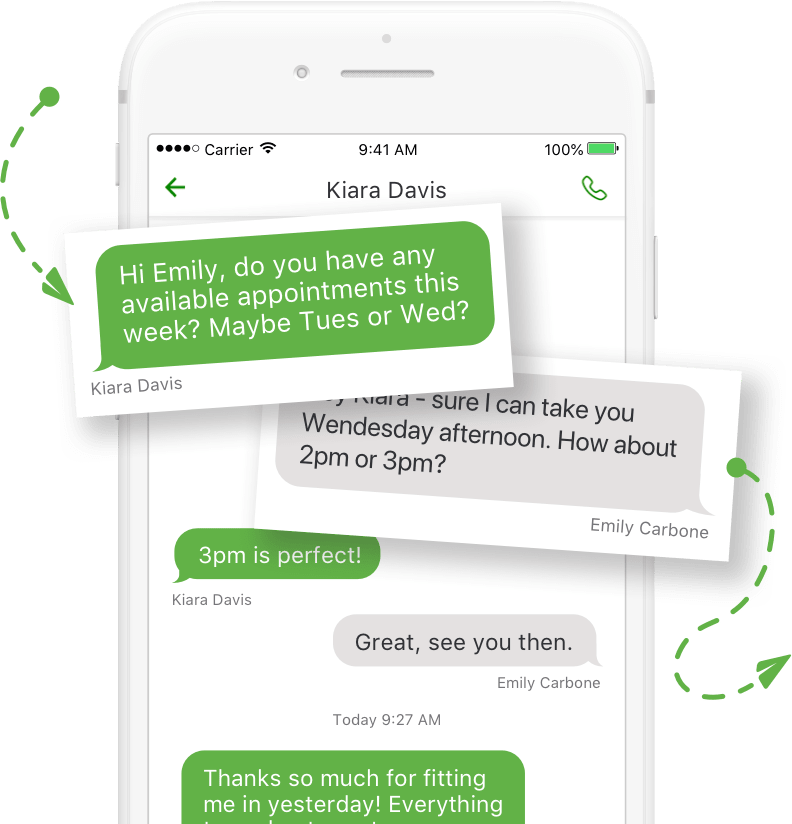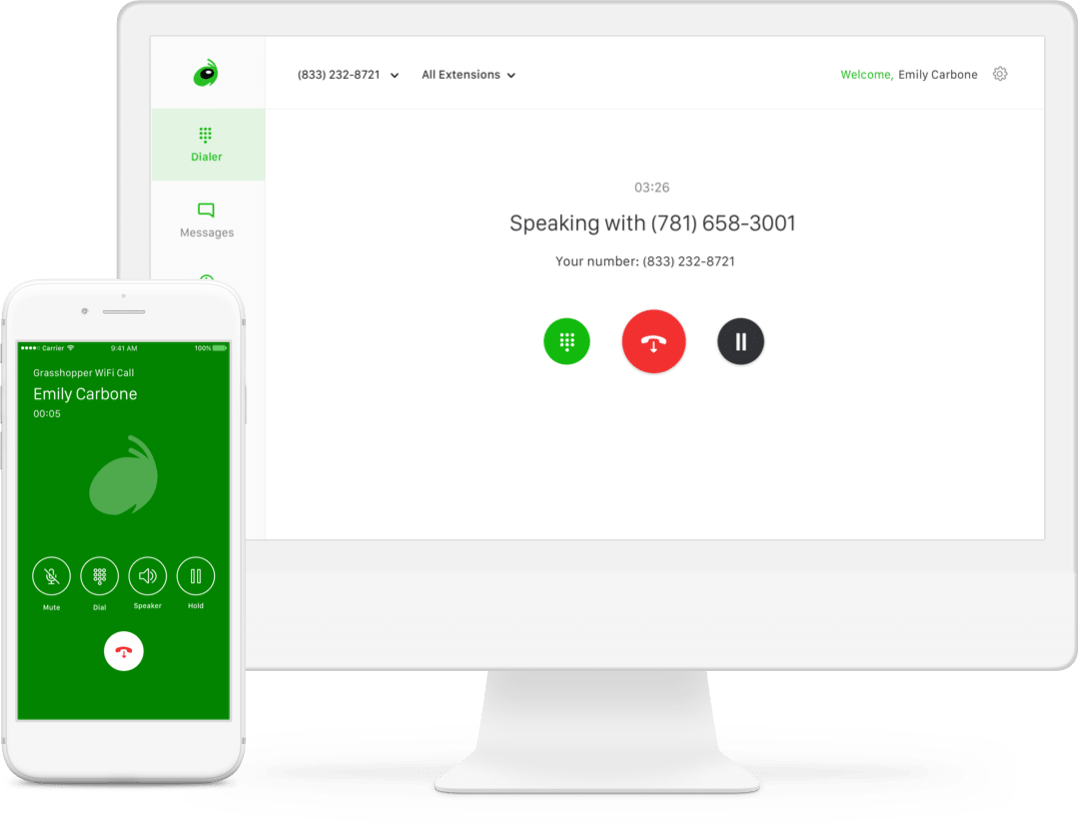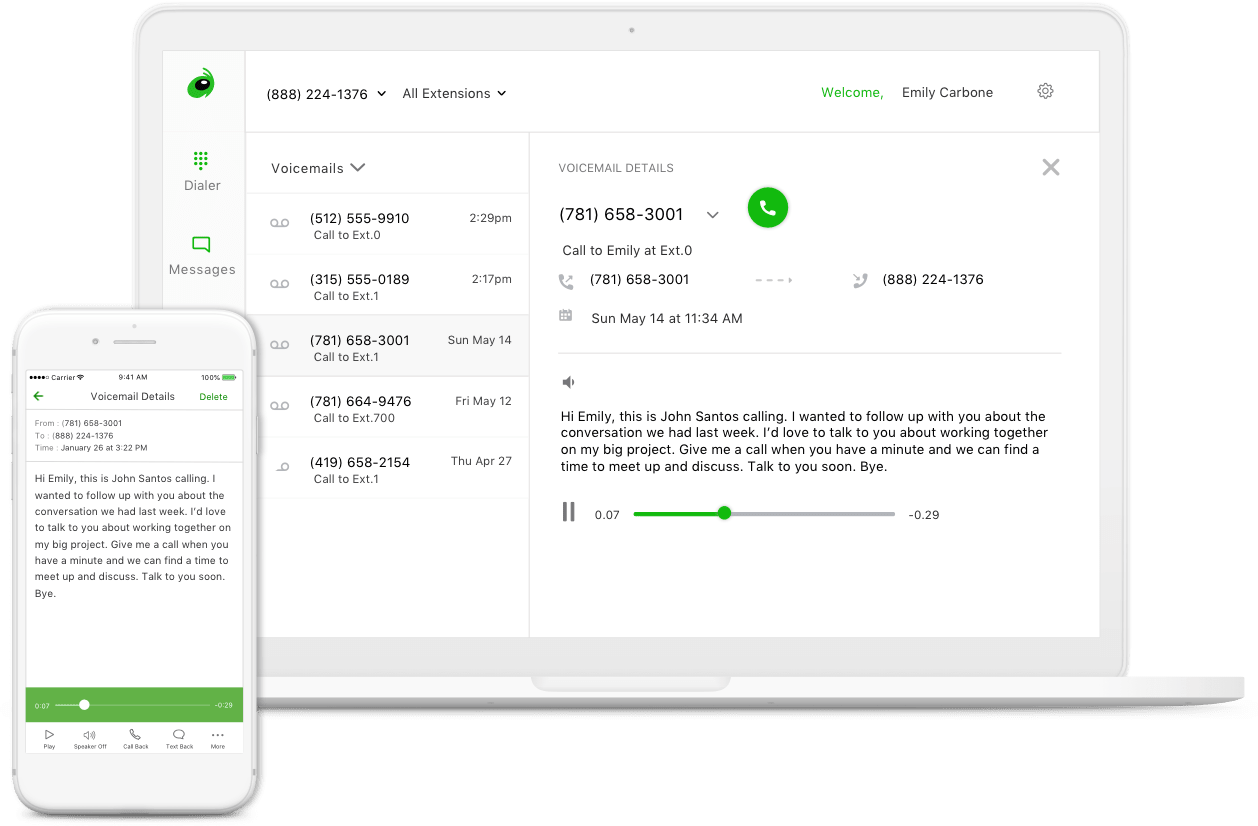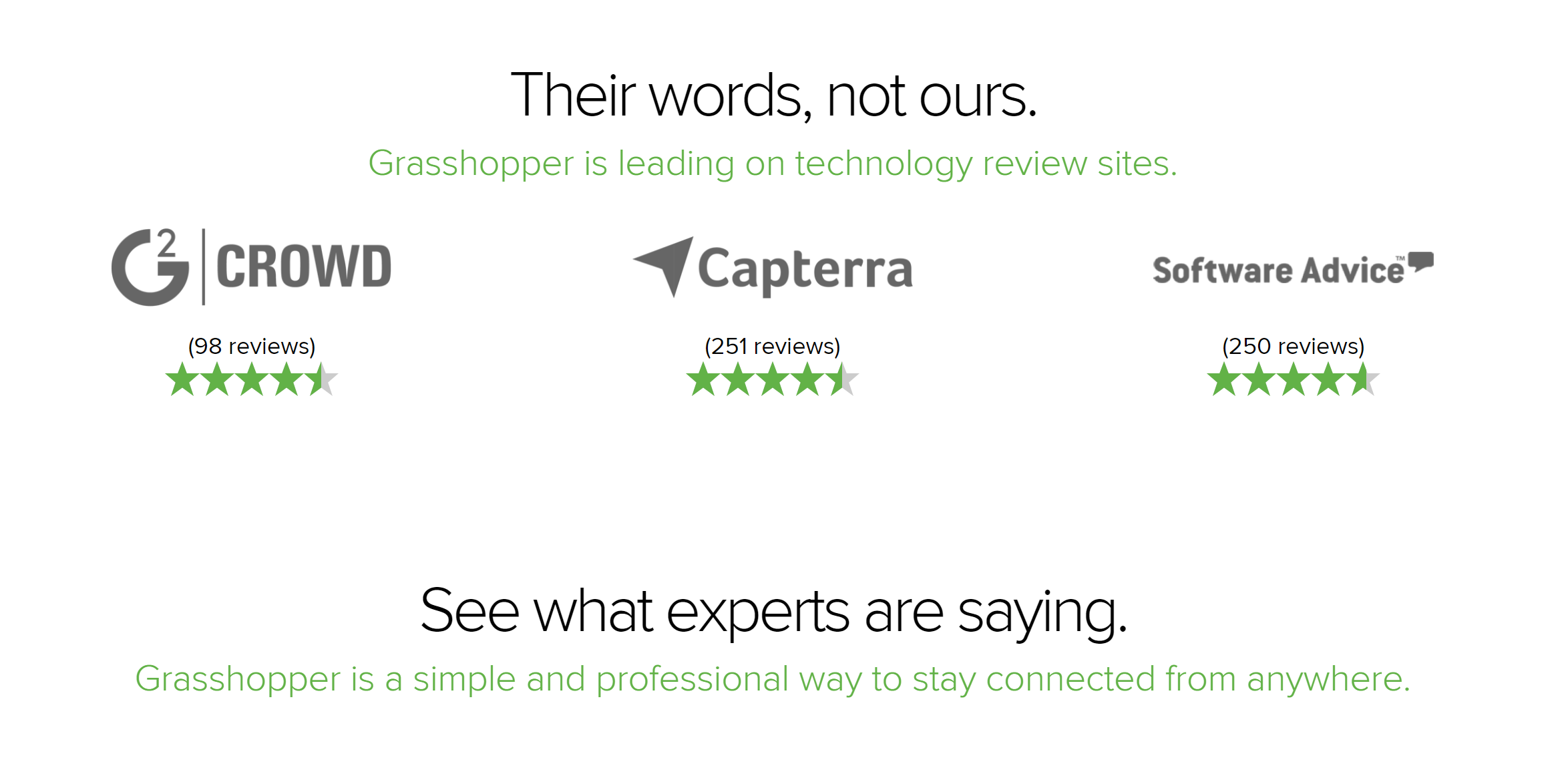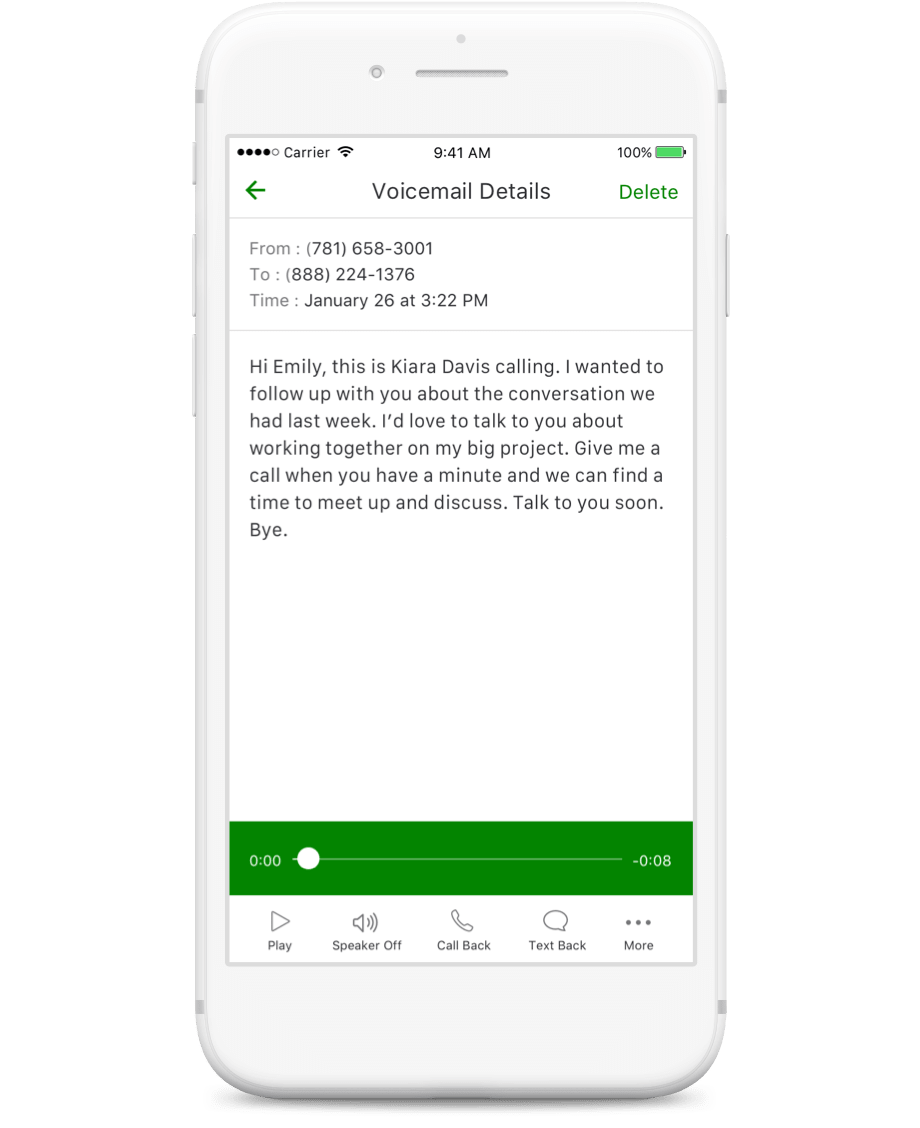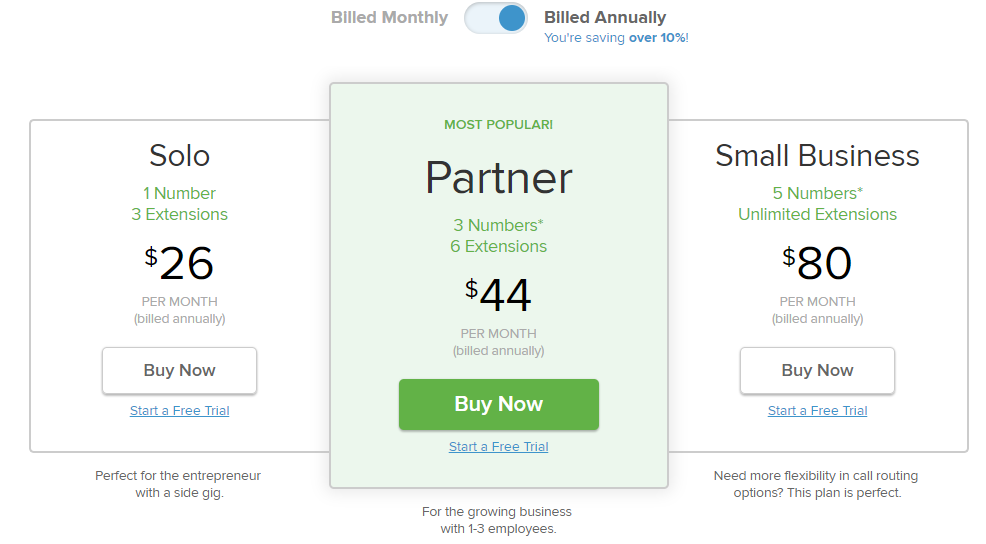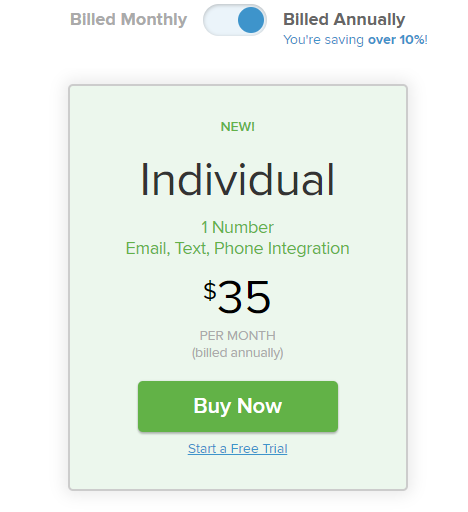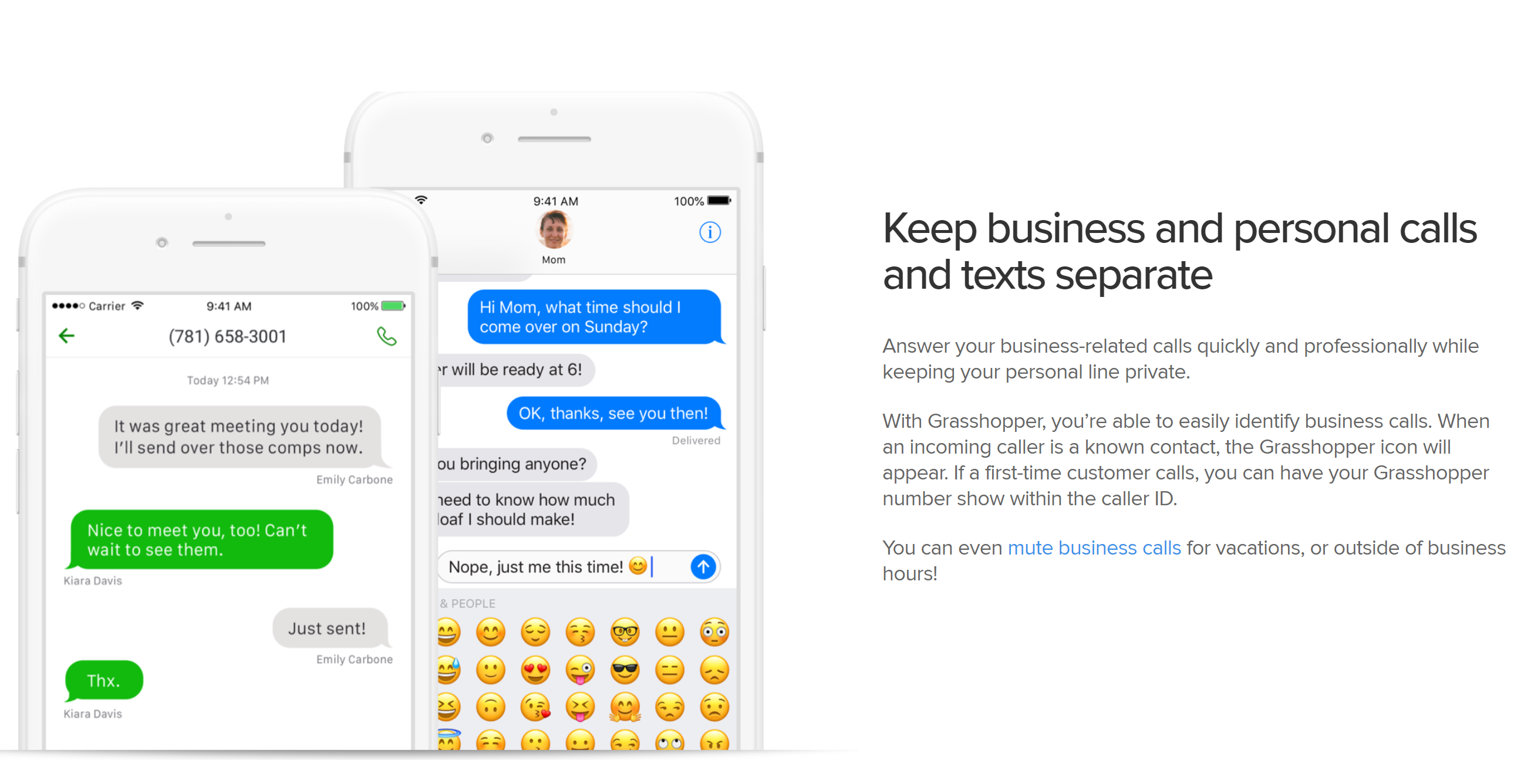Grasshopper is a cost-effective and easy-to-use virtual phone system for small businesses and entrepreneurs. The communication system allows you to capture unused numbers as well as voicemail transcription and an automatic operator that can be operated over an existing telephone line. You can also start your original phone system without complicated cabling and configuration via Grasshopper.
Bottom Line Upfront: Grasshopper is an amazing virtual phone system which can help you in seperating personal and business call on a same number. It basically gives you a second phone number on that same service provider. All the Grasshopper calls will be forwarded on your main number. With our special offer you can save up to 10% on Grasshopper.
Grasshopper.com Discount Coupon 10% OFF ,Grasshopper Promo Codes, Coupons & Deals April 2024
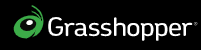
10% Off On Grasshopper Annual Subscription
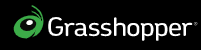
7 Days Free Trial
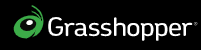
Get Up to 50% Off if Any of These Grasshopper Promo Codes
Grasshopper Business Phone Service Review 2024 in Detail
Grasshopper Features Overview
- Fax support
- Conference calling
- International calls
- Mobile app
- Toll-free number
- Softphone
- Voicemail to email
- Caller ID/Screening
- Call forwarding
- Call transfer
- Call blocking
Features Of Grasshopper (Detailed)
1. Unlimited Extensions
One of the most advanced features of the Grasshopper platform is the ability to completely replace your traditional PBX service, including any internal extensions that you have already set up.
Unlimited enhancements are available as part of the Grasshopper service, and the transfer through extensions that you have already managed by automated operators is as simple and straightforward as possible.
The extensions work with call forwarding features that make Grasshopper so impressive.
2. Call Forwarding Effortlessly
With Grasshopper call routing technology, you can set up a unique phone number for your business (a local number, a toll-free number, or a custom number) and then call that number with multiple phones and different devices. (In accordance with the rules established in the Grasshopper Software Service).
This means you only need to remember or send a single phone number, but you can receive and receive calls on ALL phones or devices that you like. You can set rules to send calls to your mobile phones during normal business hours and to your mobile phone after business hours, without your customers, customers, partners, or potential customers making a full call to another number.
3. 100% Software Telephonic Infrastructure
The 100% Grasshopper software infrastructure ensures you do not waste time configuring and installing hardware for commercial telephony infrastructures.
Instead, it will be operational a few minutes after registration with its Grasshopper platform. You can set up your Grasshopper phone infrastructure almost immediately and without delay.
That way, you can keep your regular phones moving, with no downtime that you would have faced with traditional devices.
4. Integrated Commercial Text Messaging
Grasshopper is fully compatible with SMS and corporate SMS capabilities, allowing you to send text messages to colleagues, employees, customers, and customers, and to provide SMS support to the same contacts.
Text messaging has become an important part of our daily communications, and that’s what your customers and partners expect. With Grasshopper, you can send text messages from the same work number that calls you.
In this way, you have a single point of contact for your business on the phones of your customers, customers, partners, and potential customers, rather than overloading them with a phone line and a line of text.
5. Comes With Fully Customized Number That You Can Control
At the end of the day, you can choose the ideal phone number for your business with Grasshopper.
You can use custom numbers, toll-free numbers, and local numbers, or even keep your existing phone and use it with Grasshopper’s infrastructure. Flexibility is the key when it comes to this service, and you always have full control over the numbers you use with the Grasshopper service.
Grasshopper Desktop App
Although there are many small businesses with a truly mobile workforce, many have their home office, their kitchen, or even a garage as an operational base. In these cases, it can be annoying for people to do business only from their mobile device.
The Grasshopper desktop app lets you make and receive calls and text messages over your LAN or Wi-Fi network. Note that for minutes-minute subscribers, incoming minutes are consumed.
Features Included in the Grasshopper Desktop App:
- Voice calls over Wi-Fi: Make incoming and outgoing calls from your PC or Mac through your local Wi-Fi connection.
- Send and receive text messages: SMS messages must be enabled in your account.
View call log with callback option: Visible call log and callback features make it easy to track important business calls. - Recognizing spam calls: Suspecting a spam call informs users in the application.
- Transcripts and Voicemail: For transcripts, “Read Voicemail” must be enabled in your Grasshopper account.
Grasshopper Connect Features
Grasshopper Connect brings together all forms of corporate communications in a simple and easy-to-use inbox, enabling small businesses to create a professional identity through a dedicated business phone number on their existing mobile phone.
Grasshopper Connect builds on the solid grasshopper standard service offering that combines a virtual small business phone and emails virtual phone system into a complete workflow. With Grasshopper Connect, customers receive a dedicated business phone number associated with an optimized app that integrates all of their business contacts and communications, whether it’s text messaging, voice mail, voice mail or e-mail, a unique unified platform. A unified experience means that users can focus on unfiltered work across multiple channels and communication threads.
Grasshopper Connect feature also provides users with an optimized view of the time axis of each conversation, whether during a call, a text message, or a single-contact email. This helps small business owners get back on their feet quickly and feel ready for any conversation with their customers.
The main features of Grasshopper Connect include:
- Unified Messaging – Manage business calls, text messages, voicemail, and email in one place
Business Contacts: Create professional contacts to create a clear line between professional and personal communication - E-mail Integration: Spend less time exploring different applications and filtering traffic jams and distractions
Chronological View: View all interactions with a professional contact, no matter how they were communicated: text, phone call or email. - Mobile App: All these features are available for iOS and Android to access all forms of communication on the move
Exclusive Benefits Of Using Grasshopper
Unlimited Free Minutes: All Grasshopper packages now have unlimited minutes. You will not find a wall of usage every minute, no matter how many people you have in the plan.
Contract-Free: The monthly price of Grasshopper does not depend on an annual bonus commitment. This means that the option with the lowest price of $ 24 is the price for all who choose it, regardless of the service obligation. Users may update, terminate or pause their service at any time during the monthly service period without the return of the material being criminal or cumbersome.
Risk-Free Test: We always appreciate that a company offers a risk-free test. If you buy virtual phone systems, you can test Grasshopper for 7 days without risk or credit card. In addition to all the standard functions of the Grasshopper telephone service, you will receive a phone number of 100 minutes and 100 text messages.
Competitive Pricing: Grasshopper pricing plans provide competitive pricing for contractors and small businesses that need cloud-based phone solutions. The basic plan is particularly appealing to people with limited resources who need professional services.
Most importantly, there are no activation costs or high start-up costs, which means that even large companies can not afford the high up-front investment in specialized equipment. While Grasshopper traditionally required an activation fee of $ 25, it was waived through special promotions.
Voice Studio: Exclusive to Grasshopper, Voice Studio enables companies to use professional language talent to enhance the customer experience. You can even save greetings in different languages or record and produce high-quality commercials instead of on-hold music.
Although this feature is included in the maximum price package, it is available in addition to each package for a monthly fee of $ 75.
Easy Setup Of GH-Post-2: Most customer reviews indicate that simple setup is an important factor in recommending them to Grasshopper. Because the configuration is almost instantaneous, there are fewer obstacles for those who need professional services.
It also does not have to be smart with virtual telephone systems. Step-by-step detailed Grasshopper guides will help you easily set up your service.
Useful For Professionals: Grasshopper has a unique feature that other virtual telephony systems do not offer. They allow professionals to transfer calls to their mobile phone. As a result, professionals who are rarely in the office (contractors, consultants, or even real estate agents) can have a free business number, but transfer those calls to their mobile phone. In addition, professionals do not have to worry about communicating their personal phone numbers to their customers or suppliers.
Compatible With Mobile Devices: Grasshopper can be used with existing cloud-based phones as well as smartphones. Users can access and manage their account directly from a mobile app available on Android and Apple devices.
24/7 Customer Support: Despite the low price, Grasshopper does not limit support to users paying more. All users have 24/7 access to customer service online and by telephone. Call, send a service request online, or search your online knowledge base at any time of the day or night.
Wi-Fi Calling Feature: As we know, this is a cloud-based system and can run on some compatible virtual platforms, you can use Wi-Fi to make and receive calls. This is possible on both desktops and mobile devices if you have a reliable Internet connection.
Sending Incoming Faxes: This advantage is limited to the competition. However, you can receive faxes through the Grasshopper phone account, but you can not send them to another person.
Text messaging and voicemail transcription: With the free SMS feature of the top-level small business plan, you can send text messages about your business number for $ 10 per month and number.
The voicemail transcription feature, also known as “read voicemail”, allows you to automatically transcribe your company’s voice mail messages using the Grasshopper service and save time reading the text message.
Why You Need To Invest In A Virtual Phone System?
There are many reasons why a virtual phone system makes sense to invest in entrepreneurs, startups or small businesses.
- Affordable Costs: A virtual phone system is cheaper than a traditional standard or the purchase of additional mobile phone tariffs for employees.
- Advanced Features: A virtual phone system lets you take advantage of advanced features such as handshaking, detailed call logs, transcripts, incoming faxes, dedicated applications (PC, Mac, Android or iOS), and more.
- Ease of Use: A traditional PBX system requires professional installation. If you have problems, you may not be able to fix it yourself. Virtual telephony systems offer cloud-based reliability and user-friendly interfaces. detailed documentation of the knowledge base and 24/7 support.
- Flexibility and Convenience: A virtual phone system is handy because you can pick up calls from your business from anywhere on virtually any device.
It is an important aspect of the brand as a legitimate business to give your business a professional image from the consumer’s point of view. A virtual telephone system is one of the most economical and fastest ways to secure a personalized business telephone number to realize this perception.
Try Grasshopper For Free Before Buying: With Grasshopper Free Trial Offer
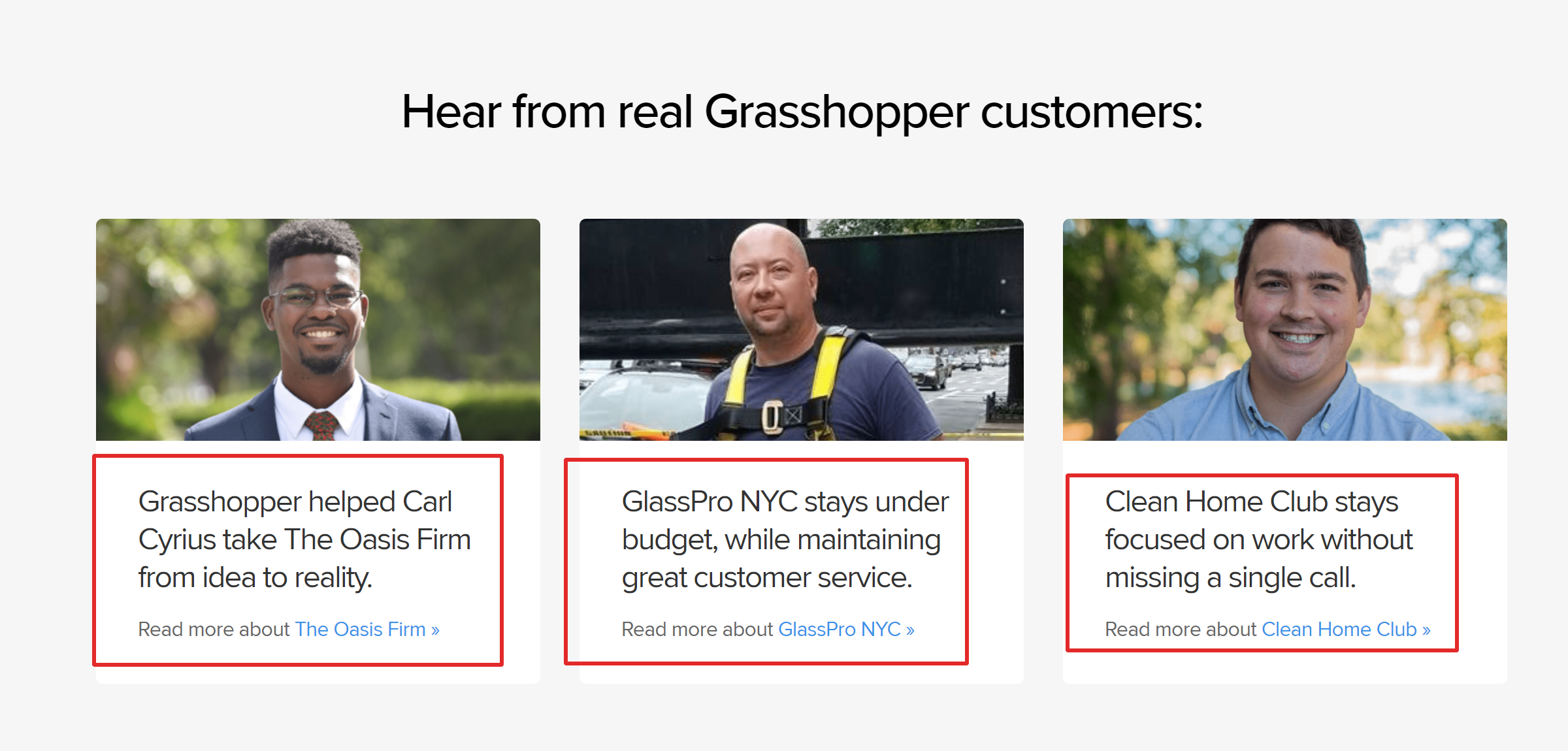
Grasshopper Free Trial Offers
- One free trial phone number (excluding premium numbers)
- Three free extensions
- 100 free business talk minutes
- 100 free business texts
- Free Call Forwarding, Voicemail, Business SMS and more
Features Included In The Free Trial:
Call Forwarding: The time you spend in the office is over. With Grasshopper’s free diversion, you can redirect customer calls to the device of your choice – your mobile, landline or desk phone! Never lose your pace while traveling, at home or while shopping.
Business SMS: text messages are not reserved for millennia. In fact, many customers prefer text messages over calls or emails. With free commercial SMS, you can send and receive text messages using your work phone number instead of your personal number.
Voicemail / Transcription: With these features, you can not only retrieve your voicemail via the app or online but with the free voicemail transcription your voicemail messages become text messages. You can easily play them on your computer, iPhone or Android device. You can now quickly and easily receive a message, even if you can not hear the recording.
Numbers Included In The Free Trial:
- Local Number: Do you want to give your business a sense of trust that attracts local customers? A free local number for a local business can bring more business to loyal locals.
- Personalized Number: With a free personalized number, customers can remember their contact information more easily. It also gives your business a bigger and more established appearance.
- Transfer Number: Do not you want to update your website, business cards, marketing materials and possibly confuse your customers?
Grasshopper simplifies the transition with the function of transferring Grasshopper numbers. Your customers will never know that you have switched to a virtual phone system, but you will notice an improved feature!
Grasshopper Pricing Plans :
Grasshopper Virtual Phone System Discount Coupon 10% OFF
Grasshopper comes in three pricing plans designed to match the changing business needs and demands. Each plan is combined with impressive features matching your business necessities and budget. Here are the details:
Solo – $26/month
- 1 number
- 3 extensions
- Unlimited minutes
- Free activation
- Custom main greeting
- Android and iPhone apps
- Unlimited phone handling
- Call forwarding
- Call screening
- Inbound fax
- Voicemail and fax to email
Partner-$44/month
- 3 numbers
- 6 extensions
- Unlimited minutes
- Free Activation
- All Solo features
Small Business – $80/month
- 5 numbers
- Unlimited extensions
- Unlimited minutes
- SMS
- Voicemail transcription
- Free Activation
- All Partner features