We are all seeing the absolute turmoil that is going on around the globe because of the current Corona virus pandemic (COVID 19). Which began as an outbreak in December 2019 in Wuhan, China, slowly turned into a global public health massacre by March 2020 with more than 180 countries affected, infecting more than 15,300,000 people worldwide and causing more than 6,30,000 deaths.
As a consequence, nations are closed up and people are put into Quarantine. With the global economy badly affected, classrooms, universities, and offices were shut down, and all big public meetings and activities were either cancelled or indefinitely postponed.
Work from home, Video Conferencing & Webinars!
Now that all businesses have shut down offices, irrespective of size and status, the workers are being asked to operate from home. Big MNCs first volunteered the call, followed by medium and small companies, before the government eventually ordered a full lockdown.
With this being the case, from home politics people have turned to the job and are finishing their tasks from home. For them, this is a serious business, because in the end they have to make a living from their work.
Working from home therefore relies heavily on the internet, and how effectively you can use it. You need a strong internet connection to work online and constantly stay in touch with your colleagues and clients.
A strong internet connection and a dependable video conferencing platform is all that is needed to make the “Work from home” scenario more feasible.
Do you want to Schedule and Host a Webinar?
Online webinars promote and secure contact with clients, staff, partners and consumers. Webinars are online events which combine HD video, built-in audio, live polls and more to engage audiences from anywhere.
You can give presentations, show the goods and send messages to thousands of people worldwide at a time. And if you’re producing insightful and memorable webinar content, you’ll be getting great results.
GoToMeeting Video Conferencing Tools
GoToMeeting is an online video conferencing client developed by LogMeIn, that enables users to schedule video meetings online on any computer. With trust, one can easily host or attend meetings on the go, and save data with a secure, distraction-free experience.
Join, host, or manage a video, audio, or web meeting from your conference room, office, or remote location instantly through your Mac, PC, or Mobile device.
Build a meeting space in minutes and easily transform the conference rooms into collaboration centers with their inexpensive out-of-the-box solution, GoToRoom. You can also set up virtual business webinars. Simply scale up your Enterprise Business by turning your online activities into enjoyable experiences that you and your guests look forward to having.
Loaded with Features:
GoToMeeting is a path breaking platform that has been developed to provide all the right tools a business needs to keep the entire organization in sync when working from home.Their tools and features are ideal for any small business or large enterprise.
- 250 Participants
- 25 Active HD Webcams
- Calendar Integrations
- Call Me
- Video to Slides
- Unlimited Recording
- Personal Meeting Room
- Screen share & Draw
- Mobile Applications
- Business Messaging
- Crystal Clear Audio
- Meeting Transcription
- InRoom Link (H.323, SIP)
- Admin Center
- Meeting Diagnostic Reports
- Active Directory Connector
- Downloadable Admin Reports
And much more!
Other Solutions Offered
There are several other amazing business solutions that you can use to make sure that your entire organization works smoothly even while working from home or from anywhere else.
Host engaging live events effortlessly.
- GoToConnect
A smooth software to unify your phone, chat, and video meetings seamlessly.
- GoToRoom
Intuitive hardware for your conference room.
- GoToTraining
A solution built to help you effectively train the people in your organization.
- OpenVoice
Make clear and reliable conference calls from anywhere on the go.
More about GoToWebinar!
Marketers around the world rely on GoToWebinar to generate fast , efficient demand. Know how webinars will help guide your own company leads. For highly immersive online learning, the customer service teams and corporate trainers trust GoToWebinar. See how the webinars will suit your needs for preparation.
Internal communicators love GoToWebinar for trouble-free all-hands meetings regardless of where there are participants. Find out how webinars will help workers keep you updated and motivated.
GoToWebinar Features
GoToWebinar offers a full suite of webinar features to help you create easy, engaging webinars and get the most out of your them.
- Email automation
Develop personalized email invites, confirmations and reminders – or let GoToWebinar use automated email templates to handle these.
- Custom branding
To enhance and promote your business name, show your company logo and upload a custom image on all webinar materials.
- Audience interaction
Creating up to 20 polls before or on the fly before session. Add up to 20 questions to a survey and interact in Q&A with the participants.
- Videos and handouts
Show high quality videos and share useful content in order to build hype and keep your brand at the forefront.
- Webinar recording
Expand your scope by recording your webinar or posting it on a video-sharing site to share with absent participants.
- Reporting and analytics
Get the data you need to classify professional leads and monitor which channels are most likely to drive registration.
GoToWebinar makes creating webinars easier than ever!
To create a webinar that resonates with your audience, it’s always recommended to follow the best practices. If you’re ready to start, then follow these steps to schedule your first GoToWebinar online case.
- Sign in to your GoToWebinar account. You can in start a free trial in case you don’t have an account.
- Click the “Schedule a Webinar” button.
- Fill in all the details like title, description, session type, date, time, etc. of your webinar.
- When you’re finished, just click “Schedule”.
- Now you can easily customize your webinar settings on the “Manage Webinar” page by clicking the“Edit” option next to the section you would like to make changes to.
- Now just click on “Edit” beside the Reminder Email setting to set up reminder emails.
IT’S THAT SIMPLE!
10 Things to Keep In Mind Before, During And After a Webinar:
Now that you’re more or less ready to launch your first webinar,you need to ensure that you set up the platform of your webinar to ensure that it’s all set to go without a hitch by simply following these important measures.
- Select the date and time for your webinar
Schedule the time of your webinar that would fit well in various time zones for the participants. We suggest by 12:00 pm PST/ 3:00pm EST on Thursdays.
- Choose the topic of your webinar
Make sure attendants are aware and inspired by the subject. Guest speakers are also perfect when the subject matter calls for it.
- Customize your branding
Select your webinar’s theme, choose a similar picture for landing page of your website and add your brand’s logo to ensure your brand matches the template.
- Create your webinar’s own hashtag
Successful webinars merit promoting. It’s a perfect start to making a hashtag and it gives people a simple way to communicate about it on social media.
- Invite people for your webinar
That is when you really should be making the case public. Give the invitation to your mailing list. Write about it on your blog or website. Using Social Media hashtags. Get innovative and you’ll be attracting more people to come.
- Build the right content for your webinar
Beware of the content you will be sharing during the webinar. The presence of photos, polling, and handouts would make a big difference.
- Practice before the big game
Before the final webinar happens, you need to do a dry run of all the clicks and controls webinar program or tool with your speakers to make sure they are comfortable and well-versed with the controls of the tools so that everything goes smoothly.
- Host your webinar
The day has just arrived. That’s when the training pays off. Do not forget to also record your webinar to later upload it to your website or a video-sharing network!
- Follow up
Once the webinar is over, you should always check up on your passengers, ideally within 24 hours. Take their opinions and feedbacks, or if they have any further questions.
- Make sure that the recording of your webinar is available
A registered webinar is a perfect way to keep on generating more and more leads long after you’ve done hosting. Record publishing will expand your scope and draw extra interest in the product, service or knowledge you deliver.
Present With Confidence:
Even when you know the ins and outs of how to run a webinar, the unexpected often can happen. Although you can’t always be completely prepared, here are few ideas that will not only help your webinar thrive but make it fun and insightful for everyone.
So here are some final tips to make sure that you run a perfect webinar!
- Early and frequent promotion of your webinar.
It’s best to start at least a month in advance when promoting. Yet put extra effort into that at the end! Most transactions took place during the last week.
- Add the bios of presenters to the registration page.
Users are attending webinars to hear chat from opinion leaders. Add social authority to your landing pages with pictures and bios of the speakers.
- Get your attendees involved by creating polls.
Polls are a perfect way to get the audience engaged. They ‘re also a valuable source of input and perspective from the audience.
- Connect to the Internet by cable.
Given that Wi-Fi can often be spotty, make sure your device is connected by a cable to your router. It will ensure smooth transmission.
GTM Mobile apps- Conduct webinars ON THE GO!
According to most of their customers, GoToMeeting is a mobile pioneer.Their online meeting service has the highest average rating across iOS and Android as compared to their rivals. By asking Siri to start or enter your next online meeting or audio-conference session you can send voice commands in an instant.
In fact, you don’t even have to think about taking notes when holding a meeting on the go, as their cloud recording feature is now available on the smartphone app GoToMeeting. You can even book a nearby GoToRoom through its “Room Launcher” feature and start the meeting directly from your mobile app GoToMeeting.
Benefits of Hosting a Webinar with GTM!
GoToMeetings is one of the easiest solutions to create good quality webinars. So, now that you know pretty much everything about GTM, let me tell you some of the key benefits of creating your webinar with GTM!
- Reach and qualify more prospects, more often.
Webinars will help you produce more eligible leads in your target market with only a few simple steps than you can receive through other channels.
- Build greater brand awareness.
Showcase your goods and company by means of online events where you can easily reach your audience and get attention from them.
- Present to more people in less time.
With GoToWebinar, you can have as many as 2,000 people attending your events. That allows you to spread your message effectively with a broader audience.
- Conduct cost-effective employee meetings.
Webinars also work excellently for internal presentations. They can get the same presentation in real time, even though you have offices all over the country.
- Reach and qualify more prospects, more often.
Once you learn how to organize a webinar, you don’t need to collect everyone for meetings in one physical location anymore, which reduces travel costs.
- Engage audiences with HD video.
If the video quality is low even the best message can get muddled. GoToWebinar lets up to six presenters hop for better interaction on HD webcams.
- Expand reach with reusable content.
Download your webinar and publish it everywhere to improve your marketing manager and your brand. GoToWebinar captures your audio, computer, and webcams.
- Streamline your marketing processes.
To handle your lead generation and event development in one location, integrate GoToWebinar with your customer relationship management (CRM) system.
GoToMeeting – Plans & pricing
GoToMeeting has been efficiently priced across three tiers from which one can choose according to their needs and requirements. All three plans can be purchased either through a monthly subscription or an annual subscription. The annual subscription would help you save up to 16%
Professional
Price: $14 per month ($12 per month – Annual)
Up to 150 participants
Business
Price: $19 per month ($16 per month – Annual)
Up to 250 participants
Enterprise
Price: Contact support team for custom price quote
Up to 3000 participants
GTM Packages -Features Overview
| FEATURES | PLANS | ||
| Professional | Business | Enterprise | |
| HD Video | ✅ | ✅ | ✅ |
| Screen sharing | ✅ | ✅ | ✅ |
| Web audio | ✅ | ✅ | ✅ |
| Dial in Conference line | ✅ | ✅ | ✅ |
| Unlimited meetings | ✅ | ✅ | ✅ |
| No meeting time limits | ✅ | ✅ | ✅ |
| Business messaging | ✅ | ✅ | ✅ |
| Personal meeting room | ✅ | ✅ | ✅ |
| Meeting lock | ✅ | ✅ | ✅ |
| Mobile Apps | ✅ | ✅ | ✅ |
| Commuter Mode | ✅ | ✅ | ✅ |
| Siri Voice Commands | ✅ | ✅ | ✅ |
| Mobile cloud recording | ✅ | ✅ | |
| Co-Organizers | ✅ | ✅ | |
| Unlimited Cloud Recording | ✅ | ✅ | |
| Transcription | ✅ | ✅ | |
| Slide to PDF | ✅ | ✅ | |
| Smart Assistant | ✅ | ✅ | |
| Note taking | ✅ | ✅ | |
| Drawing tools | ✅ | ✅ | |
| Keyboard & mouse sharing | ✅ | ✅ | |
| InRoom link | ✅ | ||
| Customer success manager | ✅ | ||
| On-boarding & training | ✅ | ||
| Volume discounts | ✅ | ||
**And much more!
For more information regarding the pricing structure and the features offered in each plan, visit the GoToMeeting pricing section right away!
Quick Links:
- GoToMeeting vs Zoom : Which One Is The BEST (TOP PICK)
- GoToWebinar Review: Should You Still Buy It Or Not ?
- Best Audio Tips For Better Sound Experience With GoToMeeting (100% Proven)
- GoToMeeting vs Gotowebinar: Which One Worths The HYPE?
- WebinarJam Vs WebinarNinja Vs Zoom Vs GoToMeeting
Conclusion: Schedule and Host Webinar With GoToMeeting 2024
GoToMeeting is a huge platform that focuses on providing solutions that target many aspects involved in organizing an organization and its employees online. Be it clear voice calls, HD video conferencing, Cloud recording, screen sharing, business messaging or anything of that sort, GTM has you covered on every end with its tools.
They take their quality service to a higher level by allowing you to stay connected to your business network on the go from anywhere through the mobile applications which also support Siri voice commands. A BIG PLUS FOR iPHONE USERS!
Even on the pricing front, GTM comes with a decent price tag that offers both monthly and annual subscription packages, with the annual subscriptions saving you up to 16% of your currency.
So, all in all, GoToMeeting is a solid platform for every kind of business, be it a small one with 150 employees or a big enterprise with more than 1000 people. If you are looking for a dependable video conferencing solution for your organization, then you can definitely give GTM a try!

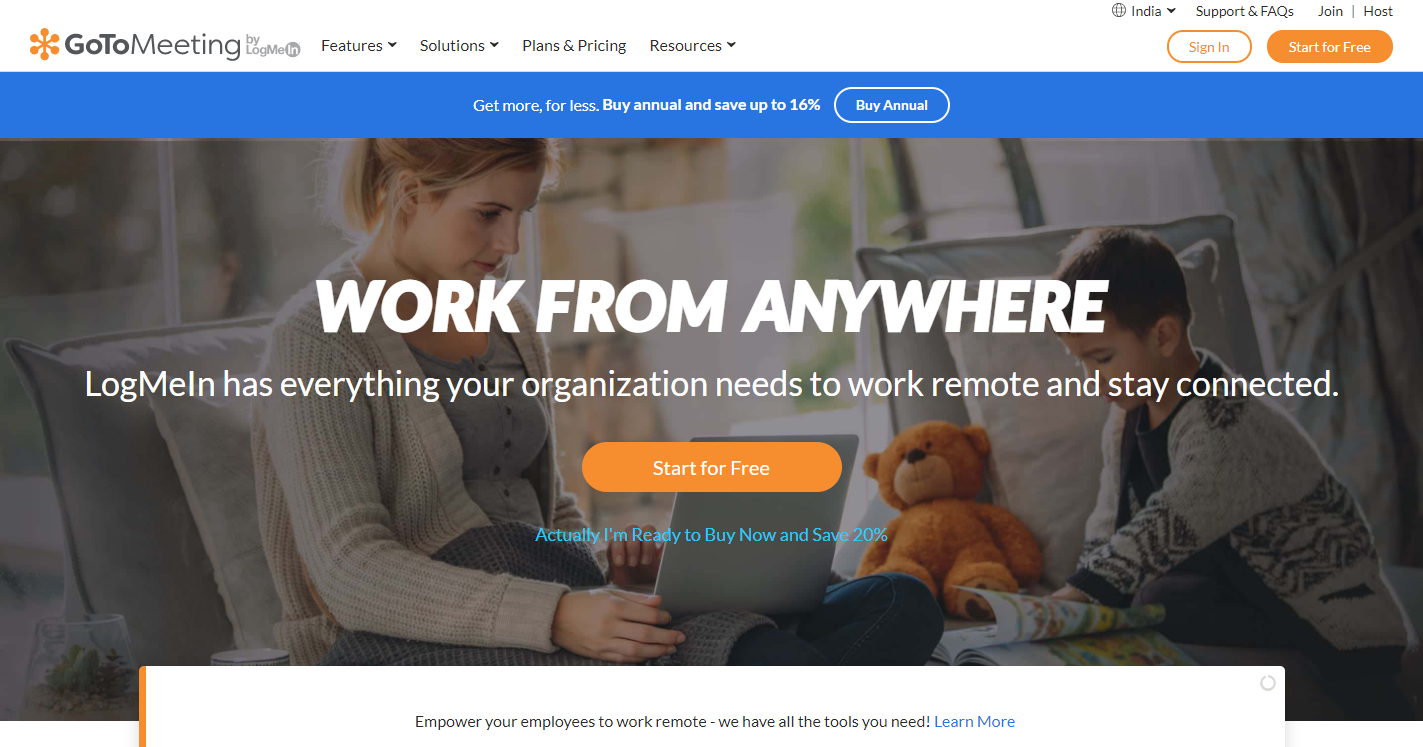


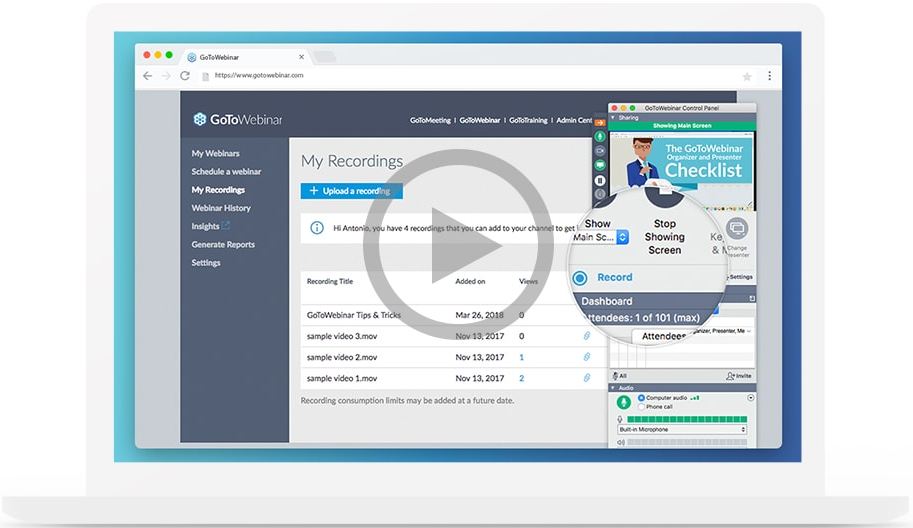
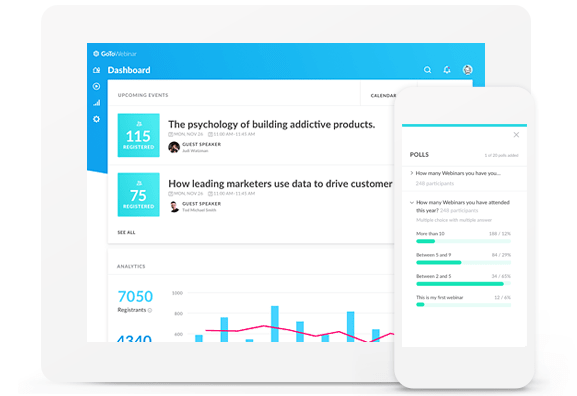
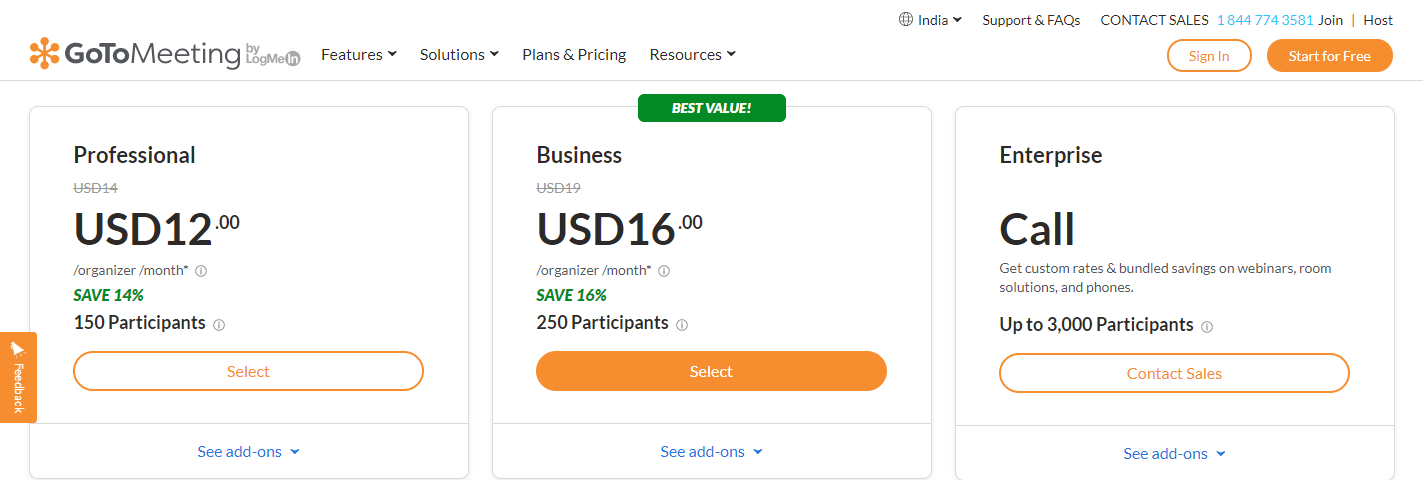

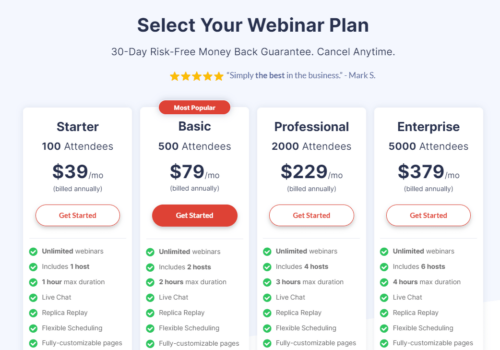
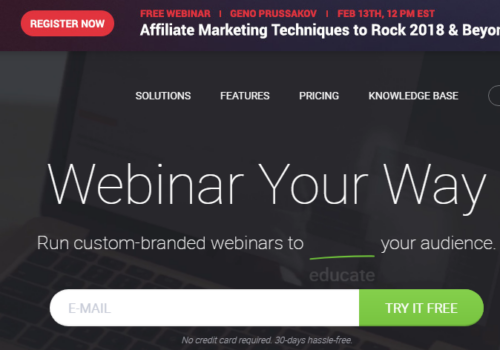
One of the most important aspects of running a business is a good CRM program. It facilitates many aspects including contact with the customer, and this is the most important. In our company We have implemented Firmao and I am really satisfied. I can recommend it to anyone. They have a website where you can check out this program, they also have a free trial