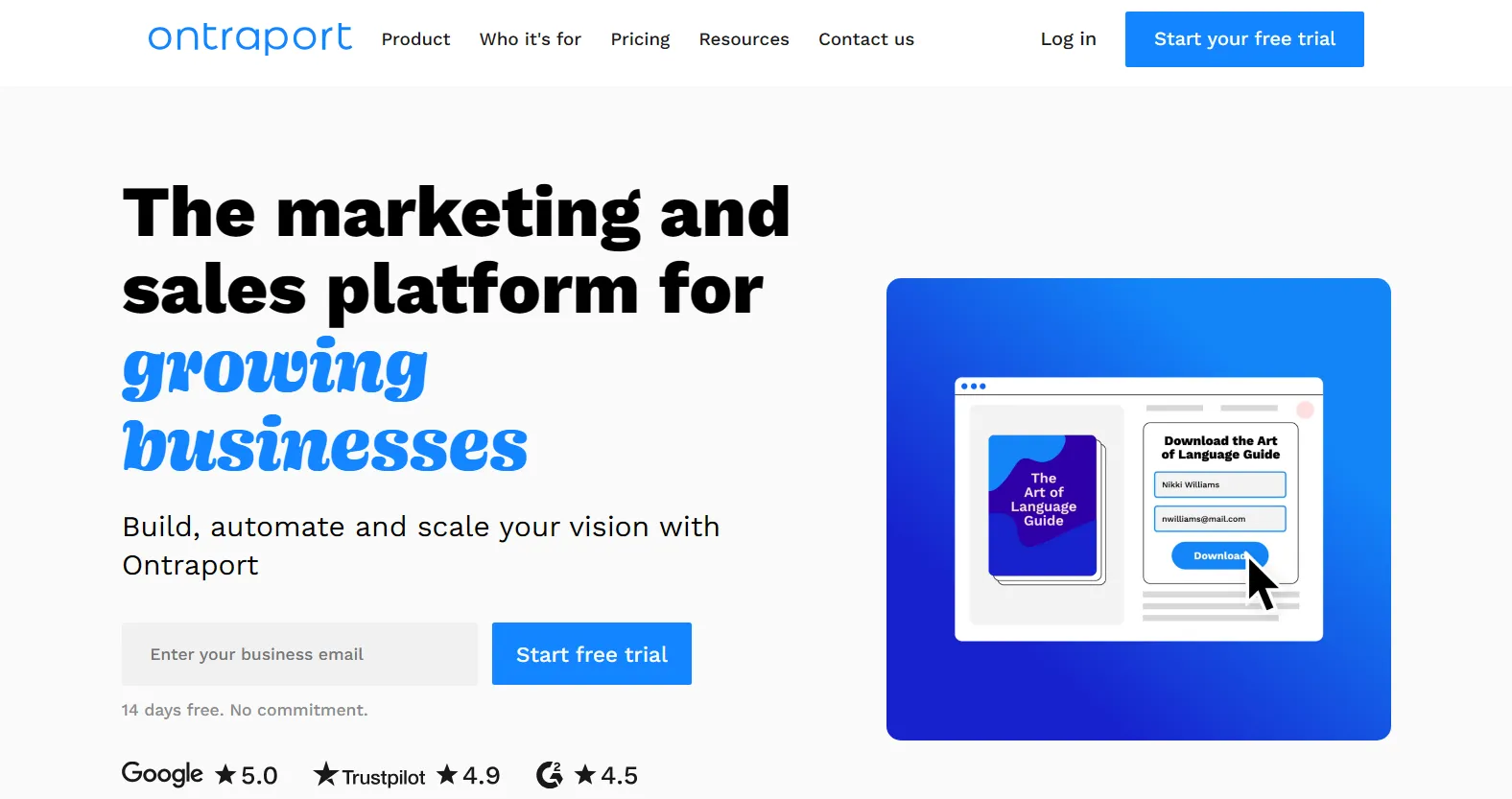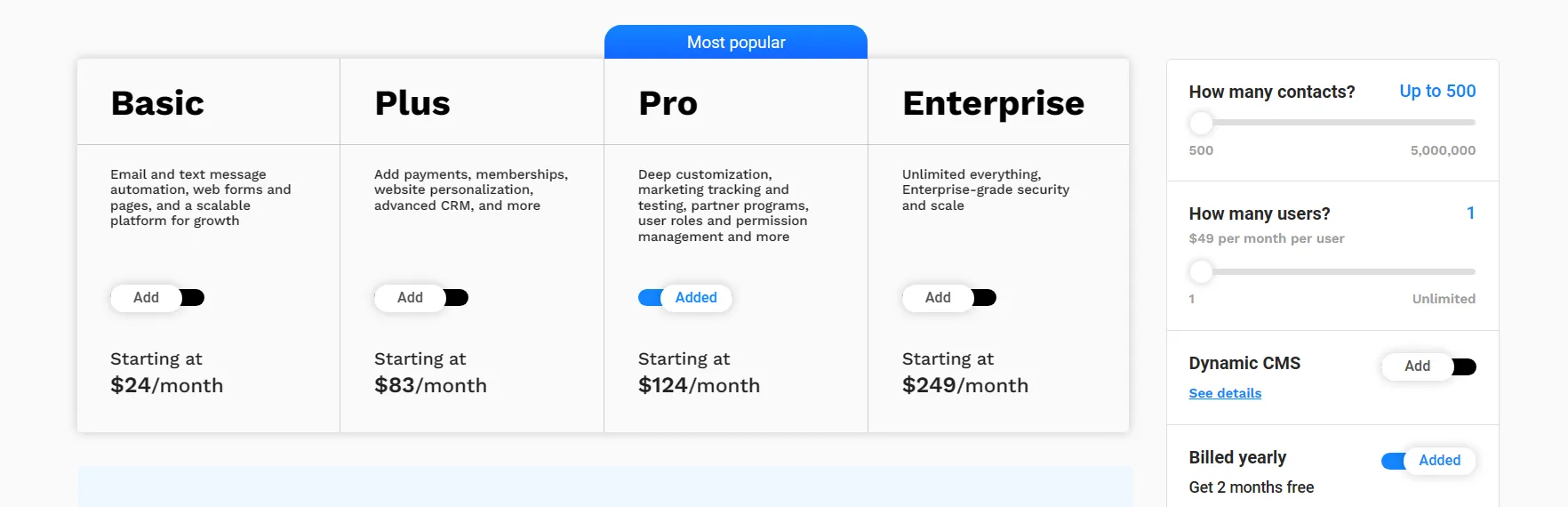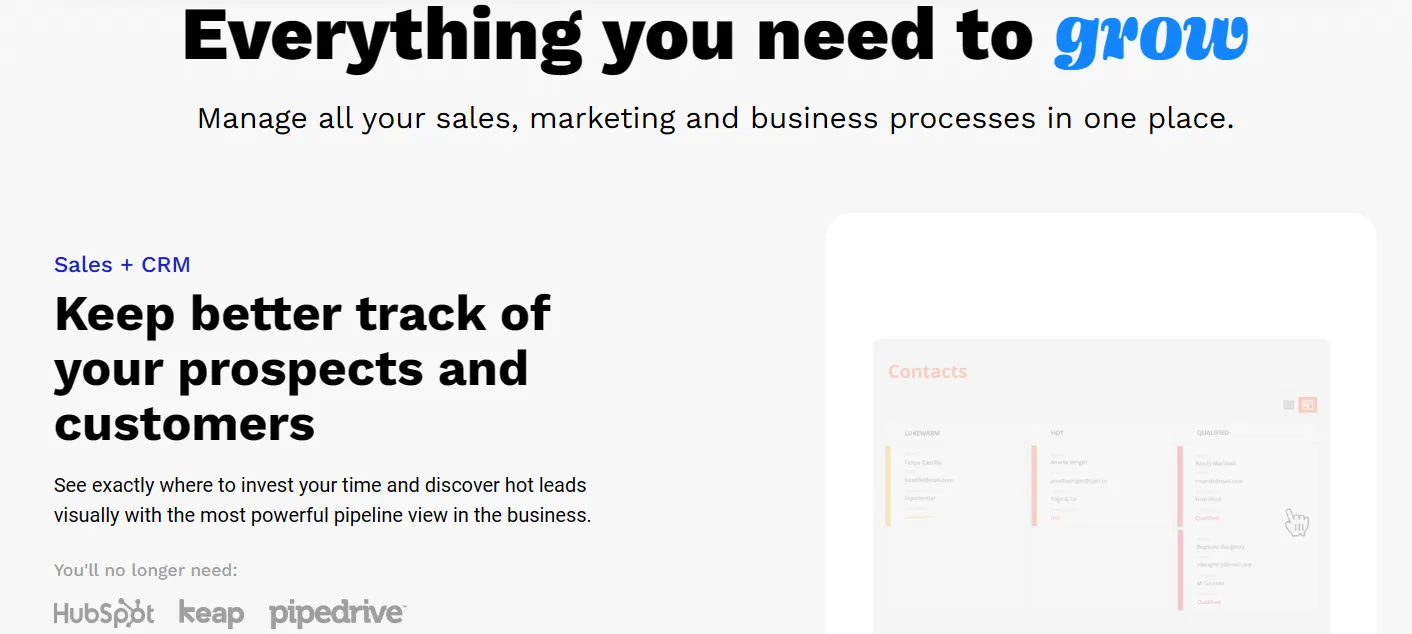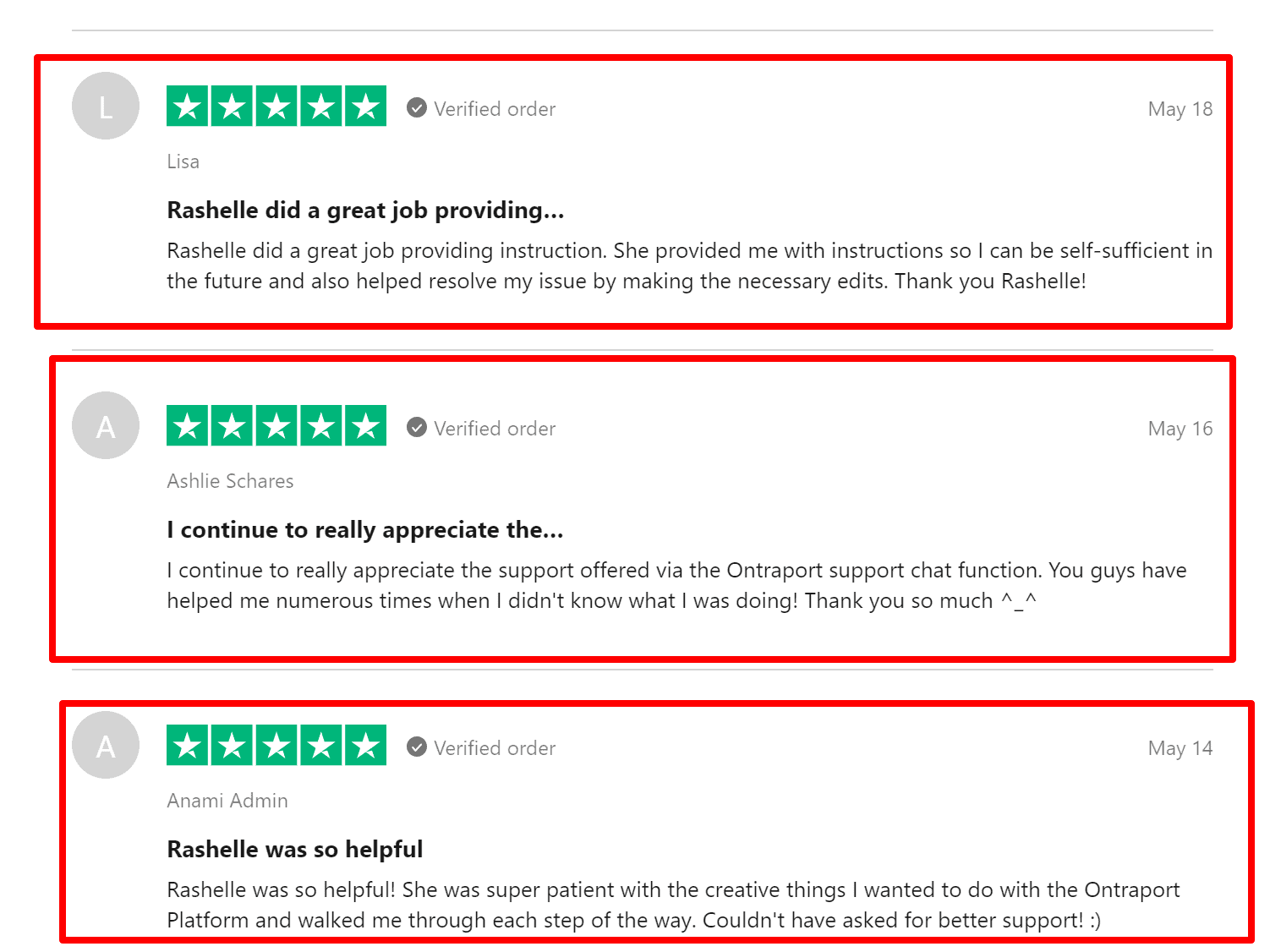I am thrilled to discuss the OntraPort Free Trial. Let’s explore the features it offers!
If you’re like me, trying new things without spending a dime is always a win. So, I decided to give OntraPort’s free trial a go. Let me tell you, it’s pretty cool.
Ontraport is the best business automation platform, designed to take care of everything you need to grow your business.
Ontraport’s trial lets you dive into the world of OntraPort, a tool that helps businesses grow online.
It’s all about managing contacts, sending emails, and making sales – all in one place. I was curious to see how it could help me, and maybe you’re wondering the same.
Whether you’re a small business owner or just starting out, this trial is a great way to see if OntraPort fits your needs. So, let’s dive in and see what this free trial offers!
OntraPort Free Trial: 30 Days Special Offer 2024
Starting a 30-day free trial with Ontraport, a popular marketing automation and CRM platform, can be a straightforward process.
Ontraport offers a 30-day free trial. This trial is a great way to try out the platform without committing yourself. You don’t need to give your credit card details and there are no contracts needed.
The free trial helps you start by including in-depth support with a free screen share setup call with one of Ontraport’s experts.
About Ontraport:
Ontraport is a CRM platform for small entrepreneurs. It helps you grow your business by giving you features like email delivery, lead generation, marketing automation tools, and metrics tracking.
Additionally, it includes sales funnels, which are a very important part of any software management system. This way, you can keep track of all your contacts and make sure your workflows are running smoothly to get more contacts.
They also offer networking opportunities and ways to earn money, such as affiliate links for partner referrals and payment gateway integrations with trusted third parties like PayPal.
Many of their CRM tools are designed to help you look professional online like their WordPress plugin to create membership sites or pages to keep satisfied customers, custom objects for special storage, and API access for outside integrations.
Using the software is designed to be easy, with drag-and-drop functionality and a short training process if you need it.
Ontraport Pricing:
| Basic |
Starting at $24/ Per Month
|
| Plus |
Starting at $83/ Per Month
|
| Pro |
Starting at $124/ Per Month
|
| Enterprise |
Starting at $249/ Per Month
|
Choosing the Right Plan:
Selecting the right Ontraport plan depends on your business size, the number of contacts you manage, and the specific features you need.
For small businesses and startups, the Basic or Plus plans might be more appropriate, while larger organizations may benefit from the Pro or Enterprise plans. It’s also important to consider the potential growth of your business and choose a plan that can scale with your needs.
Ontraport’s diverse pricing plans offer flexibility for different business sizes and needs.
By comparing its features and costs with other platforms like HubSpot, you can make an informed decision about which CRM and marketing automation tool best fits your business strategy.
Remember, the 30-day free trial is a great way to explore Ontraport’s capabilities without any financial commitment.
30-Day Money-Back Guarantee:
Ontraport has a 30-day money-back guarantee. If you’re not satisfied with your purchase, you can cancel your account within 30 days of signing up for it, and Ontraport will issue a refund for the services you purchased.
To cancel your account, go to your Ontraport account and request a refund by emailing Ontraport’s support team.
Ontraport Customer Reviews & Testimonials:
FAQs
🤔 Is Ontraport suitable for small businesses?
Yes, Ontraport caters to businesses of all sizes, including small businesses. It offers scalable plans with features that can be tailored to fit the needs of different-sized organizations.
👀 Is there a free trial available?
Ontraport typically offers a free trial period, allowing you to explore the platform and its features before making a commitment.
💁♀️ What types of support and training does Ontraport offer?
Ontraport provides various levels of customer support, including email support, live chat, and phone support. They also offer onboarding assistance, documentation, video tutorials, and a community forum.
🧐 Can I integrate Ontraport with other tools and services?
Yes, Ontraport offers integrations with various third-party applications and services, including payment processors, e-commerce platforms, lead generation tools, and more.
🤷♀️ What if I change my mind later and want to deactivate my account?
It's simple to terminate your account, and Ontraport will reimburse your cash if you cancel during the first 30 days of your subscription.
Quick Links:
- Are ERP and CRM Systems the Perfect Mix For Your Online Business?
- Ontraport VS Hubspot
- Ontraport Vs ActiveCampaign
- Tailor Brands Free Trial
- MemberPress Free Trial
- Keap Free Trial
Conclusion: OntraPort Free Trial 2024
Ontraport is a flexible platform that most businesses can use. However, it is especially good for education-based organizations and membership-based sites.
If your business falls into one of these categories, you should consider using Ontraport.
That said, the platform is not exclusive to these types of businesses. Other types of businesses can still use Ontraport’s features. In fact, more than 63 countries use Ontraport to improve automation and customer relations.
Hope you like this Ontraport free trial offer for 30 days without committing.

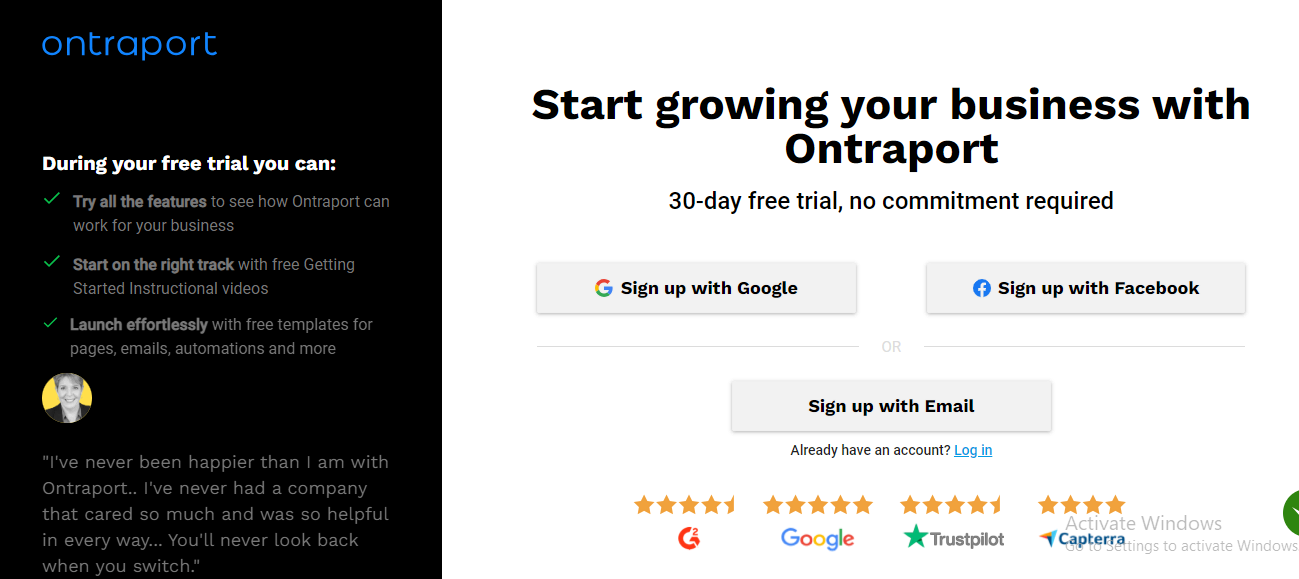
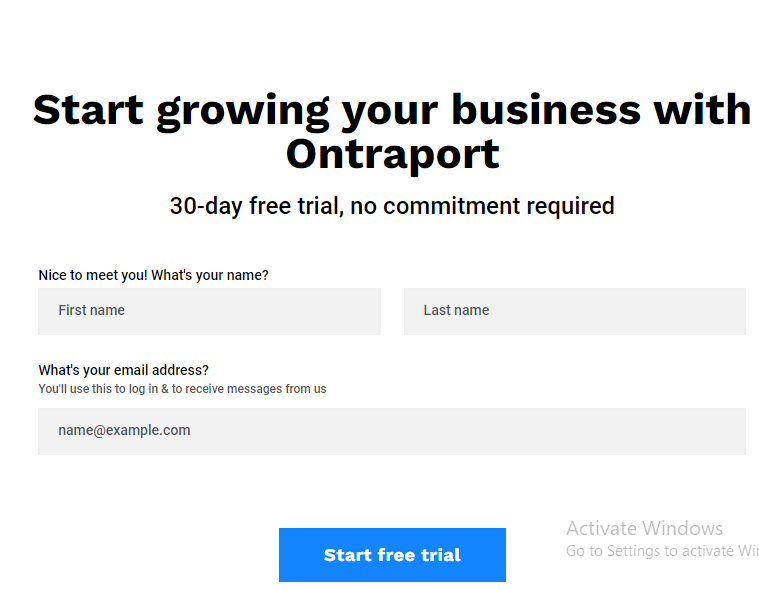 Step 4. Provide Business Details: Some forms may require more detailed business information. This could include your business size, industry, and what you’re hoping to achieve with Ontraport.
Step 4. Provide Business Details: Some forms may require more detailed business information. This could include your business size, industry, and what you’re hoping to achieve with Ontraport.