- Bluehost is a reliable web hosting service that provides you with the best value for your money. It offers an entry-level shared plan, as well as one free domain name and SSL certification at no extra cost.
- GreenGeeks is the perfect web hosting service for small businesses. They have an easy-to-use control panel, friendly support team that provides assistance when needed via their knowledge base tutorials to guide you through.
- InMotion Hosting is a reliable hosting service, with great plans and helpful U.S based customer support which are available 24/7! It is highly recommended services as one of the best WordPress hosting, they provide quality assured protection against downtime or data loss
Are you looking for Best Linux Hosting Services 2024 to provide you long last support and service, don’t worry we got you covered?
The World Wide Web (www) functions with Internet Hosting Services, which helps organizations to upload their data for distribution on the Internet.
Internet hosting services include DNA hosting, Email Hosting, Web Hosting, etc. Your website can be uploaded on the World Wide Web through Web hosting services.
Let us consider a situation where your website represents a data container, which has the content that you want to distribute on www. All the web hosts offer you some space on their server for your website with Internet connectivity, and these are provided via their data centers.
There are both paid and free web hosts and you can select one depending on your requirement. Some of the web hosting services these providers offer to include email hosting, blog hosting, file hosting, video hosting, and image hosting.
Best Linux Hosting Services 2024
Types of Platforms
Linux and Windows are two different platforms that are available for web hosting typically. Please note that these platforms are not dependent on the operating system used by you.
Your website can be hosted on both these platforms if it is static and made of CSS and HTML. The selection of the platform primarily depends on the kind of scripting language of your website.
On the other hand, for a site with the scripting language as ASP.NET, ASP, and SQL or Access database, you should use Window-driven hosting.
I have reviewed these Linux hosting providers in detail, so, Let’s dive in.
4. Cloudways
Cloudways is basically a cloud platform founded in 2011. It offers the best managed and cloud hosting services with a number of servers to choose from. It currently has 31,284 active cloud servers and 102,248 running web apps on it.
Linux Compatibility
Cloudways is solely focused on Linux web hosting. It runs on the Debian OS making it more stable and more responsive as compared to others.
Pros
- High Performance: The high performance of the Cloudways is fairly attributed to its caching technology ‘Thunderstacks’. Its servers are installed with advanced caching technologies such as Memcached, Varnish, Nginx, and Redish to deliver expedited responses. The availability of 17 different cloud servers makes it more efficient. In WordPress hosting, Breeze- a free WordPress caching tool loads your page faster.
- Affordable Pricing: One of the best features of Cloudways is that it gives hosting on different cloud servers (digital ocean, AWS, Google Cloud, Vultr, and Kyup.) The Linux hosting comes for as low as $10 per month. You just need to pay for the services that you have used.
- Ease of Use: Everything right from the setup of cloud hosting to the use of the servers is a breeze with Cloudways. Even a newbie can manage and run its hosting account with ease. One-click installers, the Cloudways cPanel, and the choice of cloud servers make it easy and reliable to use.
- Secured: The reason why Cloudways is the best Linux hosting provider is because of its secured services. The free SSL certificate available with all the plans, SSH access, and free CDN which makes it optimized as well as secure is a big plus. You can have nightly redundant backups with just one click.
Cons
- No root access is available
- Only a 14-day money-back guarantee
- Only PHP applications are supported
5. Dreamhost
Dreamhost was Started in 1997, and it currently hosts over 1.5 million websites. It has 4 offices in the US with data centers available on the east coast and west coast of the US. Lately, it has introduced a cloud computing service for users.
Linux Compatibility
Dreamhost is completely the Linux environment. It does not run on Windows. It runs on the UNIX platform. Thus, it makes it the best choice to run open-source scripts on Dreamhost.
Pros
- Excellent Performance: With a 100% Uptime guarantee, Dreamhost’s hosting has been recommended best for e-commerce sites or sites with fairly high traffic. The hosting is completely managed and you don’t need to worry about the configurations or setup. The servers are monitored 24/7 by a team of experts. For every downtime, it gives free credits too.
- Security: The servers run on RAID 1 storage which offers larger storage and makes sure no data is lost. All the hosting plans have Free SSH access, SSL certificates, protection against DDoS attacks, and regular backups and updates.
- Free credits: Dreamhost gives free services and add-ons with its plan. While it gives free domain registration with each plan, you will also get the SSL and TLS certificates free of cost.
- Easy Website Builder: If you are a newbie, you would definitely need the website builder. Dreamhost’s website builder is easy to use with a number of features. Under one plan, you can create as many as websites you want to. Also, you can update your titles and meta according to the SEO. There are no limits on how many pages you add.
Cons
- Extra cost for some features
- Poor Customer Support
- Difficult to use cPanel: Though Dreamhost has tried to stand out by offering its own cPanel, it makes it complicated for users to manage their accounts and websites.
6. GoDaddy
Founded in 1997 in Baltimore, GoDaddy is one of the most experienced and well-known web hosts in the industry. It currently has over 17.5 million customers while it hosts over 76 million domain names.
Linux Compatibility
GoDaddy has separate Linux as well as Windows servers. The servers are fully compatible with the Linux OS. It also protects your site 24/7 with the virtualized file system.
Pros
- cPanel: GoDaddy’s Linux hosting cPanel is easy and customer-friendly. Also, it offers the site builder all the friendly and easy-to-use tools. You can edit or add DNS also using the web manager. The server can be easily set up and is provisioned within minutes.
- Pricing: The Linux web hosting plans for GoDaddy have different pricing plans. With different configurations, the prices vary. You can choose anyone out of 4 different plans. It starts at as low as $2.49 per month.
- Flexible: You have the flexibility to run your dedicated servers on Linux as well as the Windows server. Both of the configurations give faster processors, intuitive cPanel, redundant storage, and Site Backup.
- Heavy discounts on both Linux as well as Windows plans.
Cons
- Customer Support: The customer support team of GoDaddy is not as responsive as other dedicated hosting providers. There is no live chat option available for the customers. Moreover, there is no email or ticket support system.
- It only gives a 2-day money-back guarantee.
7. SiteGround
Siteground started in 2004 in Bulgaria. It currently hosts over 1,000,000 domains and it offers the best CMS hosting and easy script installs. The customer support of Siteground is above expectations.
Linux Compatibility
They run on Linux CentOS with all the hosting plans. The OS gives the most stable platform even in unstable conditions. Also, there is everything regarding the cent OS in the knowledge base of Siteground.
Pros
- Multiple Locations: You have the flexibility to choose any one out of 5 data centers across the globe. All the data centers are equally efficient and have access to free CDN for better local speed.
- Fully Managed Servers: Siteground’s servers are fully managed. You don’t need to set up or monitor your server. All the tasks such as setting up of server, updating and monitoring the servers, creating backups, or fixing the issues are looked after by the company.
- 24/7 Support: Though the servers are fully managed, still customer support is vital for the functioning. Siteground is certainly one of the best hosting providers because of its responsive live chat, phone, and email support. Furthermore, you can reboot or diagnose your server on request.
- Handy Software: You can further use the geeky software at no cost. You can integrate your server with this software. Install any software such as Cloudfare CDN, Joomla or WordPress, Joomla or WordPress staging environment, or multiple PHP versions.
Cons
- Limited plans
- Small storage space
- Also, Read – Top Best Cheap Joomla Hosting Providers 2024
FAQ Related to Linux Hosting Services
👉 What is Linux hosting Crazy Domains?
This is Web Hosting running on Linux. Linux is an open-source operating system, which means that the public can use, modify, and share it. That's why hosting providers are able to offer it at a lower price.
👉Why is Linux hosting cheaper than Windows?
Windows is expensive. Linux Hosting is cheaper because Linux is a more basic, fundamental software that requires a lot of knowledge and skill to manage the server.
👉 Is Linux hosting good for WordPress?
The most common kind of hosting is Windows hosting. But new websites are using Linux hosting because of its affordable price and flexibility. Linux hosts PHP and MySQL, which supports scripts such as WordPress, Zen Cart, and phpBB.
👉 Can I use Linux hosting on Windows?
You can run Windows Hosting or Linux Hosting on a MacBook or Windows laptop. You can install popular websites like WordPress on both platforms. It does not matter!
👉 Is Linux hosting better than WordPress hosting?
Linux is the best operating system for hosting WordPress. WordPress runs on PHP, which is hard to configure on Windows. Microsoft Access databases are not as good as MySQL and may slow down your website.
👉 Can I use Linux hosting on Windows?
You can run Windows Hosting or Linux Hosting on a MacBook or Windows laptop. You can install popular websites like WordPress on both platforms. It does not matter!
👉Is SiteGround faster than Bluehost?
SiteGround provides the best service and is both faster than Bluehost, as well as able to handle more traffic with an almost perfect 99.99% uptime!
👉Where can I host a Linux server?
The best Linux Server hosting providers are Bluehost, HostGator, InMotion, A2 Hosting, SiteGround, and iPage.
👉 Is Linux good for hosting?
The website can run on Linux-based web hosts more easily. There are different file types for Windows and Linux, but Linux is more popular. It doesn't matter which you use because the user cannot choose their hosting provider's operating system.
👉 Which Linux is best for hosting?
Ubuntu is the best Linux distribution. It is open-source and is based on Debian. Red Hat Enterprise Linux (RHEL)is good, too. SUSE Linux Enterprise Server, CentOS (Community OS), Debian, Oracle Linux, Mageia, and ClearOS are also good choices.
👉Why do I need Linux hosting?
Linux Hosting is great for anyone looking to set up their own website. You can use WordPress blogs, online stores, and more without ever having to worry about installing software on your computer or knowing how it all works because cPanel makes this easy!
Also Read:
- How To START A Blog
- List of Top Best WordPress Hosting
- The Cost of Starting a Self-Hosted WordPress Blog
- Popular Web Hosting Companies Offering Free Domain Service
Conclusion: Best Linux Hosting Services 2024
Bluehost is the best hosting provider for those who don’t want to get stuck with just one plan.
They offer a wide range of options, from shared servers all the way up to VPSs so you can find something that will work perfectly in your situation! Plus their customer service and technical support are second-to-none – there’s nothing better than knowing when things go wrong they’ll be right by your side.
InMotion has similar features but lacks some key aspects like free site transfers or unlimited storage space (but gets close).
In the end, I would like to conclude that the hosting you want to select depends primarily on the building of your website and the type of technologies your site requires.





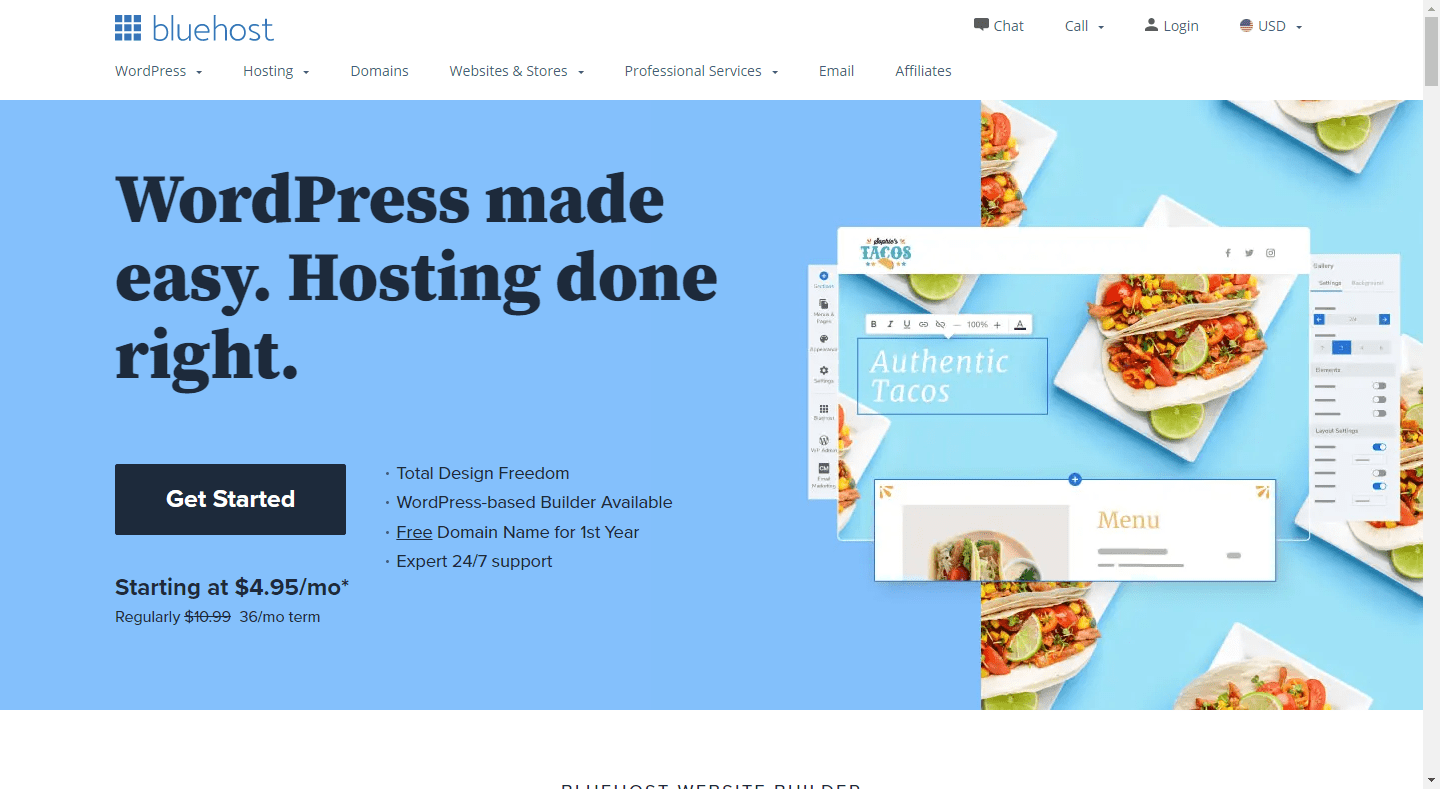
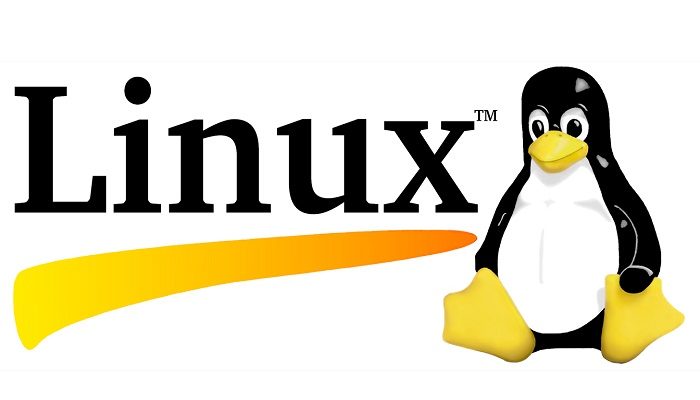
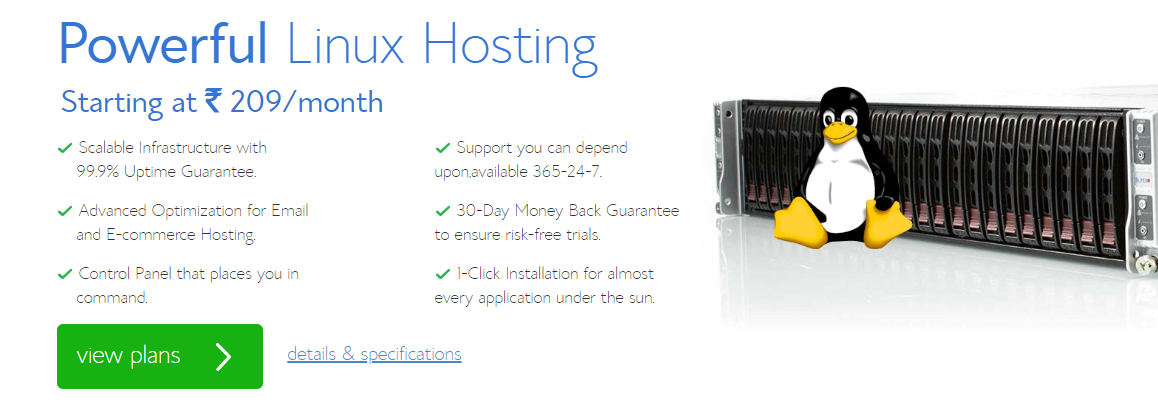
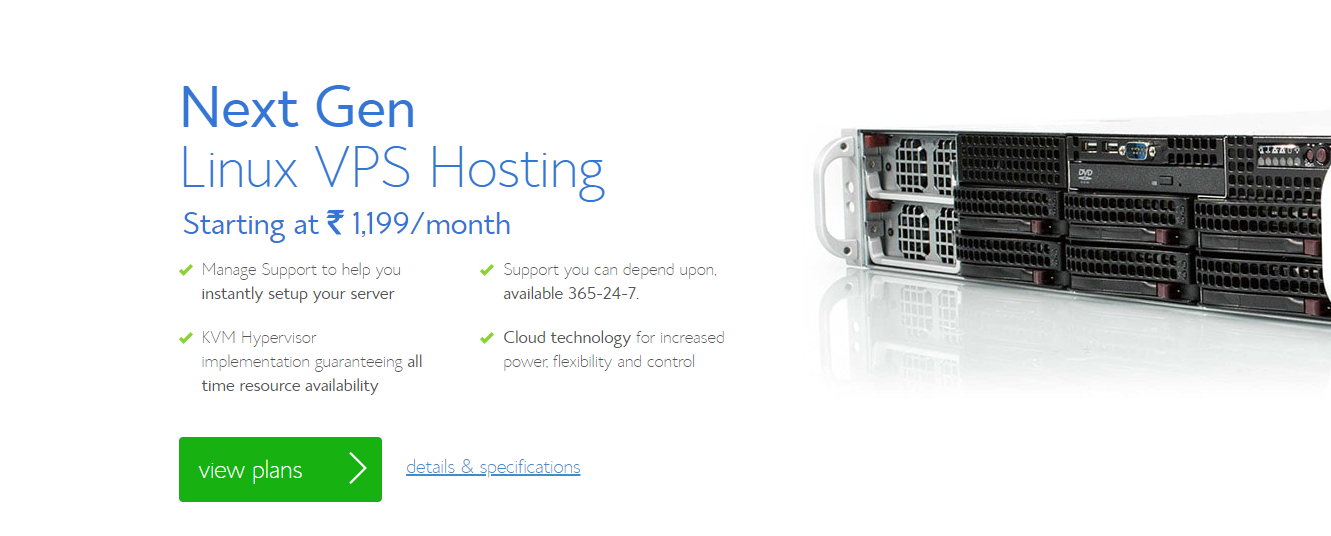
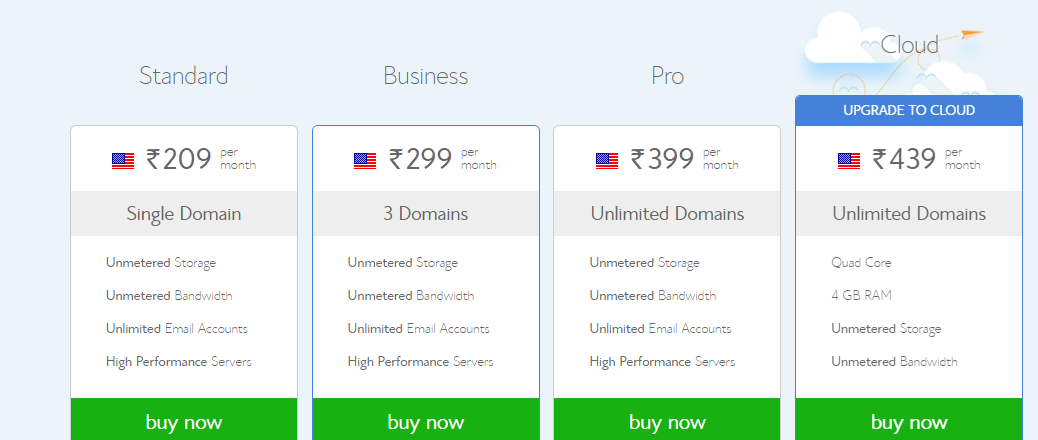
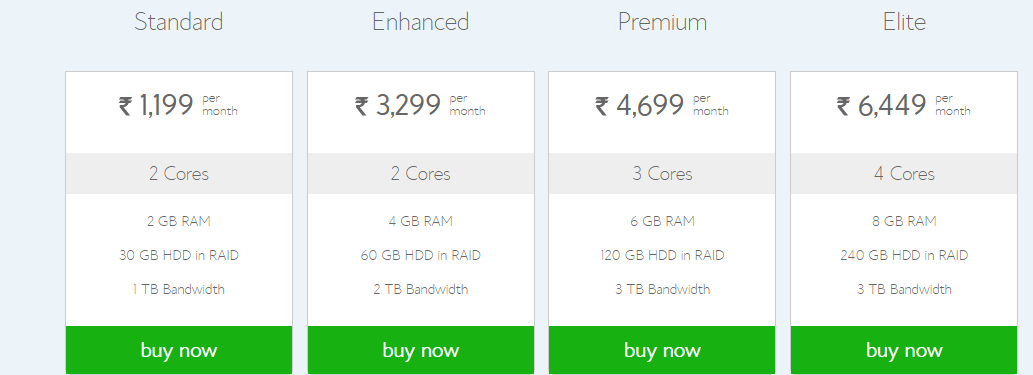
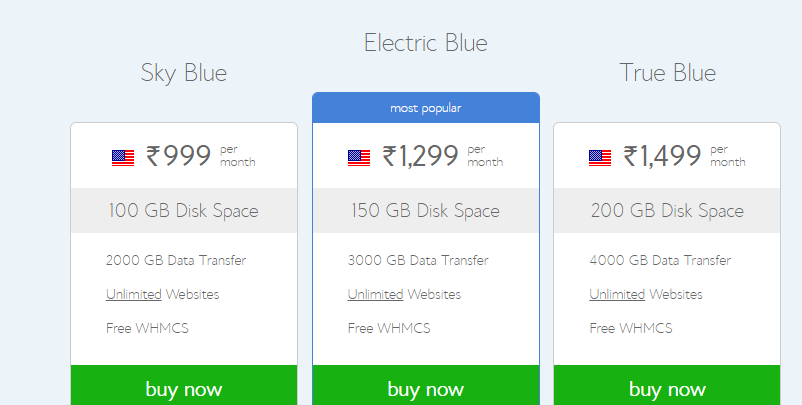

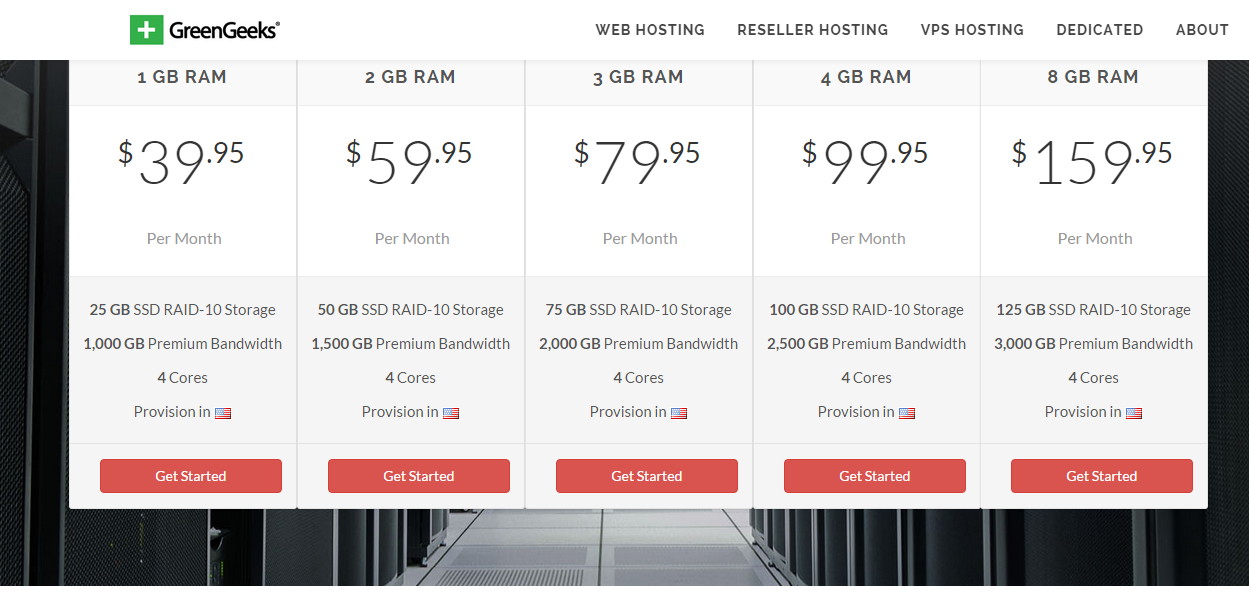
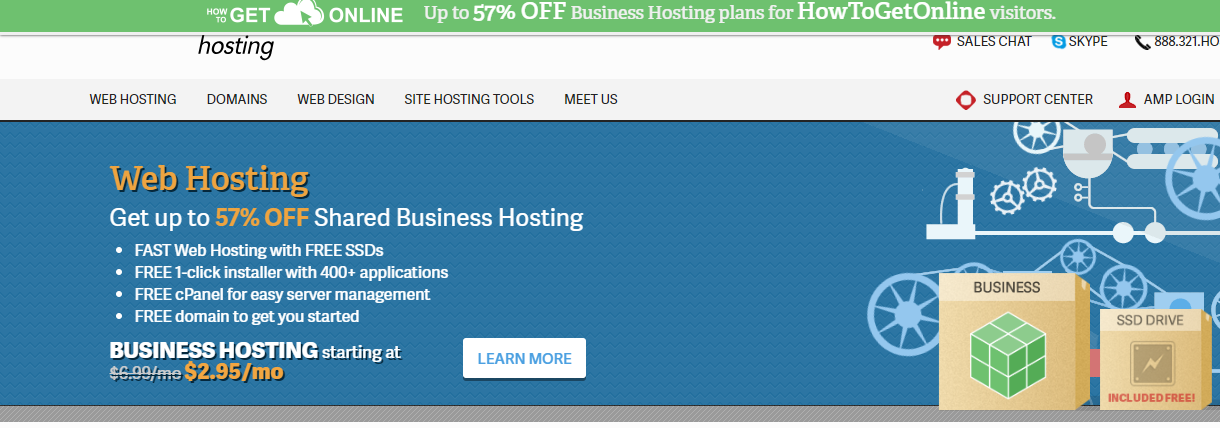
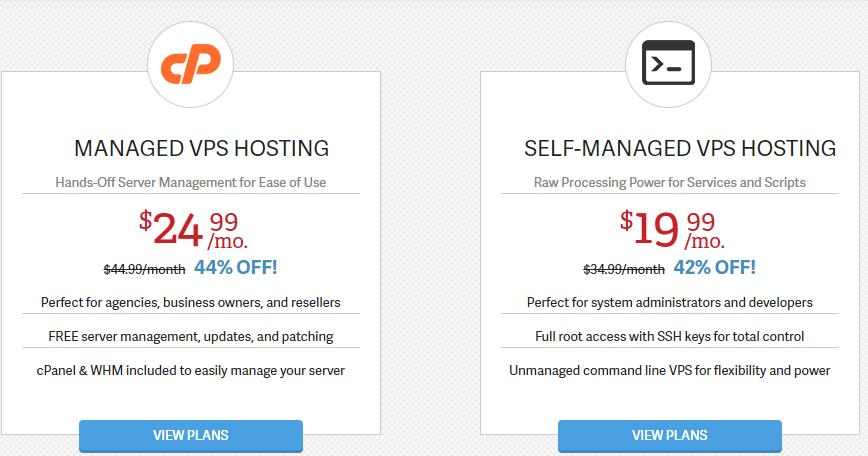
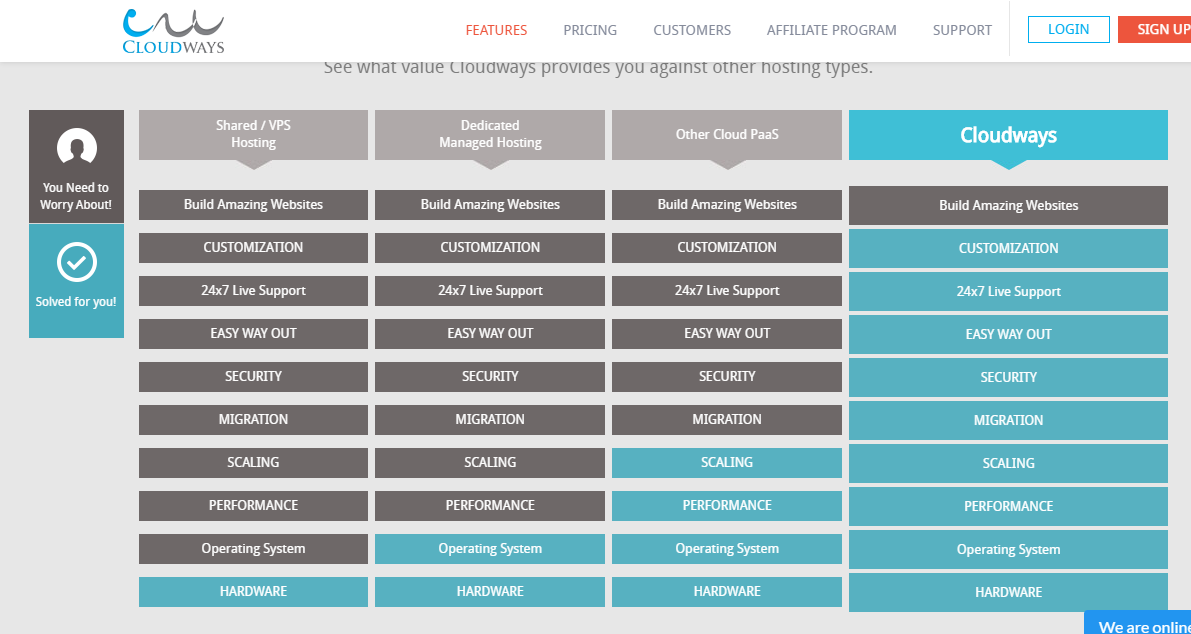
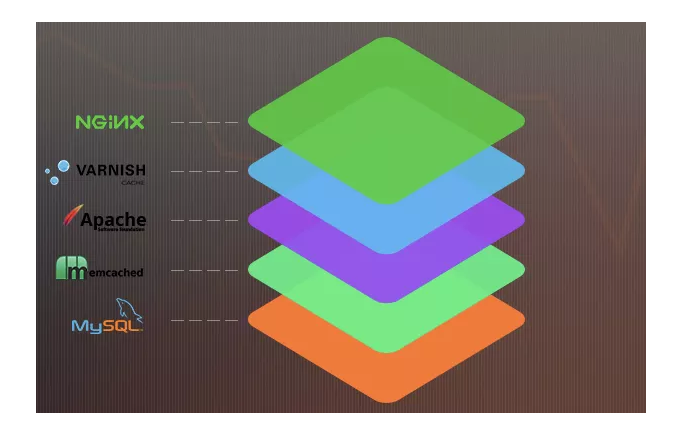
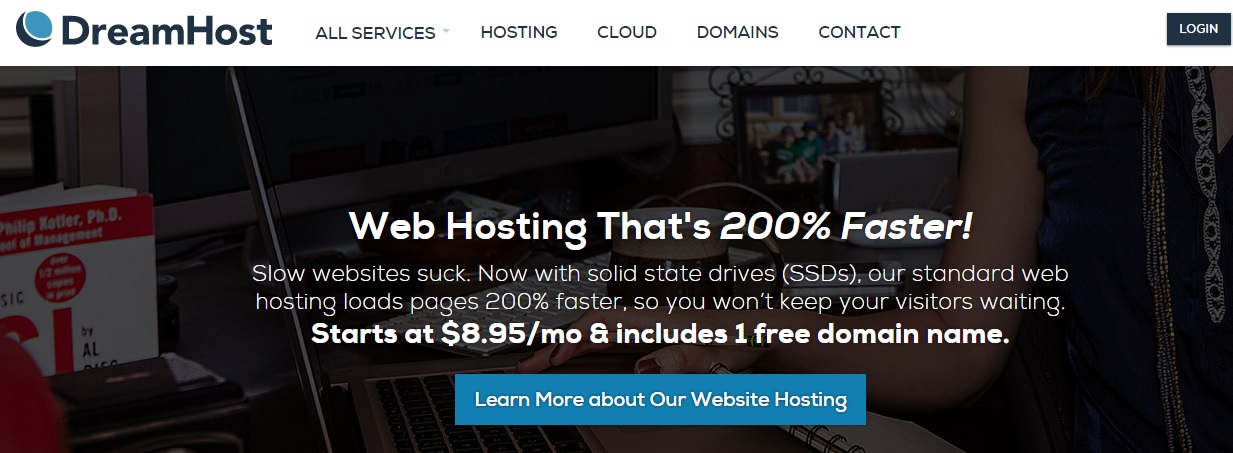
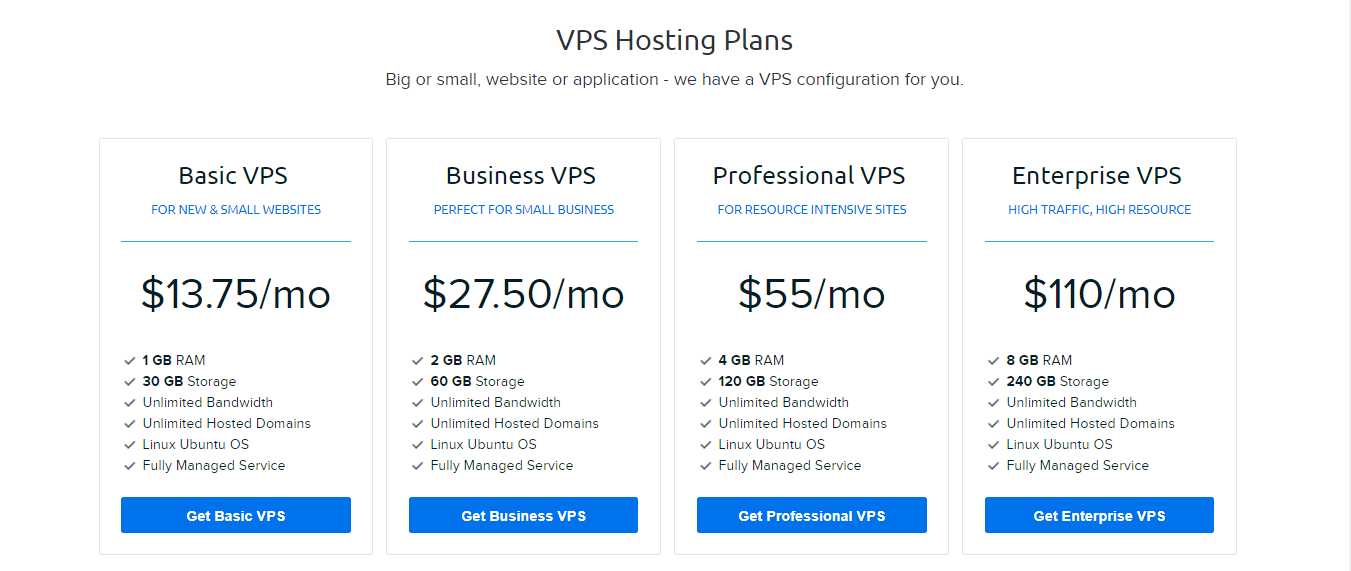
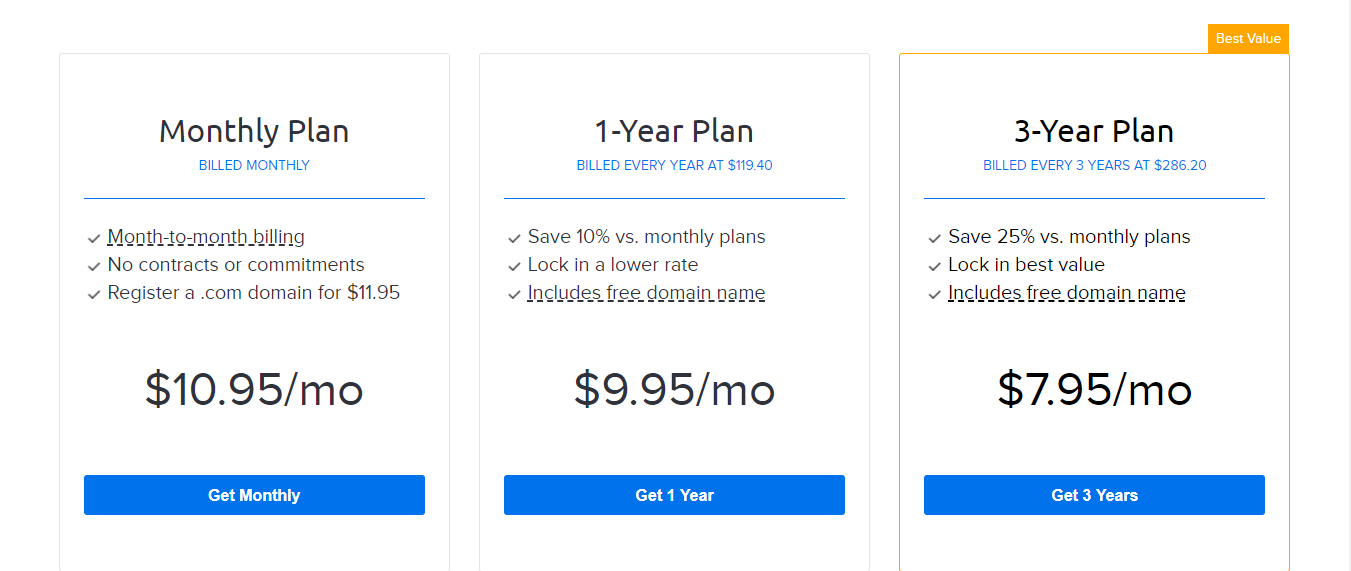
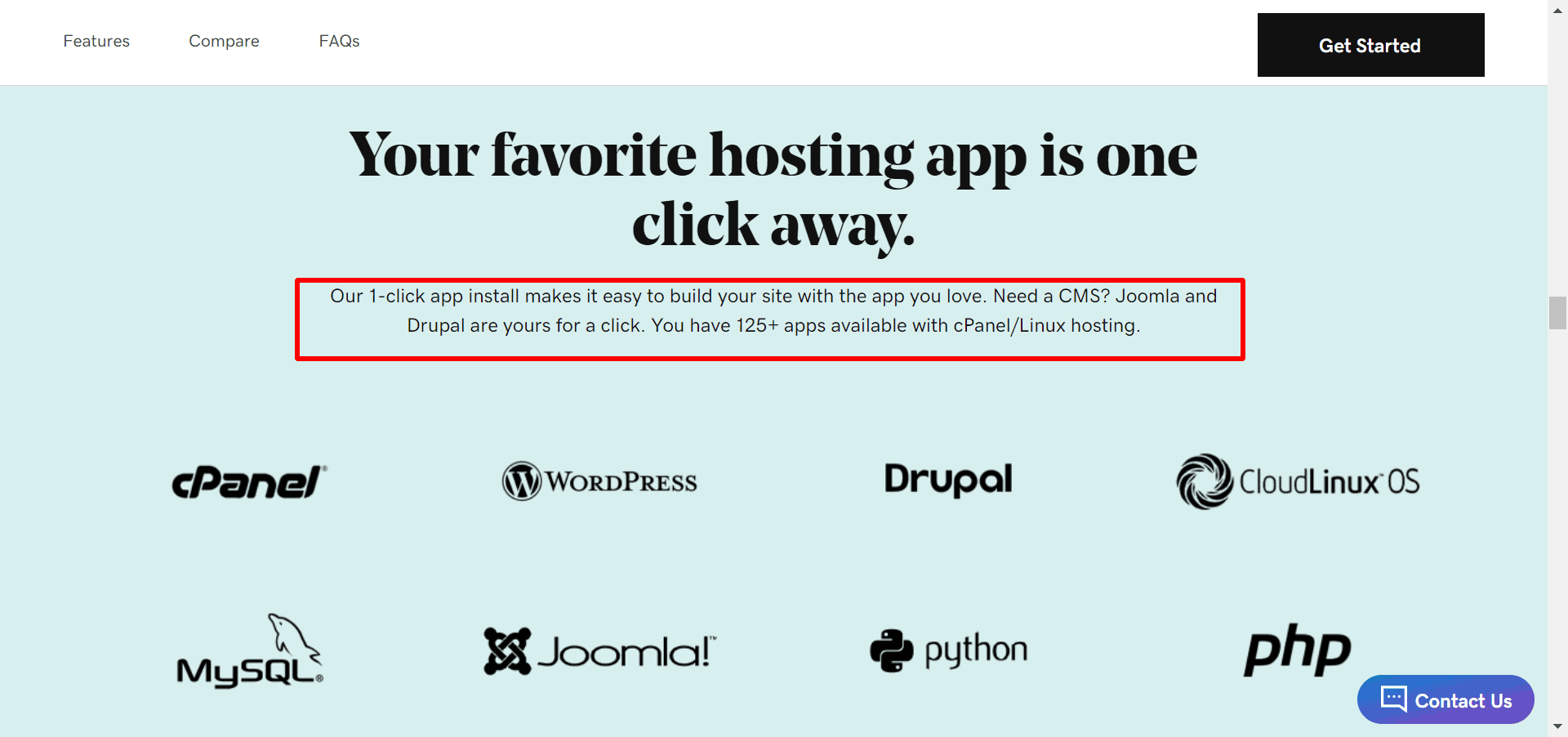
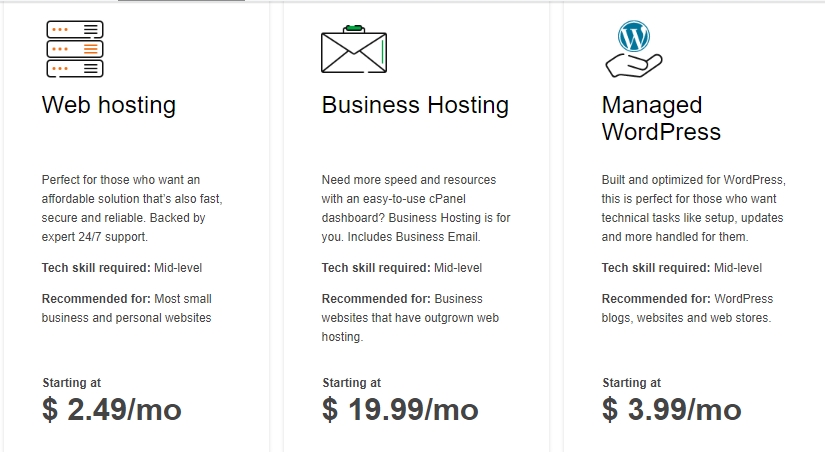
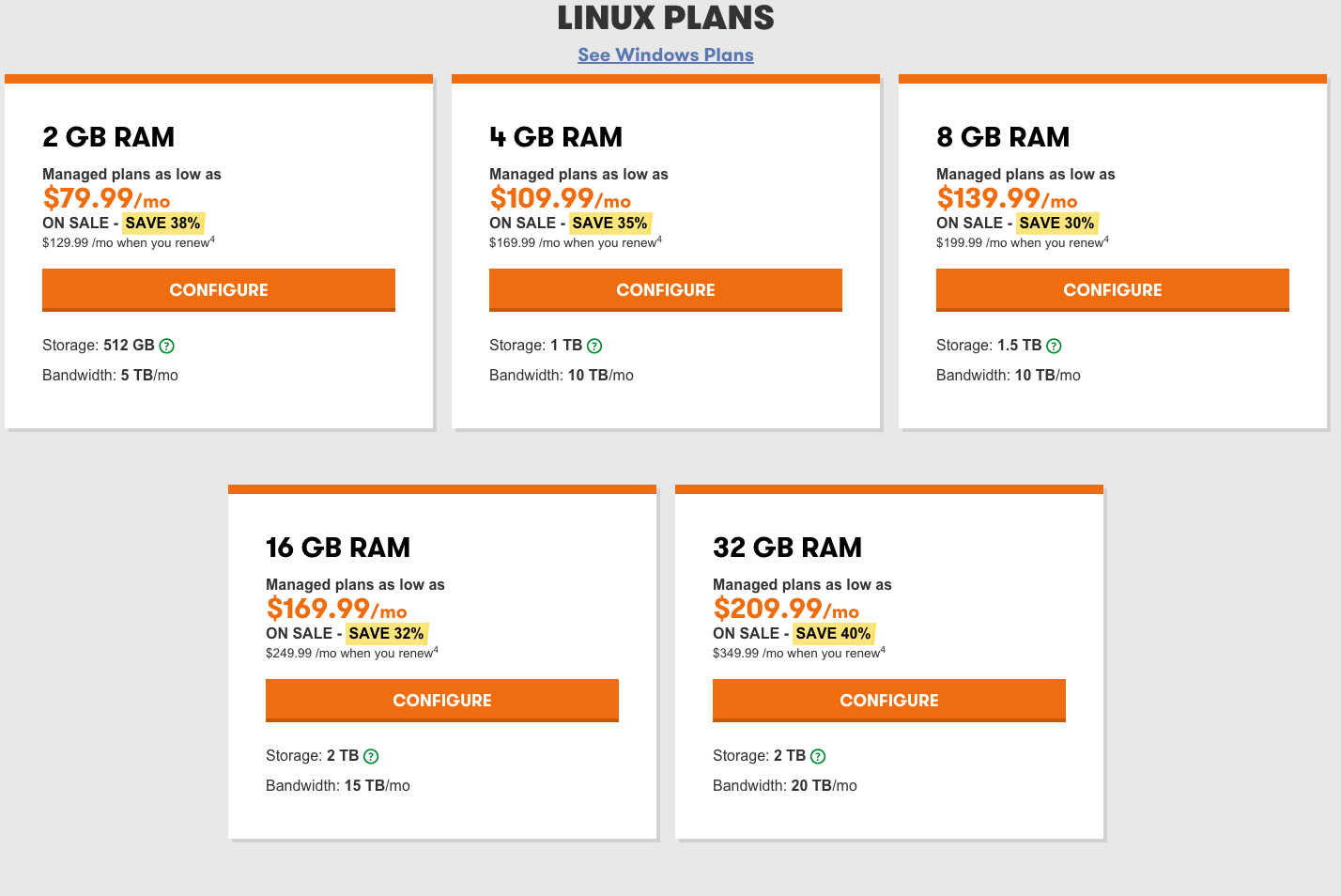
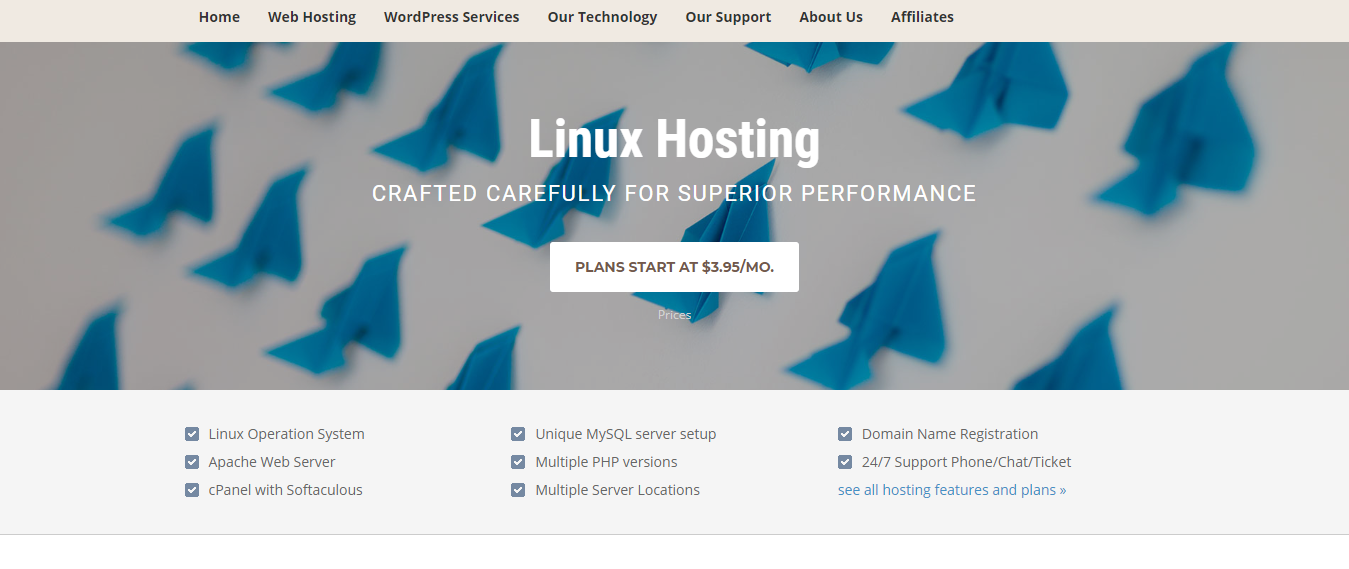
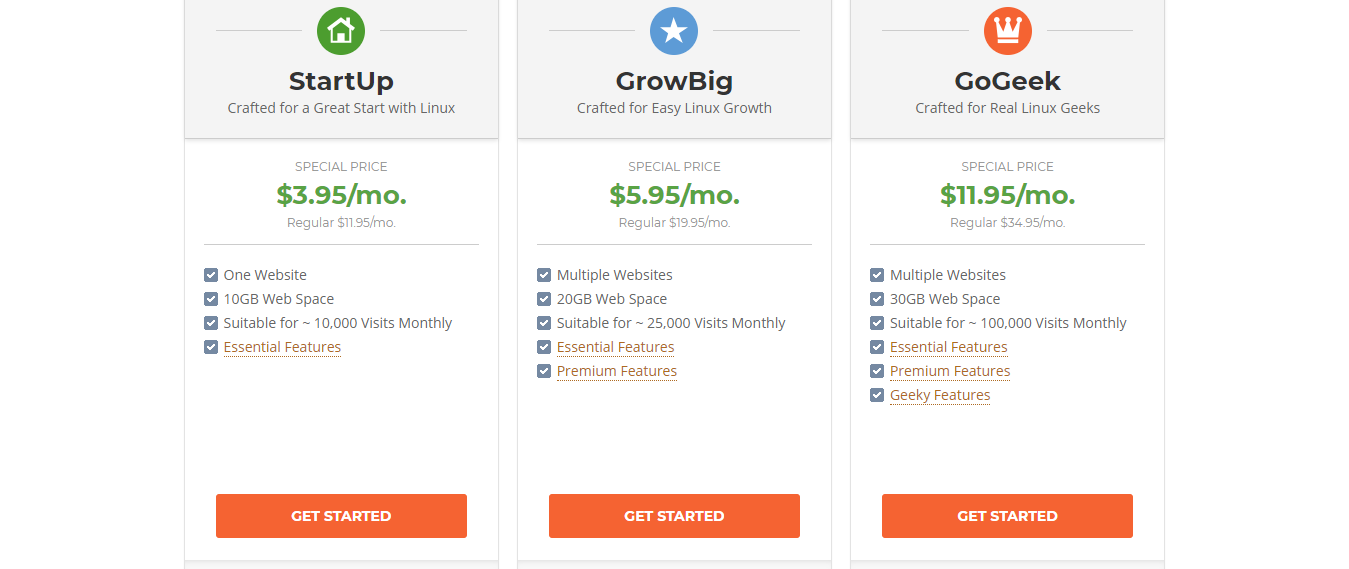
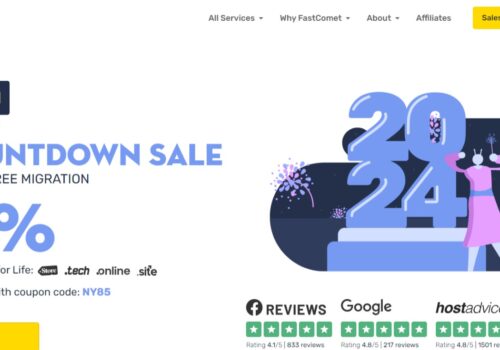
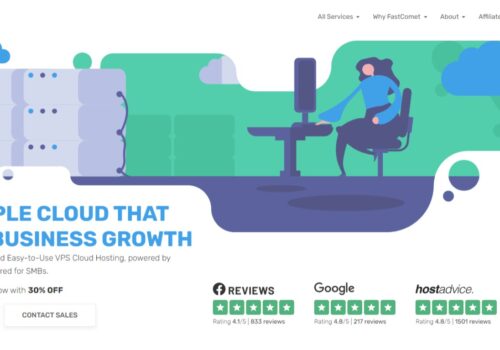
I’ve had an awesome experience with inmotion hosting! I don’t have the time to maintain my website, but they do it for me. The prices are reasonable and their customer service is always available. My business has more brand recognition too because of them. I love inmotion hosting!
I appreciate that customer service is available 24/7, 365 days a year. I’ve never had to wait long for answers to my questions (even on weekends!) and the entire Green Geeks staff has been very helpful – even after their work hours! And, don’t worry about non-geek clients. They also have web developers ready to help you make your novel idea online shine.
The whole company has an attitude of take-charge dedication that appeals to creators like me who feel like they can really take control with their own personal site.
White hat web hosting can be expensive, but Green Geeks makes it possible to be an ethical and cost-conscious webmaster. The servers are maintained with renewable energy and carbon offset sources. Free Social Social Media Tools also come with any paid plan or domain registration.$199/ mo onwards
I will never use inmotion hosting again! All I have to say is that they are horrible. The customer service has very rude reps who do not take responsibility for their mistakes, the packages are overpriced and there’s little to no variety. Plus it always seems like when you call in with a problem, something else goes wrong too. The only good thing I have seen was when my site wouldn’t load so quickly due to traffic- they offered me more server power at no extra cost. But besides that one time – DO NOT USE INMOTION HOSTING!
For the best in hosting, choose Green Geeks! We move over to Greengeeks a few months ago from a different provider and we have been very happy with the service and lack of issues with our site. It also seems like our customers are able to download materials and images from our site faster than they used to.
I switched over to Greengeeks a little while back for my hosting. Before, I was with another provider and everything seemed to be breaking more often than not. Greengeeks has been wonderful! It’s fast, no downtime, great customer service, never an issue erasing your data if needed…I’m very happy with the decision I made in switching! Highly recommend them for any website needs.
I can’t say enough good things about my inmotion hosting account. Free SSL and a 48-hour response from their tech team is what really hooked me, but I also love knowing that if anything happens to my site they’re going to be there for me the entire time.
Green Geeks is a company that offers Green Web Hosting and Web Development. They have hosted my Mediawiki website, which has increased the quality of life for both me and my colleagues as we can collaborate on it at any time. Customer service is second to none – I had an issue with access to the Mediawiki site customer files front page, and they were there in minutes resolving it with ease. If you’re looking for hosting or web development, check out their services!
Inmotion hosting just has a ton of features. And they’re all bad. There’s no conceivable way that I could have sat there and checked every one of those boxes on the server specs page and liked everything about them. Nobody is going to be happy with their website on the free, slow servers. If you figure out a time warp during your downtime because your IP was synced up wrong who knows how long it will take to get back online again.
I switched to this bluehost hosting and was able to build a respectable site in minutes. It’s no complicated ordeal like with other hosts: you can literally be up and running in less than 60 seconds thanks to the Website Builder. The application gives your site a professional level of appearance, not looking like it was built on an amateur page. I am pleased with this one.
Solid customer service, excellent uptime and speedy downloads make Greengeeks a great choice for your hosting needs.
I have been a customer of Bluehost for a little under two years now and I absolutely love them. You can’t beat their prices, plus you get everything that comes with managed hosting including a staging area so you don’t have to keep your site on production!
My old hosting provider has been giving me more and more trouble lately, so I finally decided to switch. It turned out that Bluehost was exactly what I needed, no matter how tech-savvy you are! The support team is always available 24/7 for tech emergencies, the techs clearly know what they’re doing — it’s like they do this for a living! Now all my WordPress sites are smoothly sailing along with minimal upkeep.
All I can say is wow. Bluehost’s new Website Builder for WordPress rocks! It has a super sleek interface that makes building your website easy and straightforward – like, really intuitive and everything already set up for you (thumbs up).
I’ve found that switching to Green Geeks, has enabled me to download files from my website faster. Before I had switched, even with really good internet speeds, downloading things sometimes took awhile. Having the CDN feature is also helpful for people who are accessing our site internationally – it’s nice knowing they won’t experience any lag time while browsing our site.
Every penny spent on Bluehost is worth it. The outstanding customer service and dependability matches the product’s fantastic features. For built-in spam protection, I can’t think of any other web host that will exceed your expectations like Bluehost does. It’s hard to believe how much more affordable this hosting service has become in such a short time span! Give them a try and you’ll easily see why people rave about how they’re most trusted website builder among WordPress users without hesitation.
It’s rare to find a web hosting company that is committed to the environment, just as much as it is to their customers. Greengeeks proves that businesses can cut costs with clean energy sources, without sacrificing quality or customer service.
I tried Bluehost’s for WordPress and loved it because I can easily build domain names, create pages, manage content, create draft posts (even a blog), upload images to the media library – all from a user-friendly interface. It is loaded with templates that make designing your website an easy task.
I know what can slog you down when creating your website. The best part? The bluehost hosting company is affordable and the customer service outstanding. If you’re looking for five star hosting that doesn’t knock your budget, this is it!
Bluehost is dependable, reliable, and easy to use hosting for busy people.
I was shopping around for a hosting company, and this one is by far the best I’ve encountered. The reason? All the features they offer are way better than any other hosting service out there–plus it comes with an SSL certificate.
I have used a lot of different hosting providers – big and small. Inmotion is the best I’ve found. Their customer service, premium protection, and pro-grade power are just a few of their benefits that put them head and shoulders above the rest. It’s been a great experience for me!
GREEN-geeks consistently outperforms other providers. The service is always running smoothly, the customer service reps are professional and helpful, and there’s no downtime. As a result, my business has grown exponentially with their help! I’m so glad we switched to Green Geeks.
Green Geeks hosting are the perfect choice for anyone looking to save money while still getting great service. The reporting features are fantastic, and it’s refreshing how easy they make setting up all of your website’s domains.
I am so glad I found this company. Their customer service is phenomenal! Whenever I have a problem, technical question, or just want to understand the basics of Media Wiki I turn to Green Geeks for their walk-me-throughs and step-by-step guides.
I’ve never had a hosting provider as good as inmotion. The free SSL and premium malware protection is perfect for online security, and the uptime means I always have my website up and running.
We switched over to Greengeeks a little while back from a different provider and we have been very happy with the service and lack of issues with the site. It also seems like our customers are able to download materials and images from our site faster than they used to.
Thanks for sharing this information. I would also recommend to visit Rocket Hosting and check the offers, great deals on domain hosting, free SSl.
Our Linux Hosting plans give you the security and performance of Red Hat Enterprise Linux along with PHP. Thanks for sharing.
Hello There,
Get best linux hosting services from ServerWala at best prices. Thanks for the post.
Very informative, keep posting such good articles, it really helps to know about things.
Hello and thank you for an informative review.
I used to be a client of Go daddy and later left them due to their poor support. It used to be good but they invest more in marketing then the service itself. I made a hugere research and read hundrets of reviews about lots of hosting providers, took in account my budget and signed up with Hostinger. Everything works well as it used to and now not only do I save money but also get a huge bonus – well trained and professional support from their team. They answer tickets within several hours and if I ned help imediately, I contact them via live chat and my problems are solved in minutes.
Hope they won’t stop downgrading.
I am using Godaddy and bluehost hosting websites these are the best one according to me but now as per your article I will surely try other hosting company services and this will help me . Thanks for the great article