Welcome to our in-depth MailerLite Review 2024, where we aim to demystify the features and pricing of this popular email marketing platform.
In the digital age, effective email marketing is the lifeblood of many businesses, and finding the right tool is paramount.
MailerLite has garnered attention for its user-friendly interface, powerful features, and competitive pricing.
In this review, we will take an in-depth look at what MailerLite has to offer, examining its features, pricing plans, and overall value.
Whether you’re a small business owner, marketer, or entrepreneur, this review will provide you with the insights you need to make an informed decision about whether MailerLite is the right choice for your email marketing needs.
About Mailerlite : MailerLite Review 2024 What Is MailerLite? 😍
MailerLite is email marketing automation software that lets users create and send campaigns, track results, manage subscribers and non-subscribers, and create campaigns. custom pop-ups and landing pages.
With MailerLite, users can expand their list of participants, send the message to specific lists, monitor their campaign, and connect to their audience.
MailerLite’s interface is simple and intuitive, making it easy to use. You can create and send an email campaign, manage your contacts, and view your statistics with just a few clicks of the mouse.
You can also easily share your Mail.
They are marketed as e-mail marketing software for small business owners and bloggers.
They’ve updated their services and features since they were first introduced and it goes without saying that they are very fast for user queries.
Mailerlite started in 2010 with the goal of helping small businesses make the most of powerful email marketing services.
There is a group of team members from all over the world. Mailerlite supplies almost 50K suppliers worldwide.
Mailerlite strives to maintain its profitable services. That’s why they’ve grown so much that almost every second plug-in for WordPress now supports their integration.
Features and Specifications : MailerLite Review
MailerLite will automate your email marketing. Use their software to send emails automatically, with a focus on customizing each campaign so they do what you want them to do.
The following list provides some features of MailerLite.
- A/B Testing
- Custom Landing Pages
- Email Marketing
- Personalized Emails
- Email Templates
- eCommerce Integration
- CRM Integration
- Mobile Integration
- Low-Cost plans and a free account
- Quick support.
- Easy to use dashboard
Some of the notable specifications are:-
-
A / B split tests
Yes, they offer split A / B testing for two different campaigns.
With the split test of two different email formats, titles, and other elements, you can see the best combination of emails and content that is superior to others.
Once the test is set up, you can easily deploy the best performing campaign with the one-click deployment feature.
-
Free account with premium features
What excites us most when talking about email marketing is campaign automation.
Most premium messaging services, unlike Mailerlite, require access to answering machines and the funnel system.
With the free Mailerlite account, you can use the automation tool to send emails to as many as 1000 subscribers from your list.
You also have access to other features, such as Landing pages, a Facebook page subscription form, context forms, and integrated forms for your website.
Some features like the click analysis are very interactive. Use click cards to see what your audience is about.
-
Auto Transfer
The Auto Transfer feature allows you to transfer your previous campaigns to readers who have not opened or clicked on your emails.
If you use this feature, you can configure the activation rule to send an e-mail to activities such as:
– No click was recorded.
– No action has been taken (open and read).
You can also provide these subscribers with a personal message that prompts them to stay in touch with you.
All this will be done automatically once you have set the default settings for customization.
-
Drag & Drop Generator
Mailerlite has an excellent drag & drop editor that makes it easy to create beautiful and up-to-the-minute emails.
Mailerlite provides you with detailed graphics and you can use it without knowing HTML. However, if you want to play with HTML, you can still do so by editing the editor.
With the built-in gallery, you can select images for your campaign without leaving the editor. You can also use pre-made templates to personalize and professionalize your emails.
Mailerlite offers a very user-friendly image editor as well as the personalization of your pictures and e-mails.
-
Convivial – Dashboard of the Mailerlite
The dashboard is very clean and tidy. Basic graphics will be displayed as soon as you log in. The interface is really nice to explore and explore.
Most beginners will find it easy to understand their control panel because there are no swellings or other unnecessary data.
You can access the Subscriber Management Tool or the Campaign Monitor directly here. He is fast in his tracks and in his cooperation.
You can also add multiple site accounts directly from the drop-down menu to the primary email address. You must create a new account to add another site.
-
Automation (multiple)
The Mailerlite also gives you access to your free account automation tools. These include automatic responses, RSS emails, and prepared campaign planning.
Automation of RSS feeds: Similar to other email marketing services, mailerlite supports RSS feeds.
This campaign works automatically and your emails are sent to your subscribers every time you post a new post. You can set the frequency with which an email is sent to your subscribers.
Automated campaign activation responses: The campaign activation automatic response includes an automation feature that I use and recommend.
These automatic responses are triggered when there is an action or sequence of actions.
We fully prepare the campaigns and configure them to be delivered as soon as the user subscribers, purchases, or takes action.
This automation feature is extremely useful for creating the sales funnel and works completely on the autopilot.
Keep your new subscribers busy even if you do not have enough time to write new emails and prepare for new campaigns.
-
Collaboration and Team Management
With the different user roles and permissions level you, you can create a team to create and manage your campaigns and sales channels.
You can configure different people to access limited resources.
Mailerlite is an email marketing service with many features. It contains almost everything a novice and beginner would look for.
It is clear that mailerlite is very suitable for beginners, but that does not mean that they can not process the mass mail system. Let’s take a look at their prices and plans.
MailerLite Plans and Pricing
Mailerlite offers 4 plans for their users:
- Free: It comes up with limited features of 1-1,000 subscribers and 12,000 emails per month.
- Basic: Mailerlite offers the most competitive products in the industry. Mailerlite costs $ 10 for a month for basic plans. This plan offers unlimited email and premium features.
- Standard: $ 20 for standard plan which includes unlimited emails per month for 1000-2500 subscribers.
- Pro: Next it has pro plans one is $35 and other is $ 50 both included unlimited emails per month. $35 is for 5001-10000 subscribers and $ 50 is for 10001-15000 subscribers.
However, on an annual subscription, you can save up to 30% on your pricing plans!!
Each package is supported around the clock in a user-friendly way.
Marketers and bloggers with a list of over 50,000 subscribers should contact the Mailerlite team before selecting or modifying their marketing software by email because their heavy plans are much less cost than most competitors.
You can pay in US dollars and pounds sterling. Now that you know them in detail, let me show you some of the pros and cons of Mailerlite.
Pros and Cons of MailerLite Services ✨
| Pros | Cons |
| Advanced campaign types (call transfer, A / B, etc.) | No heat-maps features for now. |
| Ease of use in the payment of the campaign | Picture editing is bit difficult |
| Best price | |
| Fast Support | |
| Custom fields for advanced adjustments to the campaign modes for advanced. | |
| Campaigns (automatic transfer, A / B, etc.) | |
| Practical elements of e-mail, e.g. Countdowns and Product Boxes | |
| Generator pop-up windows, context-sensitive | |
| Offers both digestible detailed reports | |
| Powerful design and tracking tools | |
| The simple and comprehensive platform. | |
| Templates are available for registration forms and emails. |
FAQ’s Related to MailerLite Review
⚡️ Is MailerLite a free software?
You can use the MailerLite plan for free until you have 1,000 subscribers. You can send up to 12,000 emails every month with it. The paid plans start at $10 and are based on the amount of customers you have.
🔥 What is the location of MailerLite's database?
MailerLite stores data in the European Union. As a result, it is protected by EU data protection regulations and meets GDPR criteria. This makes it a wonderful choice for consumers from all over the world, including the United States and Europe.
✅ What is the MailerLite account approval procedure?
Before sending their first message, MailerLite verifies all senders. You can start using the platform right away, but you won't be able to send anything on the first day. The process is fully automated, and all you have to do is provide your company and personal information. While approval is a minor annoyance, it benefits everyone because it prevents spammers from accessing the platform.
❓ How is MailerLite's customer service?
You get 24/7 email help with the free plan, and live chat assistance with the paid options. Chat assistance, in our experience, is speedy and helpful. So you have a useful answer to any question in a matter of minutes.
👉What is the process for signing up for MailerLite?
This is a more difficult procedure than with other email marketing software. To send an email using MailerLite, you must first fill out the form with information such as your address, how you collect leads, and how you learned about the product, then wait for approval.
🔎 What is the price of MailerLite?
Users with up to 1,000 subscribers can use MailerLite for free. Its pricing options vary depending on how many users you have.
About
With MailerLite automate email marketing campaigns to generate leads for your business, increase conversions and improve customer satisfaction
💰 Price
10
😍 Pros
Your emails will be delivered on time every time
😩 Cons
Strict authorization systems
Verdict
Email campaigns will not bounce or stay in the spam folder.
MailerLite Alternatives 2024
1) EmailOctopus
Amazon’s Simple Email Service EmailOctopus is a leading-edge email marketing platform allowing consumers to email for less Email Email (SES).
It is a wonderful way to promote cheap email without sacrificing scalability or delivery. The software offers a simple user interface which allows marketers to easily generate and deliver rich HTML emails to recipients.
In addition, EmailOctopus has reliable automation features that enable companies to generate on-board and time-based drip sequence emails.
The solution’s great choice of email marketing templates is simple to develop responsive email marketing campaigns.
In addition, the exclusive Zapier connection of EmailOctopus linking it to more than 500 goods and services.
A few of its advantages are powerful automation, customisable samples, real-time analytics and complete GDPR compliance.
Email Opus is a solution for marketers to use the Amazon Single Email Service to send email to subscribers (SES).
This business provides a unique, productive and cost-effective email marketing method. It allows cost-effective email marketing methods while ensuring unmatched delivery and marketers’ scalability.
Moreover, EmailOctopus provides personalised, hosted forms to help marketers expand their subscriber base.
You don’t require any programming or difficult integration with the solution to collect email addresses online to expand your base.
It allows marketers to collect information about visitors to their websites via a WordPress plug-in or an EmailOctopus integrated form.
Even better, the development of e-mail marketing campaigns with EmailOctopus is easier. There are many responsive email marketing templates on the site to help design a campaign.
The best part is that email marketing campaigns with these themes look great and are responsive to all devices.
This means that vendors can create personalized newsletters or simple text e-mails for users to read on their PCs, tablets or phones.
2) AWeber
Many experts and professionals see AWeber as one of the biggest email marketing platforms and with its amazing autoplays and wide range of features it continues to impress.
AWeber enables companies to automate professional, personalised emails and customised messages to their consumers and to send regular follow up emails.
This feature facilitates the establishment of a future relationship by companies or the maintenance and strengthening of existing customer relations.
On the other hand, AWeber is a well-integrated solution that fits into any ecosystem in a seamless manner.
It includes a range of platforms, such as Cyfe, Launch Effect, Drupal, WordPress, Raven, Unbounce, Magento, etc.
To put it mildly, the system is cheap and accessible to enterprises with large and small subscribers.
Plans start at $19 for 500 members per month and go to $149 for 10,000 per month. The Organization should be reached for reduced rates in teams with more than 25,000 subscribers.
AWeber is also a prominent marketing service among the most enthusiastic email marketers.
The platform includes superior autoresponders to make it easier for customers to involve and connect than ever before.
The system also provides a broad range of connectibility options, including Zendesk, Salesforce, WordPress, PayPal, LeadPages and WordPress.
Customer support from AWeber is also a powerful feature. The company has a team of email marketing experts who have the ability to answer quickly and efficiently.
AWeber differs from other marketing platforms when it comes to campaigning because it uses a slightly different technique.
It allows you to create follow-up series and automatic answers and to create your own personalized messages with the aid of a drag and drop tool.
While preset designs are available, customers are encouraged to create their own, more business-specific layouts.
3) Constant Contact
Constant Contact is a comprehensive marketing automation and email marketing tool that helps organizations improve their ability to acquire, convert, and retain consumers using email and social advertising.
The software comes with several drag-and-drop email layouts as well as several ways to import contacts.
Users of Constant Contact also have access to smart event management tools, social networking capabilities, and a number of resources to help organisations succeed with their marketing efforts.
Users can target and send a series of personalized emails to contacts in a series, resend to those who didn’t open emails the first time, and more with its marketing automation tools.
Businesses may monitor advertising results over time and discover which contacts are engaged thanks to detailed data.
Constant Contact also has a mobile app that allows company marketers to create and send emails directly from their phone.
It has email tracking features, allowing users to monitor and track the performance of sent emails while on the move.
Email (starting at $20/month) and Email Plus (starting at $45/month) are the two price options offered by Constant Contact.
The amount of email contacts in an account determines the pricing. Discounts are available if you pay for a year in advance (15 percent off).
4) ActiveCampaign
ActiveCampaign has practically everything you’ll ever need in a newsletter marketing tool, and its complex automation is unmatched.
The entry-level subscription costs $15 per month (for up to 500 subscribers, paid monthly).
Whereas the Plus plan costs $70 per month and includes premium features like an in-built CRM, lead scoring, landing pages and SMS sending.
Automation is one of its most essential qualities.
If you utilize their CRM software, you can automate list and contact management, as well as deals, in addition to auto-responders that can be triggered by a variety of events.
You can also add notes to contacts, schedule appointments, send direct messages to them, and much more using the ‘Deals’ system.
Another feature worth mentioning is the ‘Conversations’ feature.
You may use it to send customized messages directly to visitors to your website in order to improve the overall customer experience and develop a sales funnel to help you convert more visitors.
You can rapidly obtain a holistic view of how your sales and marketing initiatives are performing if you have all of your information and activity in one place.
It may also save you money if you don’t have to use many providers for different tools.
It’s difficult to criticize ActiveCampaign because they not only provide practically everything you need in a newsletter marketing solution, but they do it well.
Page views, geo-tracking, openers, eCommerce, and more are just a few of the features included in the reports.
The newsletter editor is one area where it falls short, since it does not provide the same level of slickness as other tools, and there are a few nagging aspects that may be improved.
Conclusion: MailerLite Review 2024: Is It Worth It? ✔️
In conclusion, our MailerLite review for 2024 has unraveled the mysteries surrounding this popular email marketing platform.
With its user-friendly features, competitive pricing, and an ever-expanding list of tools and integrations, MailerLite has established itself as a formidable choice for businesses of all sizes.
Whether you’re a small business owner on a tight budget or a marketing professional looking for a versatile platform, MailerLite offers the flexibility and functionality you need to succeed in your email marketing endeavors.
So, if you’re ready to take your email campaigns to the next level, consider giving MailerLite a try and see how it can help you achieve your marketing goals.

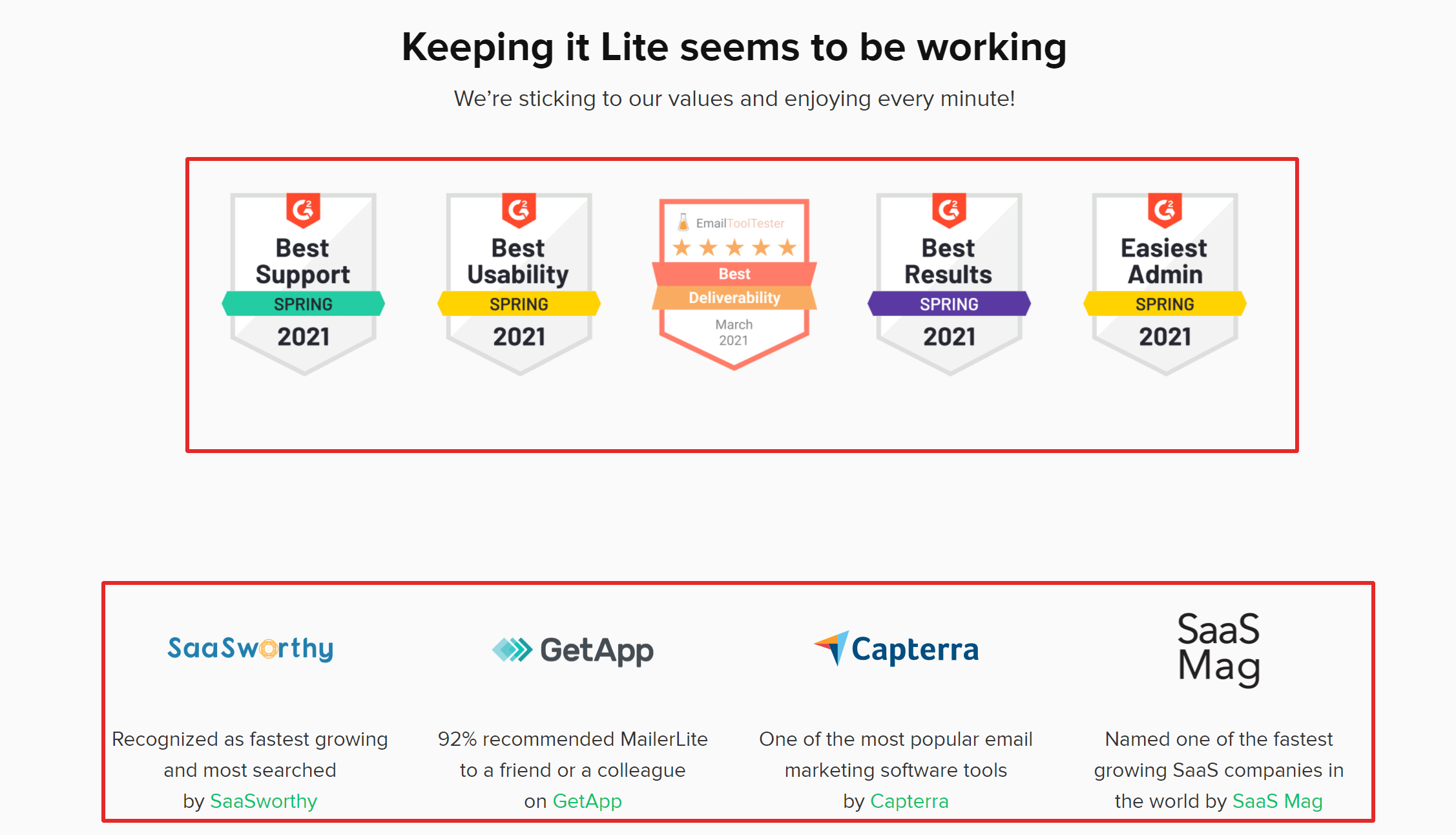
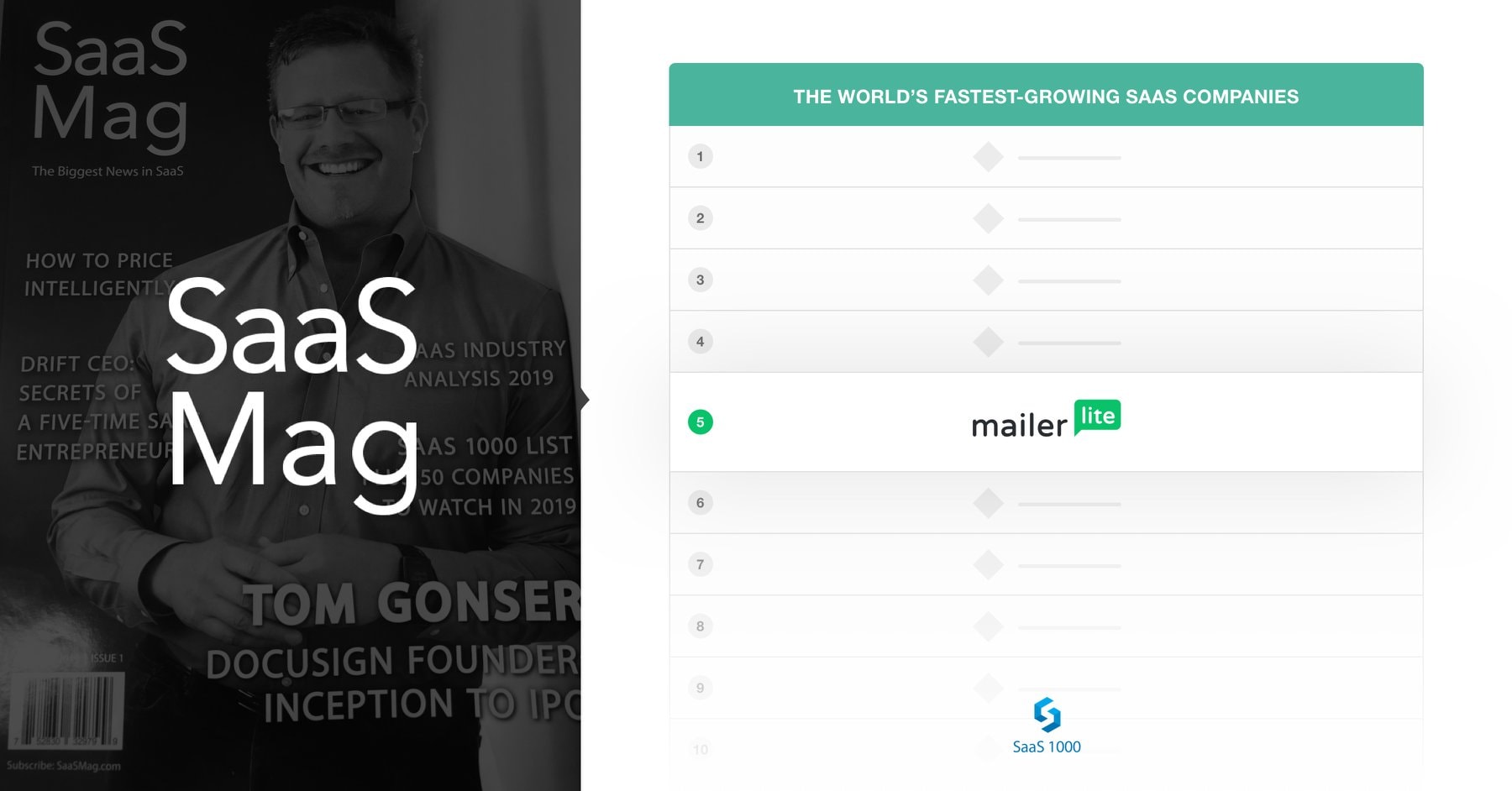
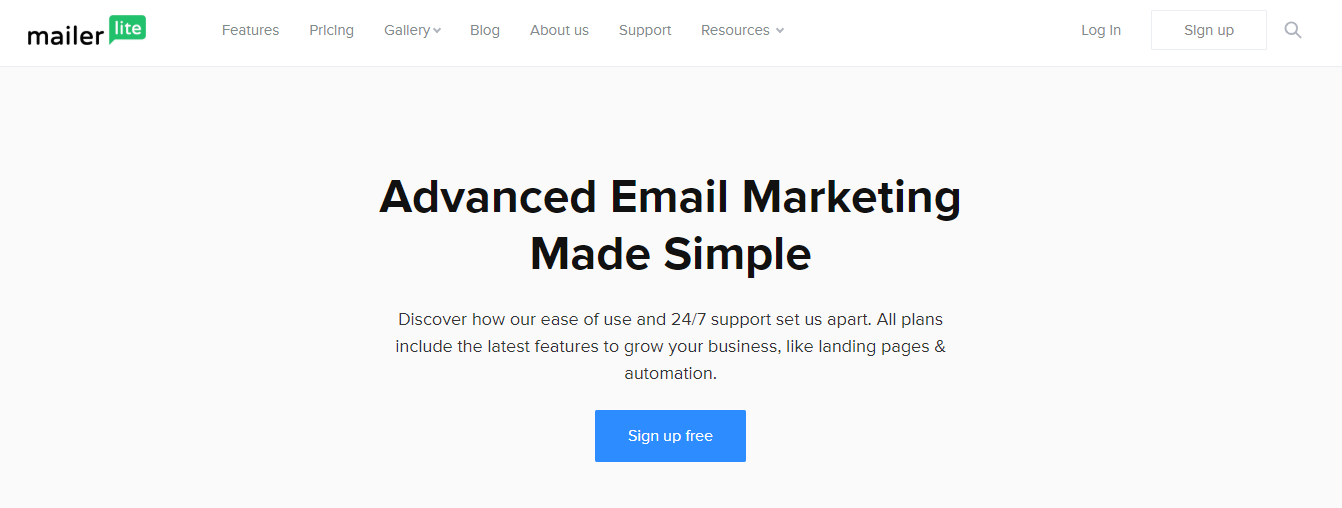
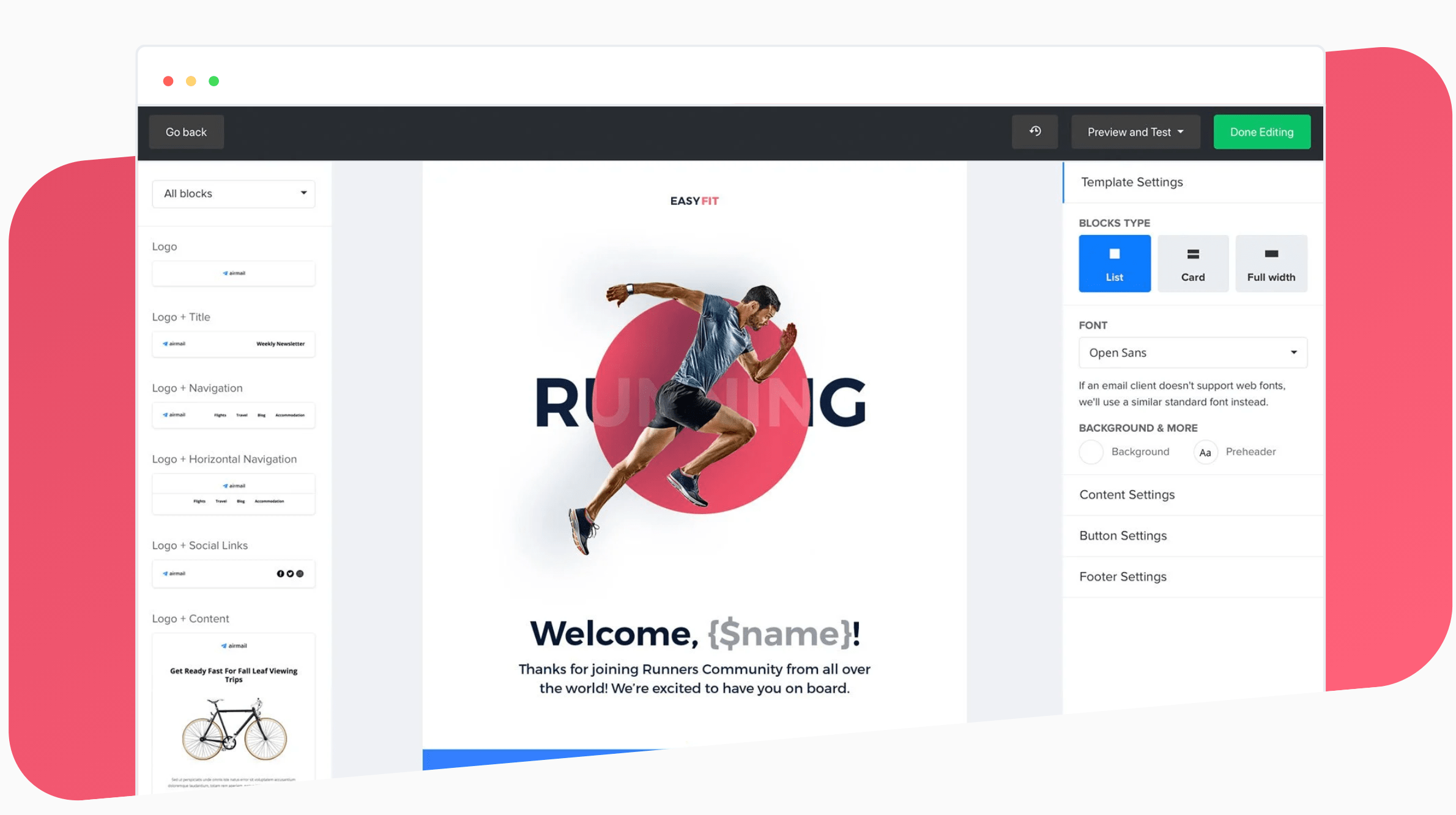
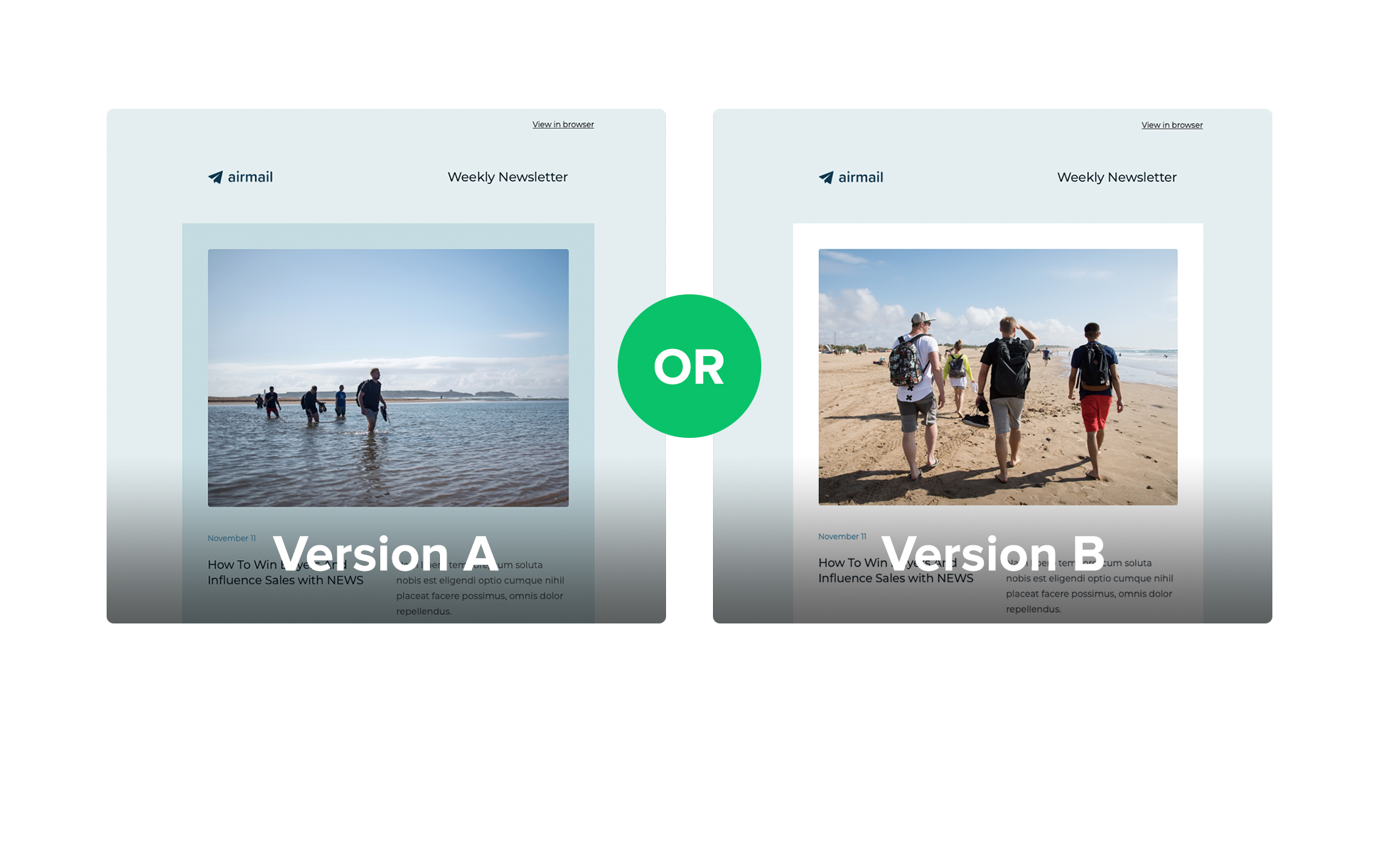
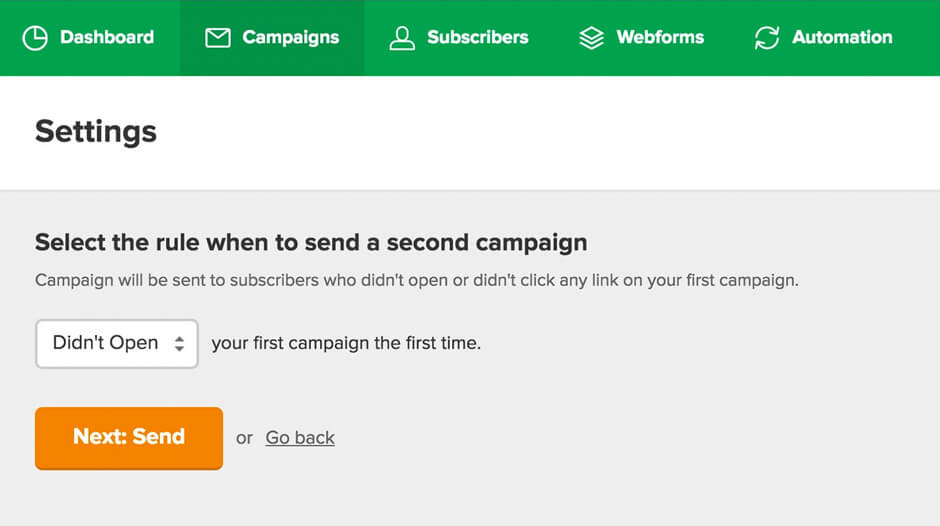
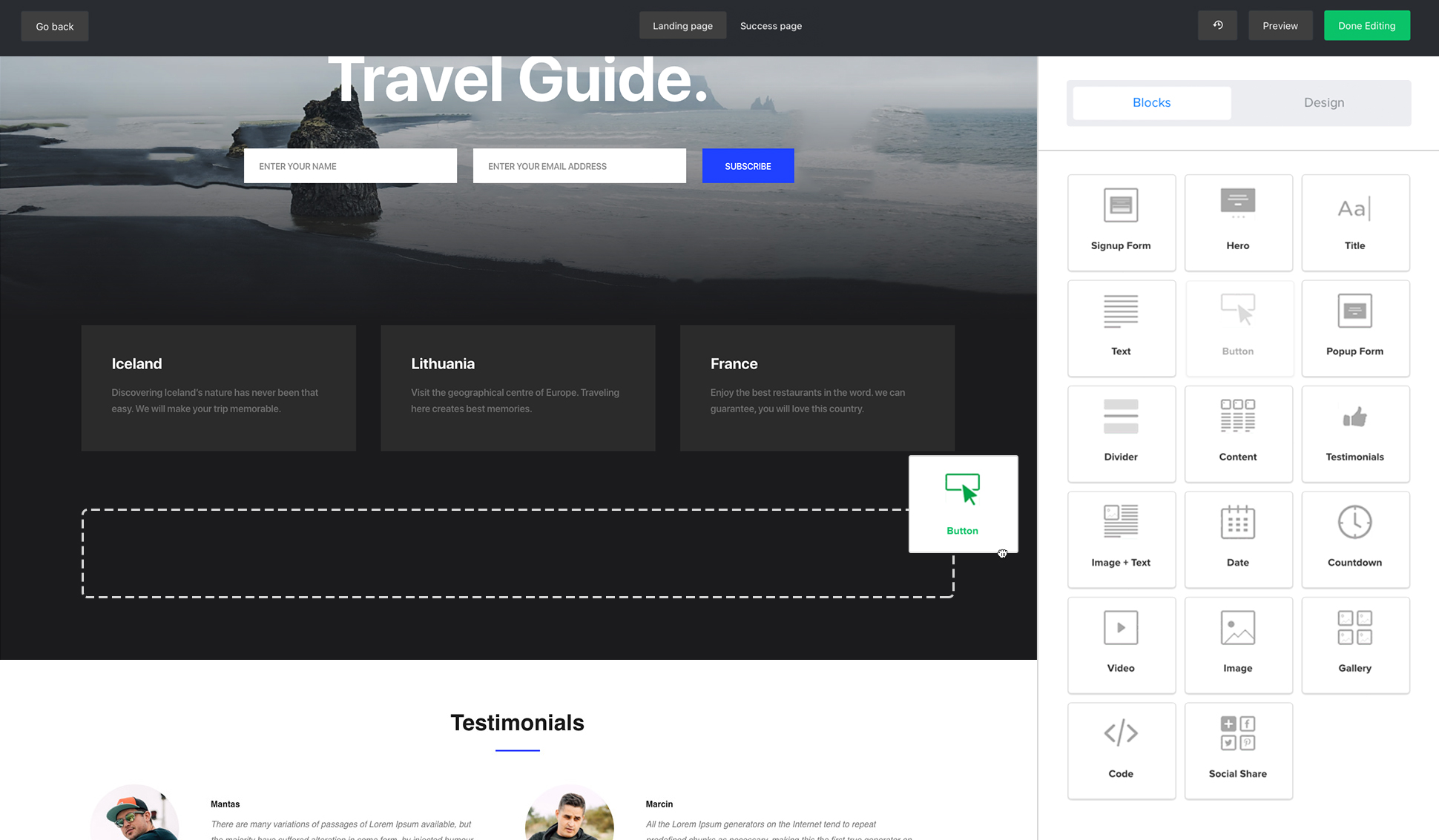
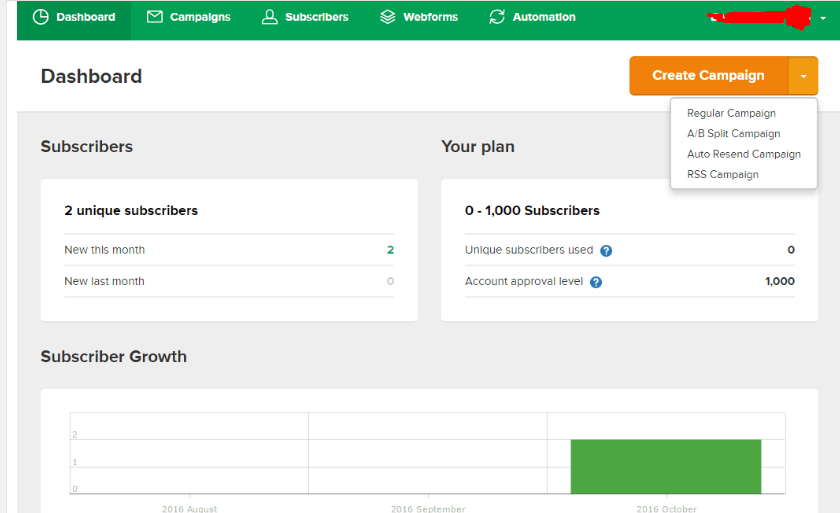
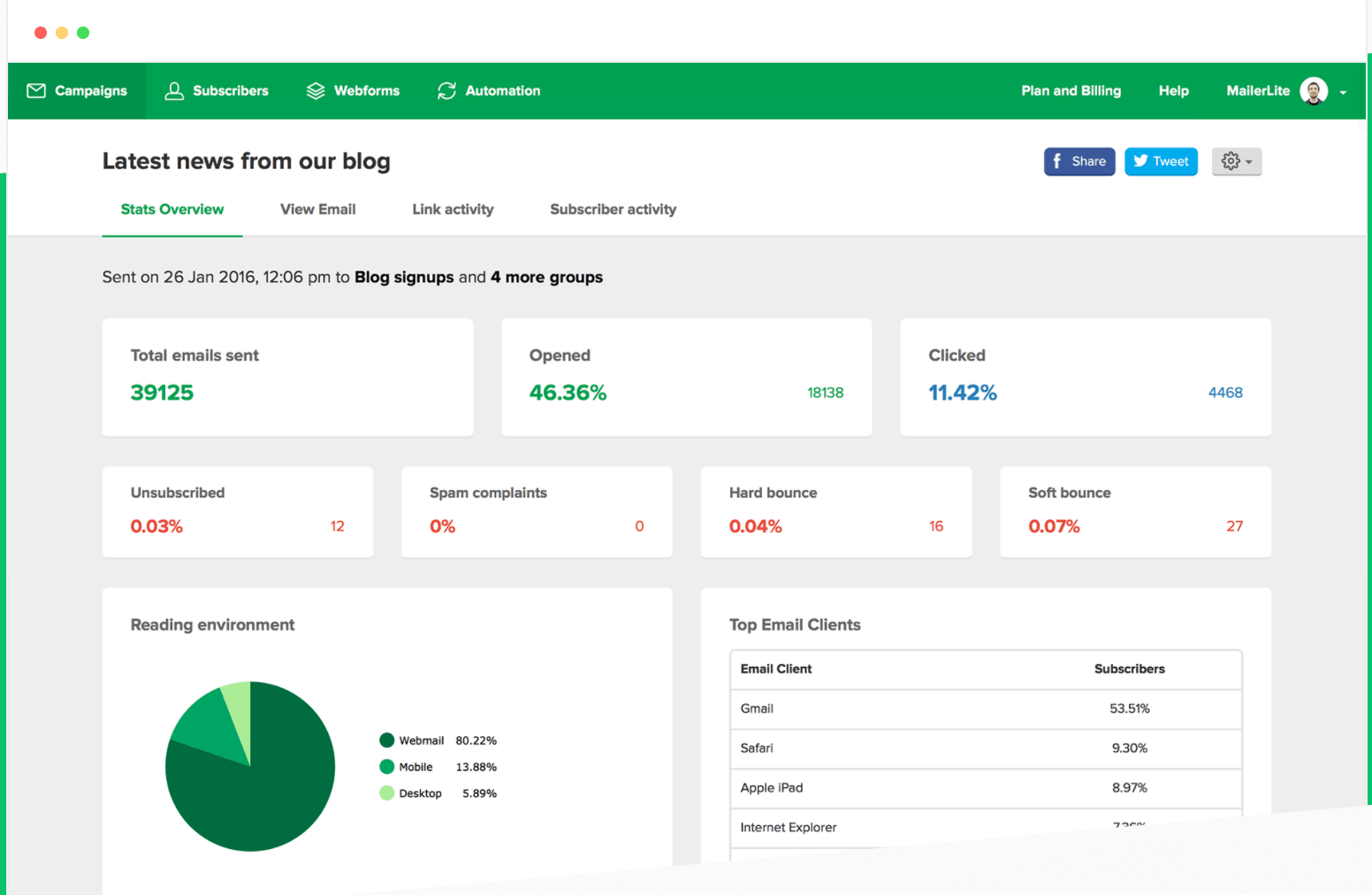
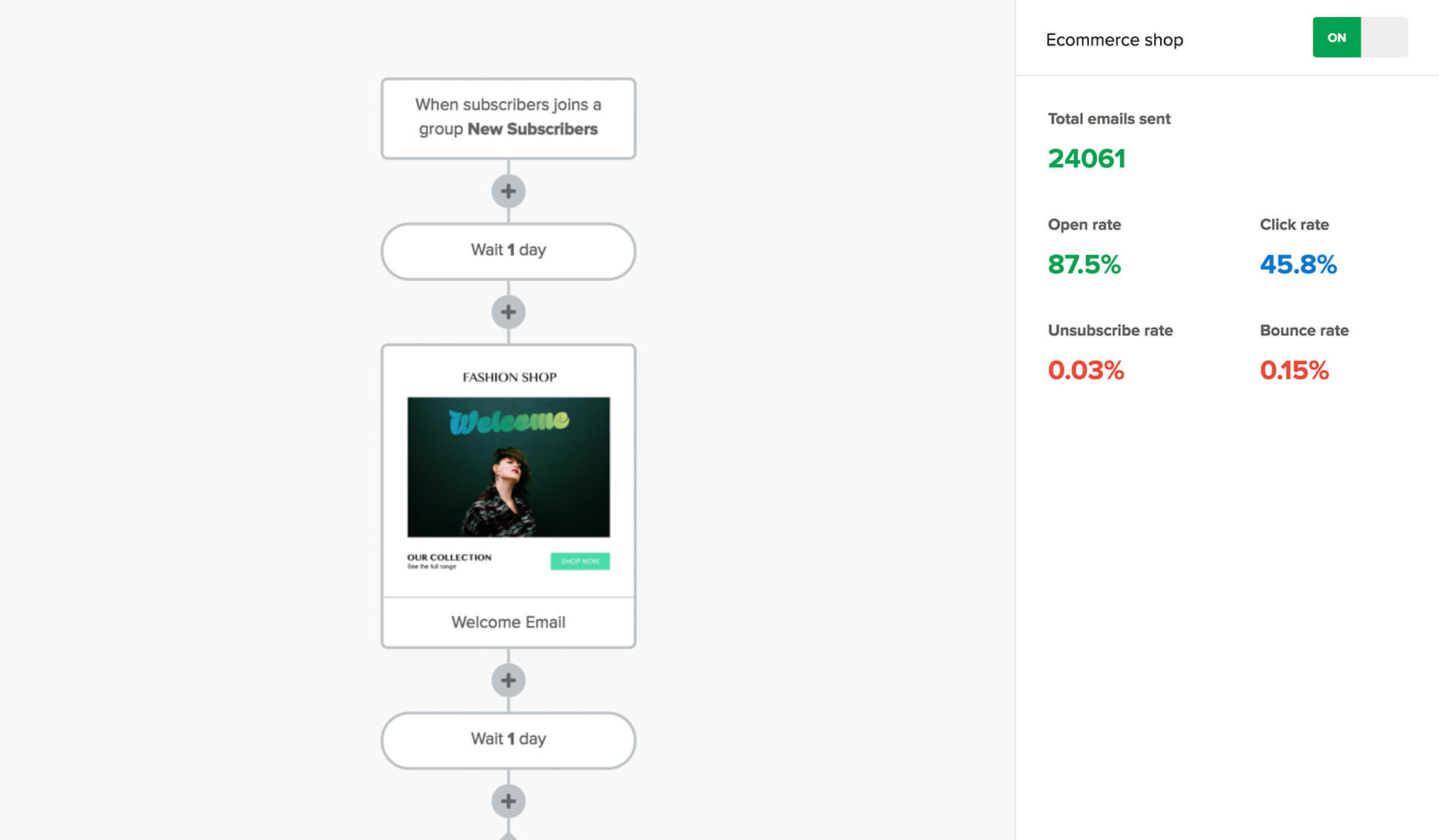
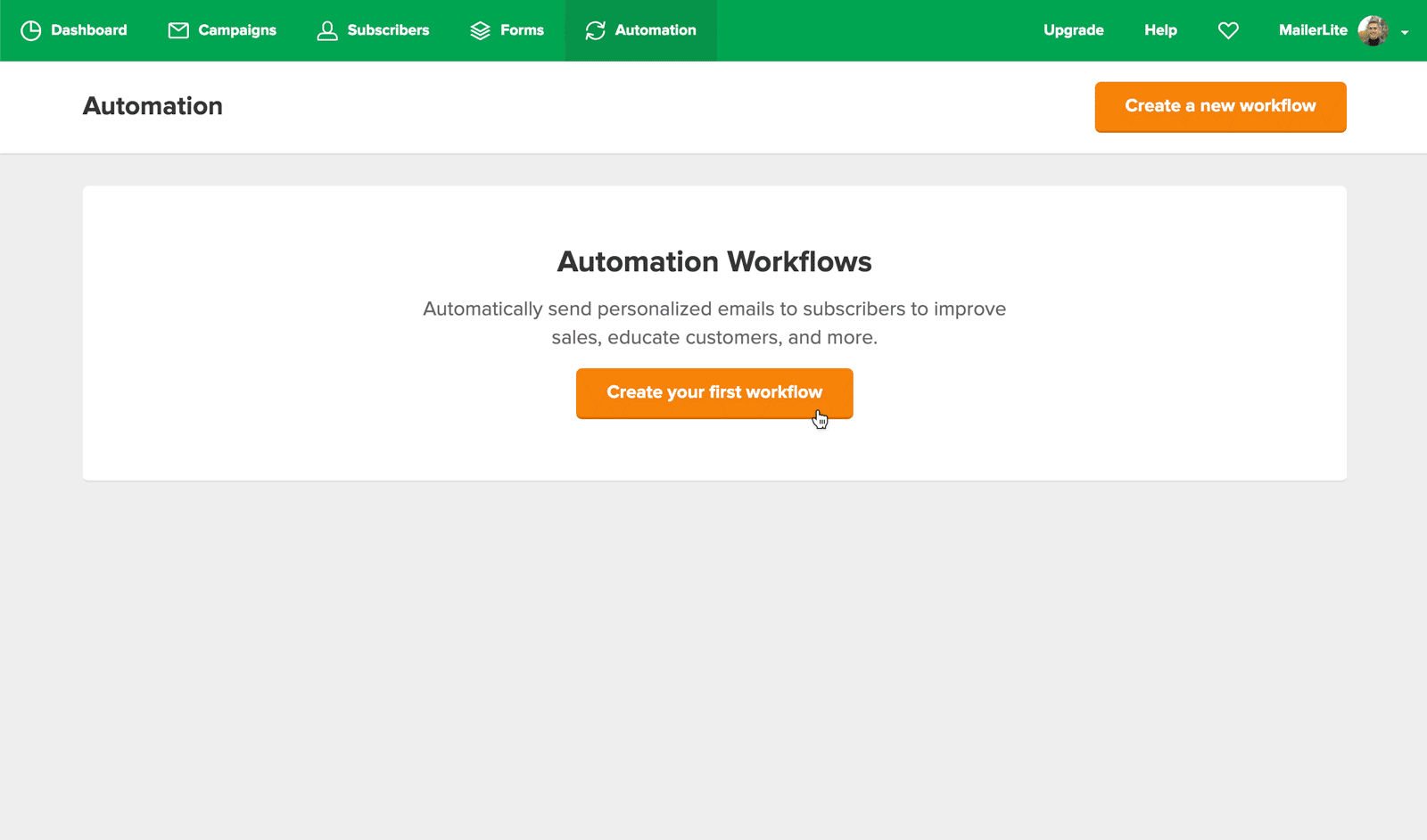
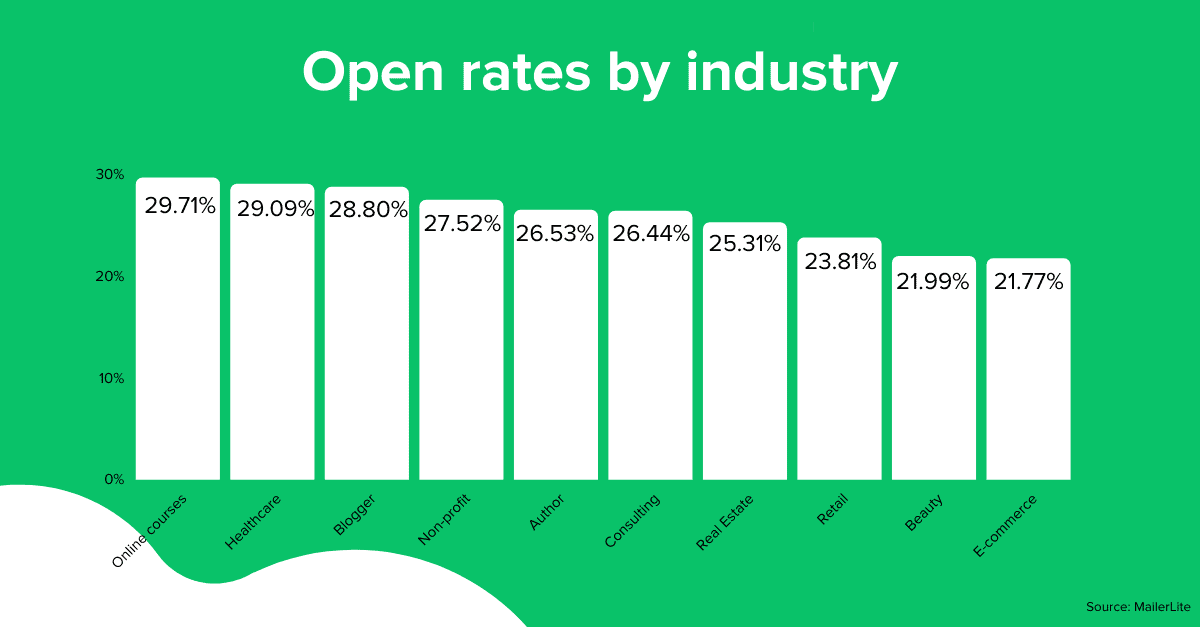
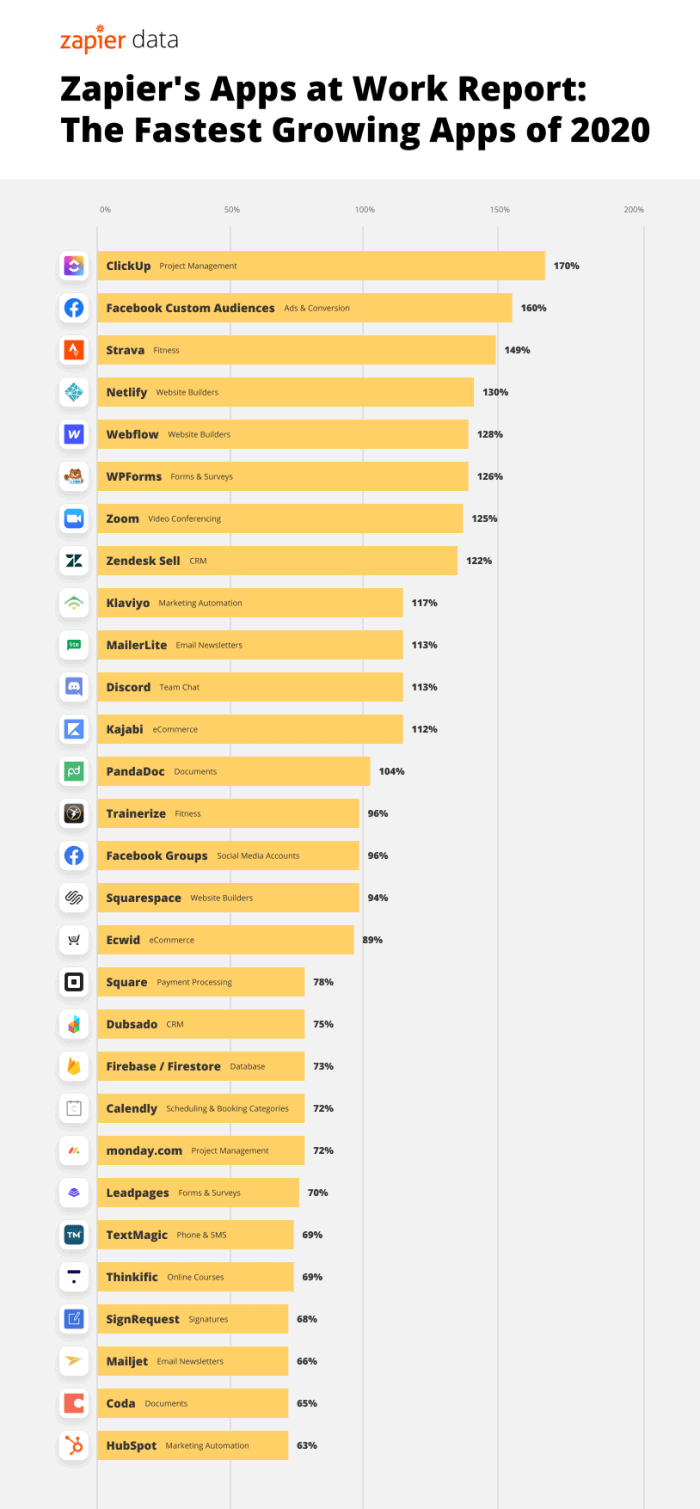
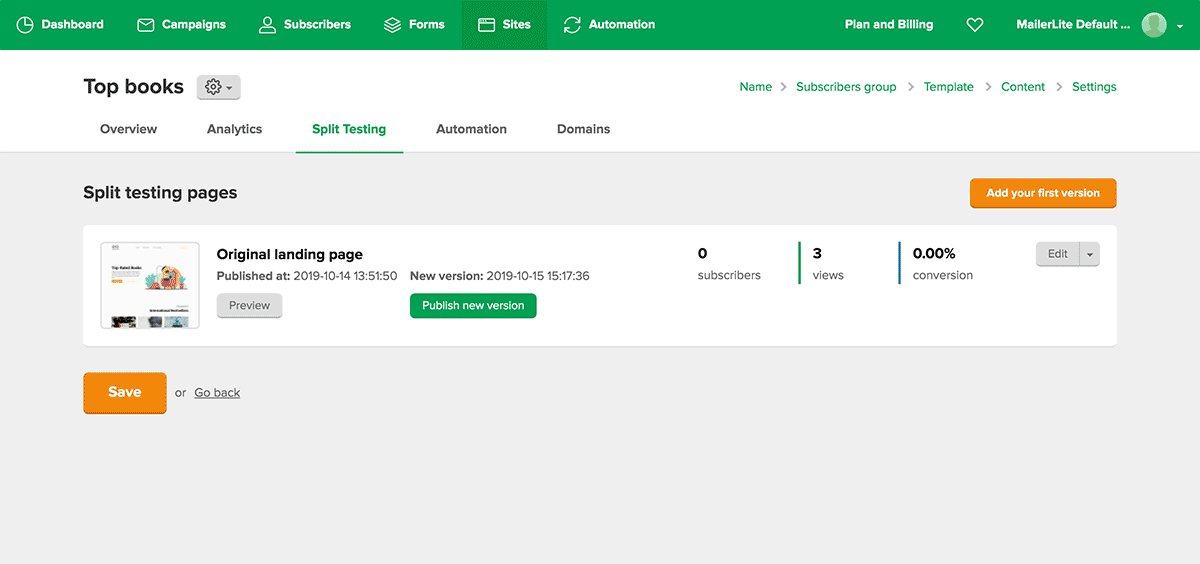
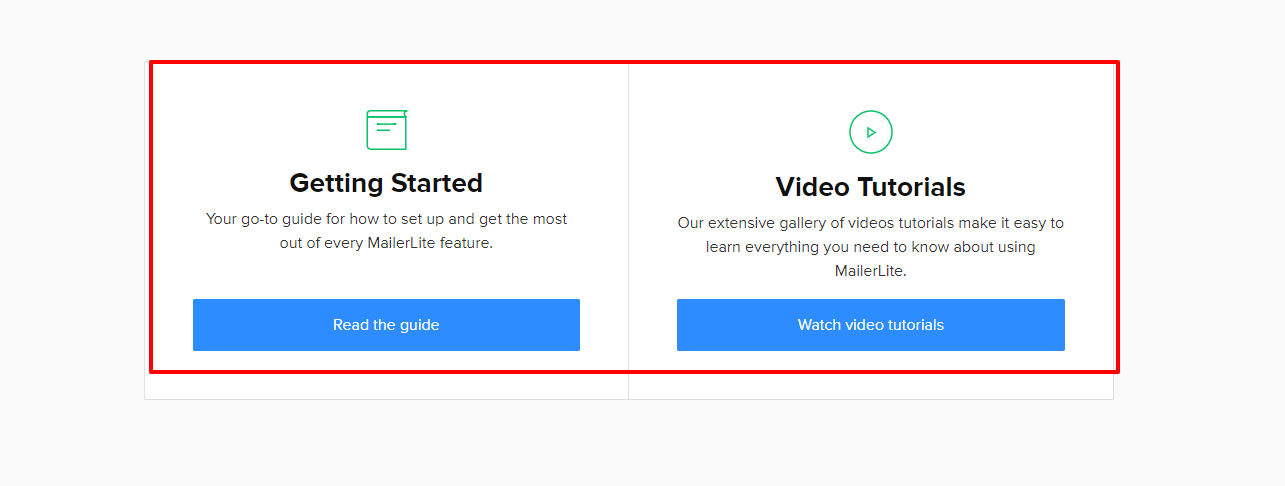
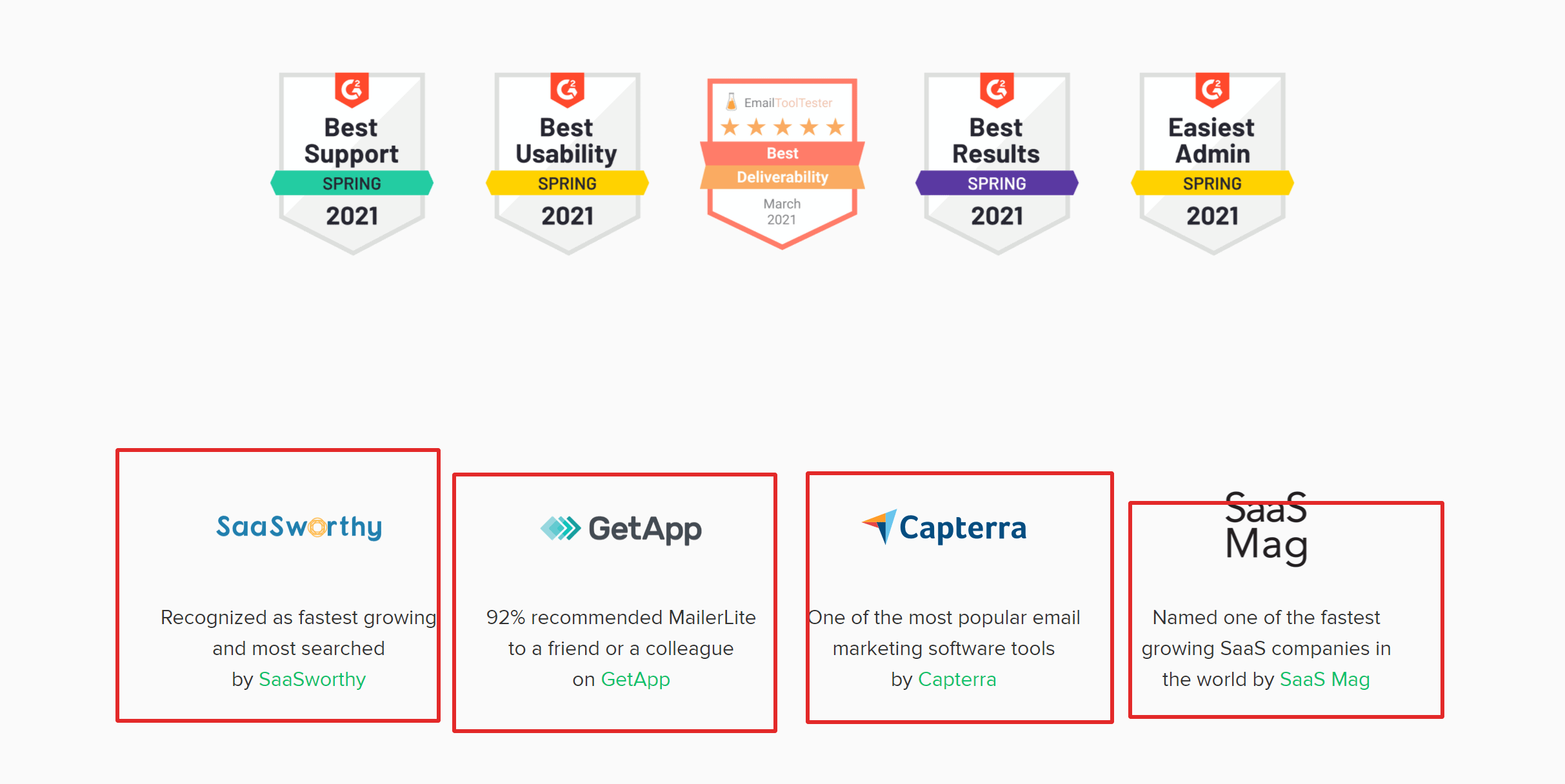
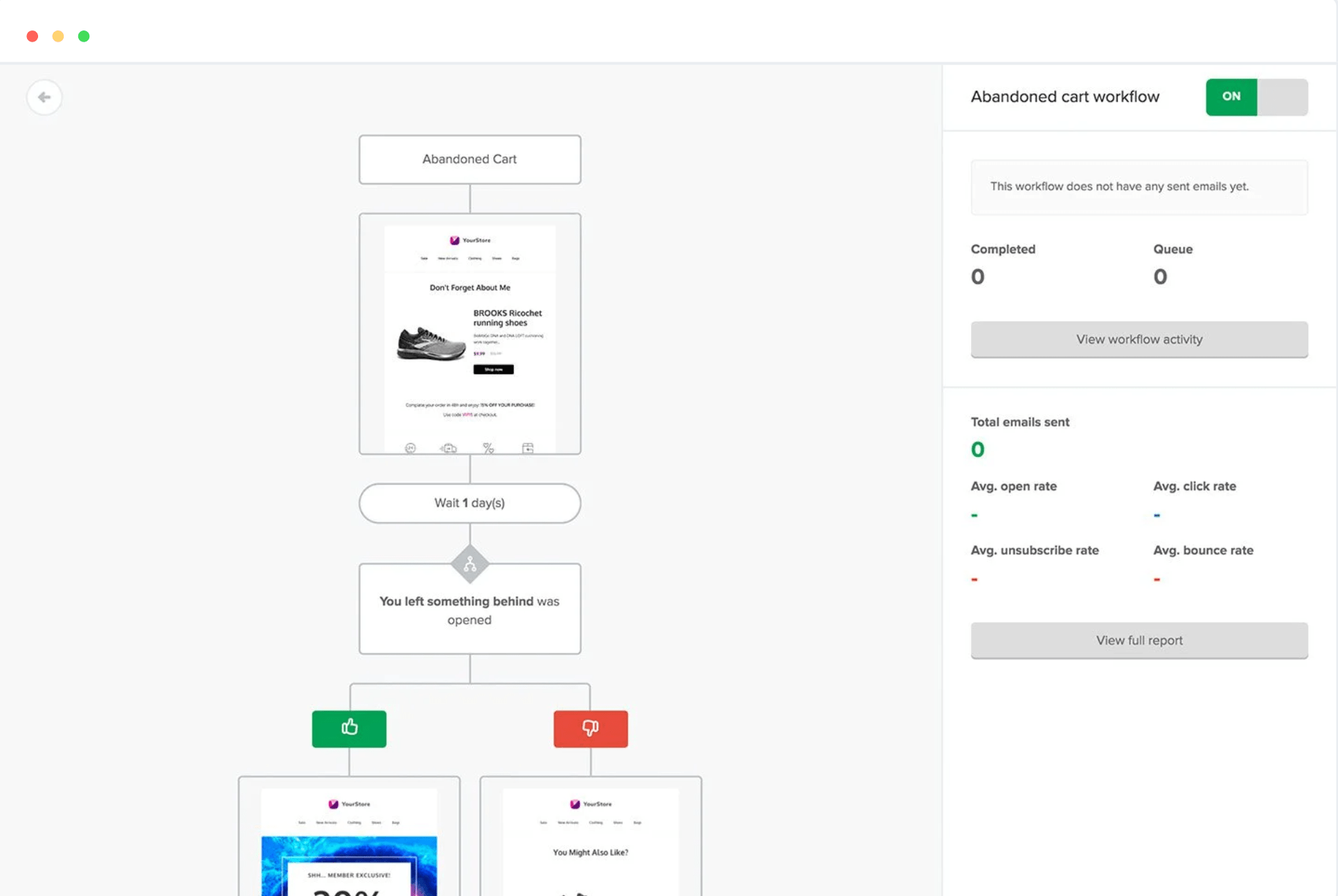
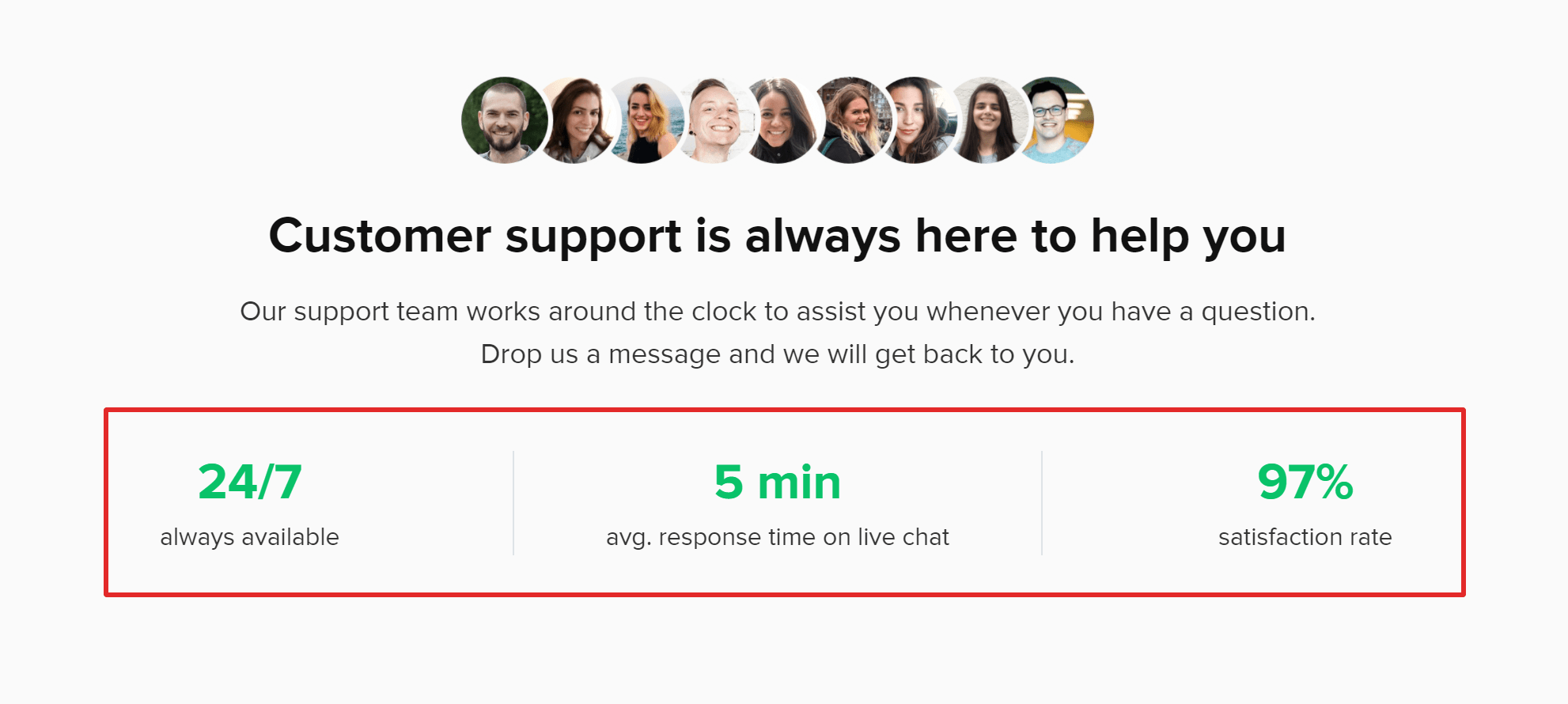
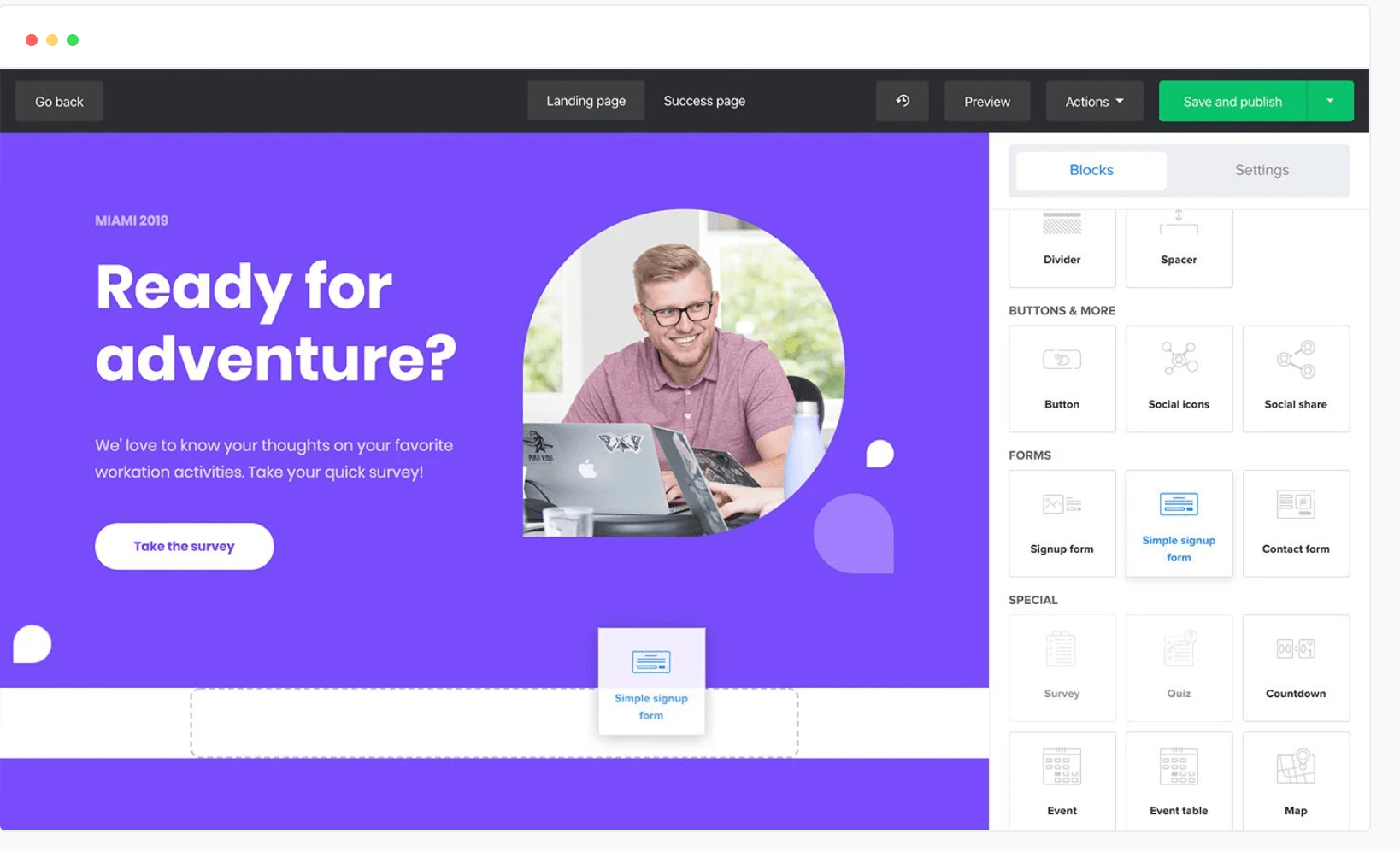
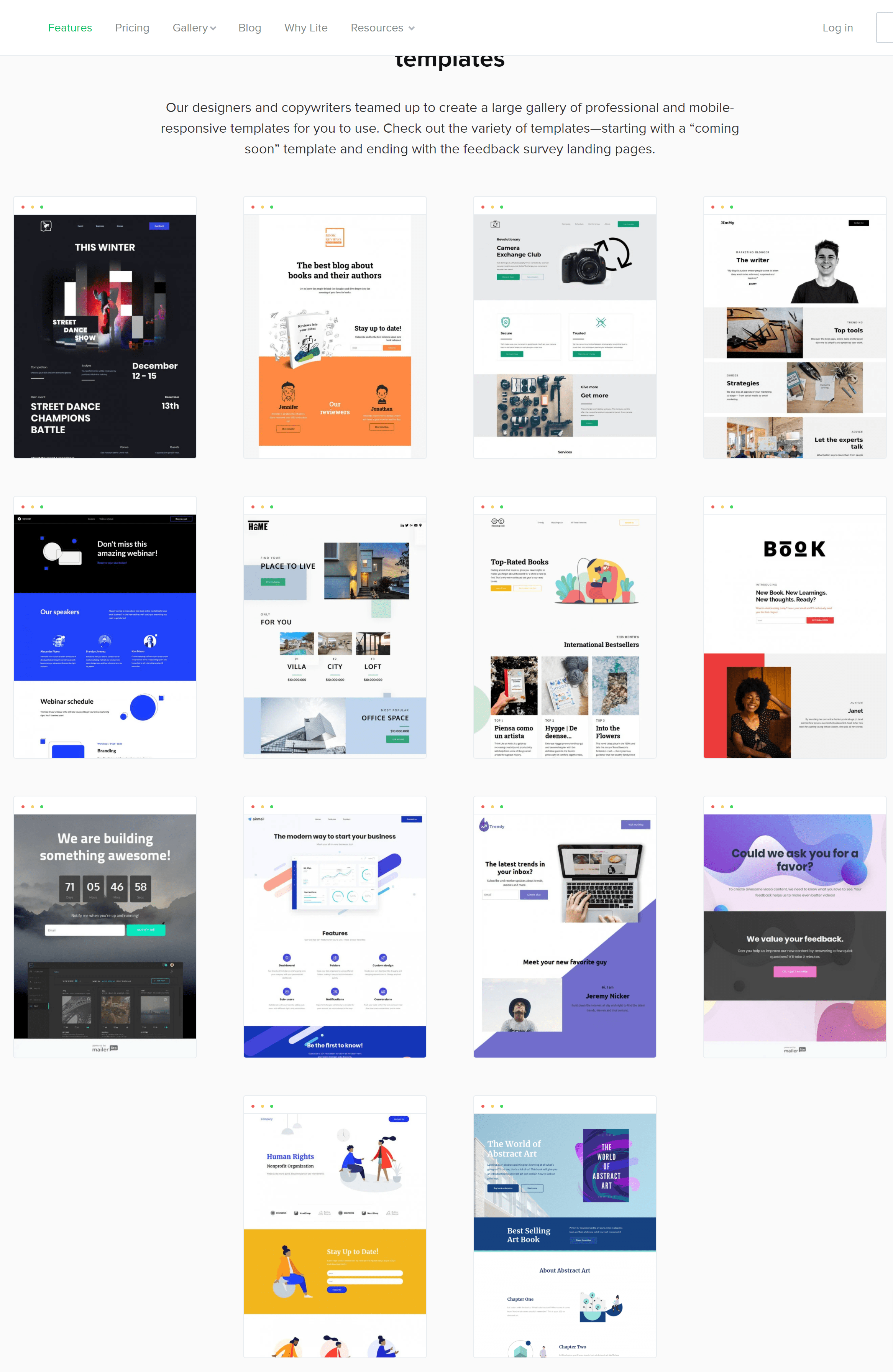
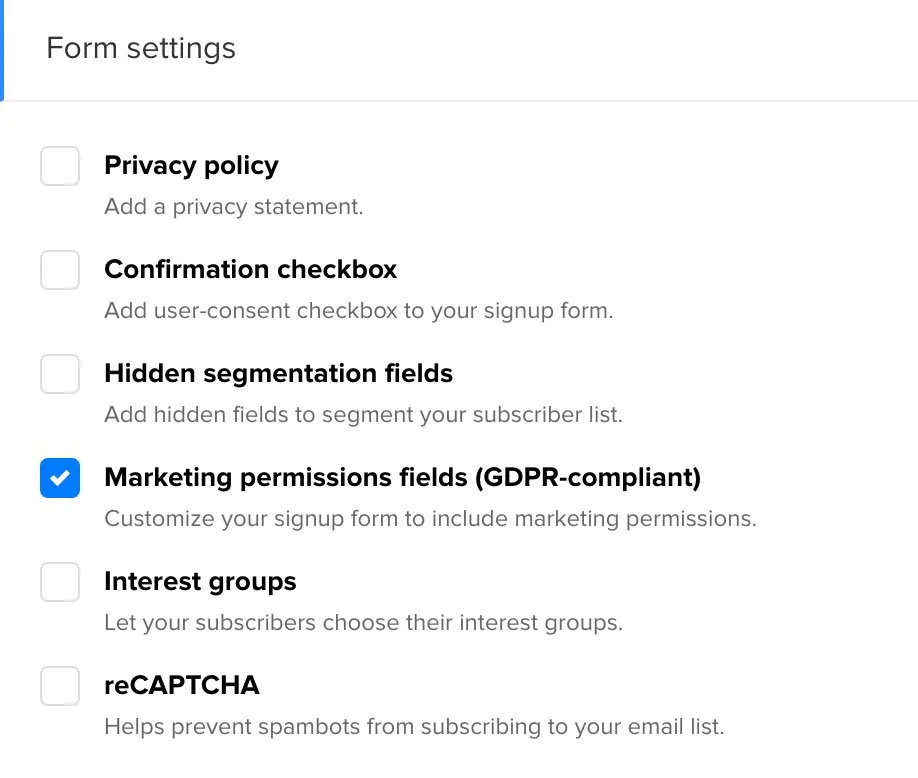
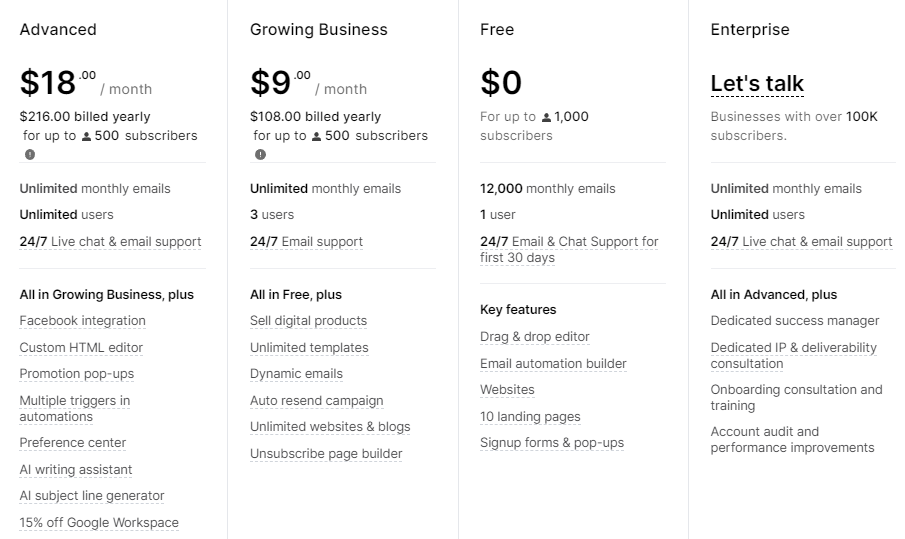
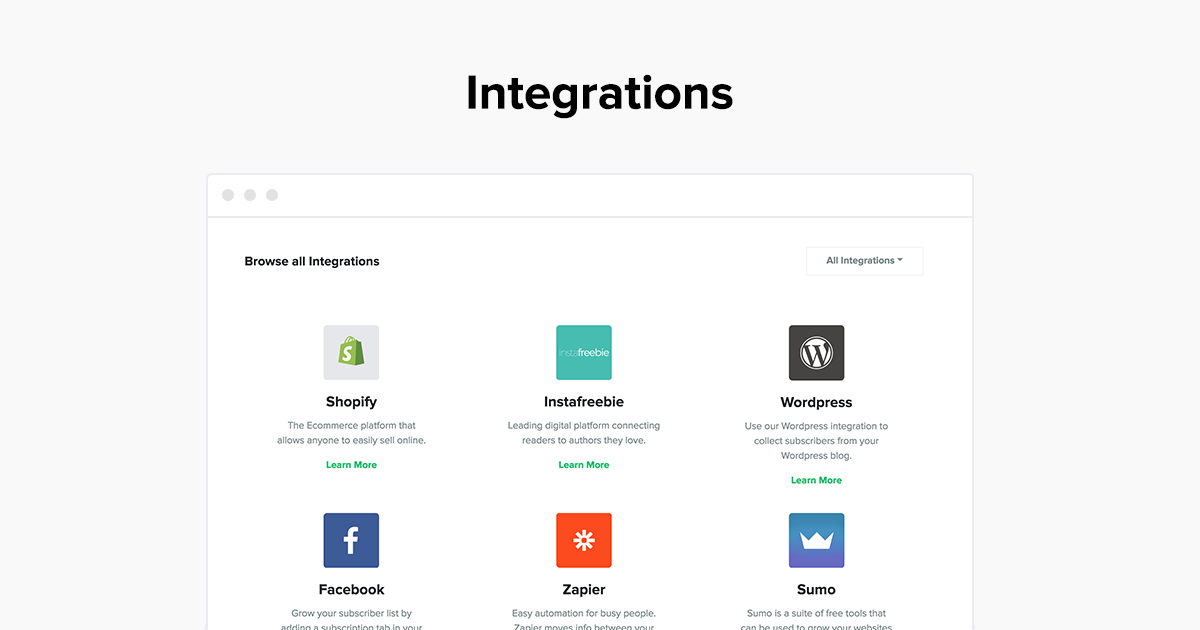
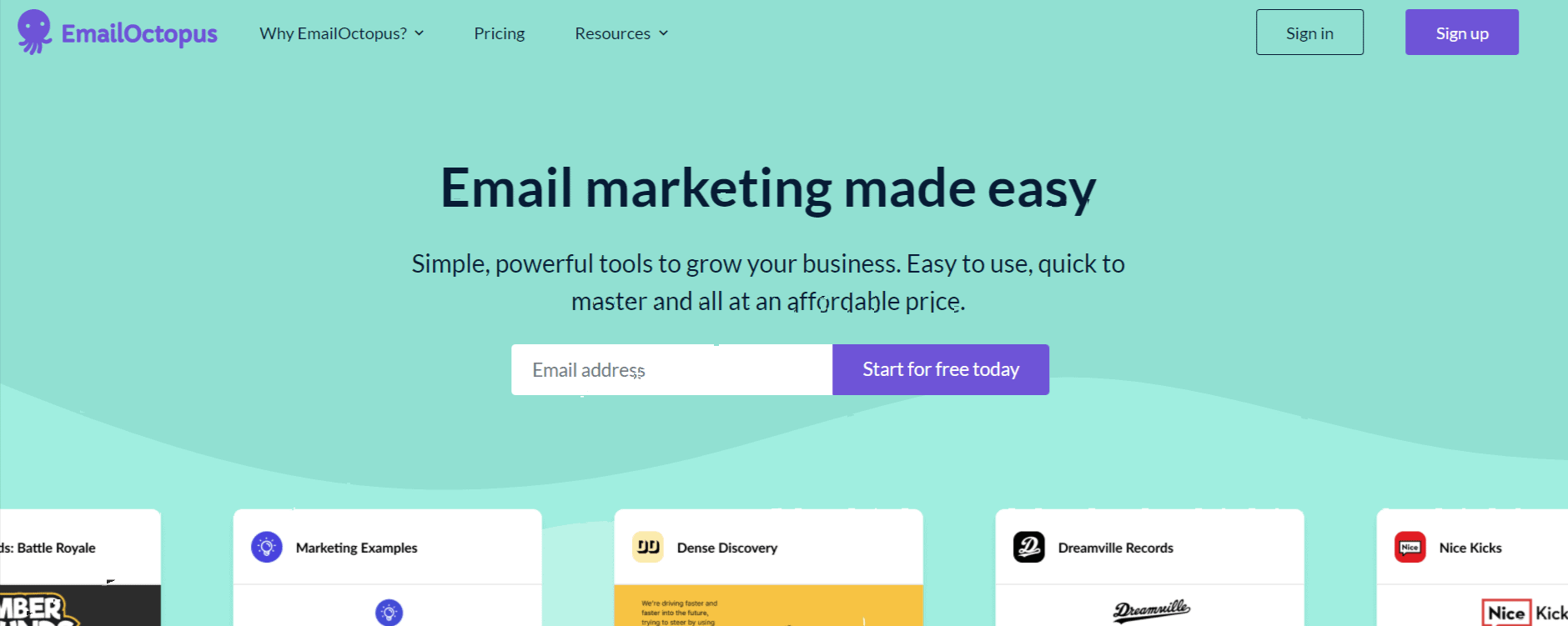
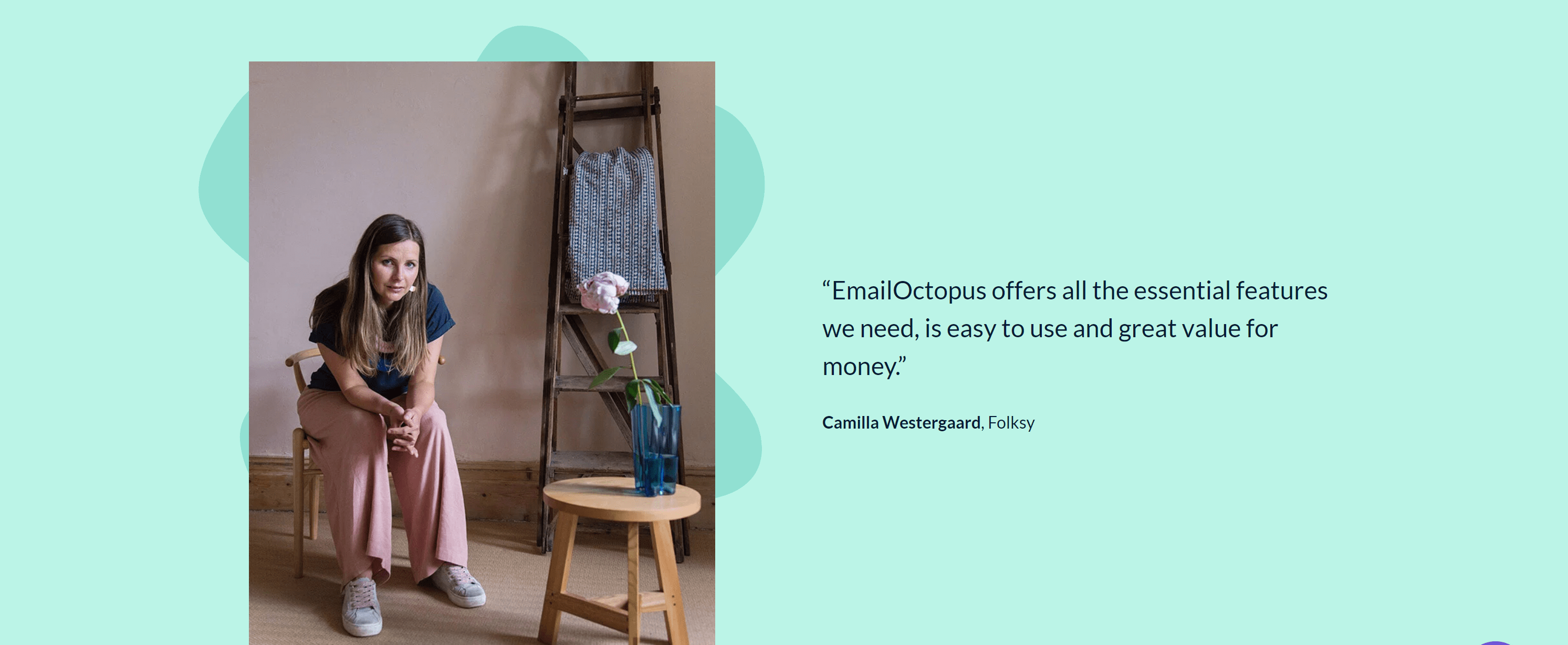
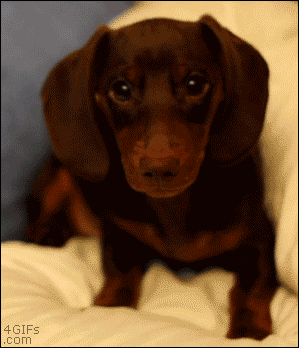

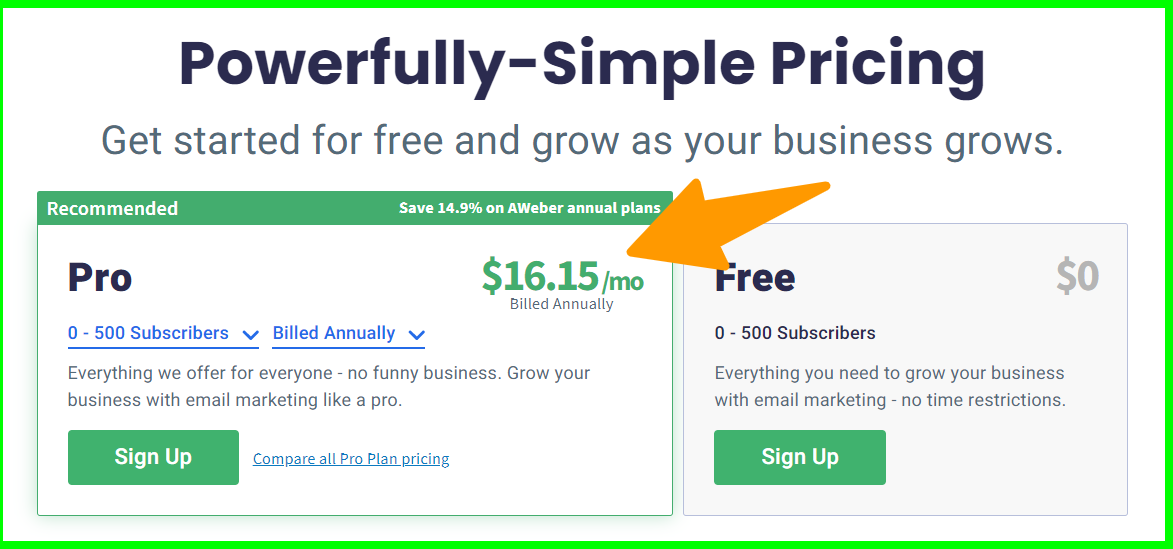
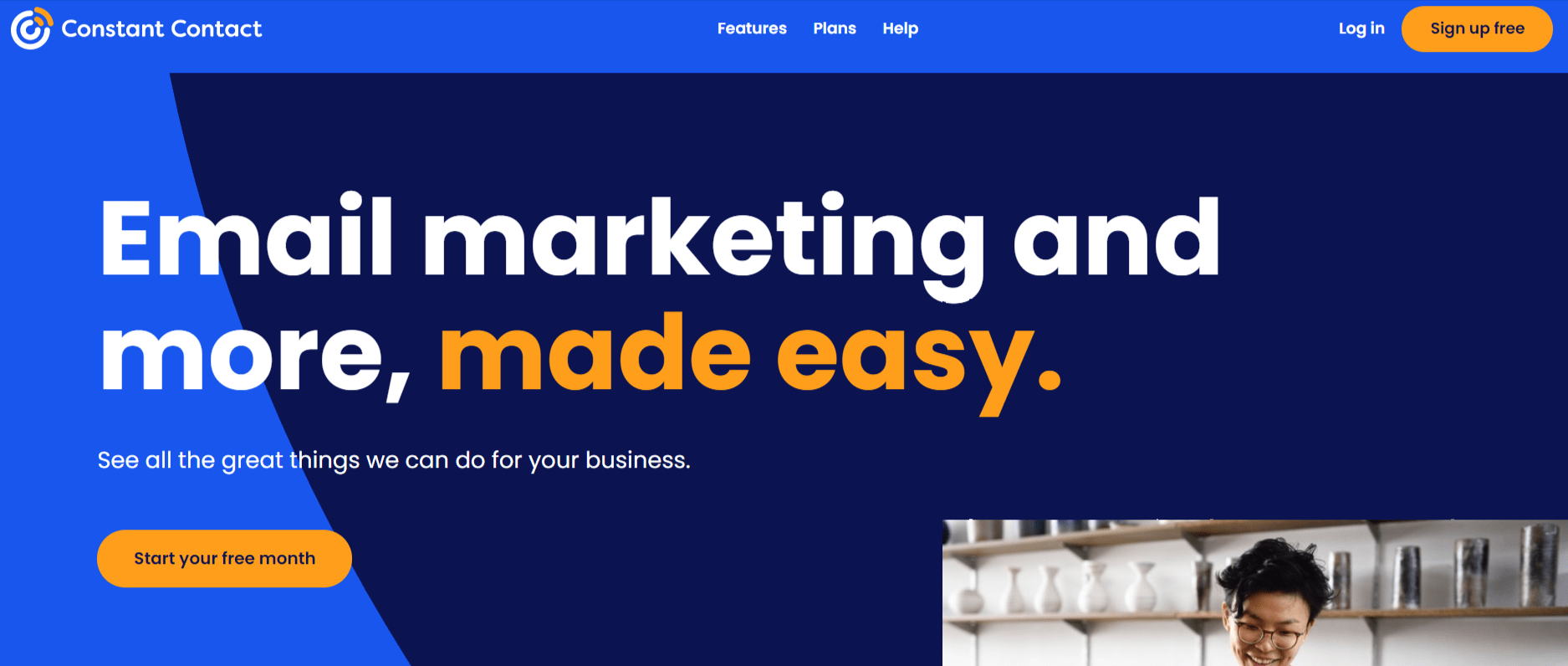
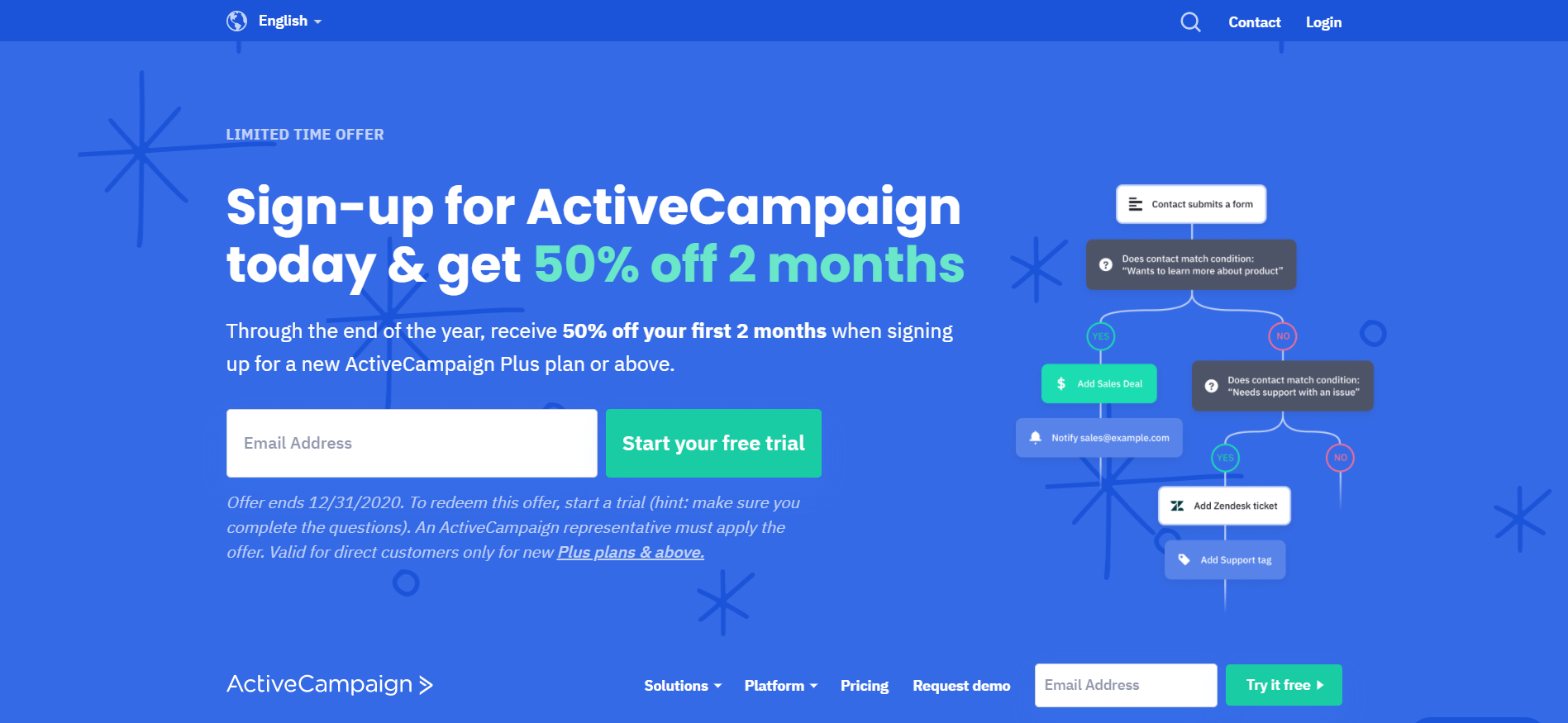
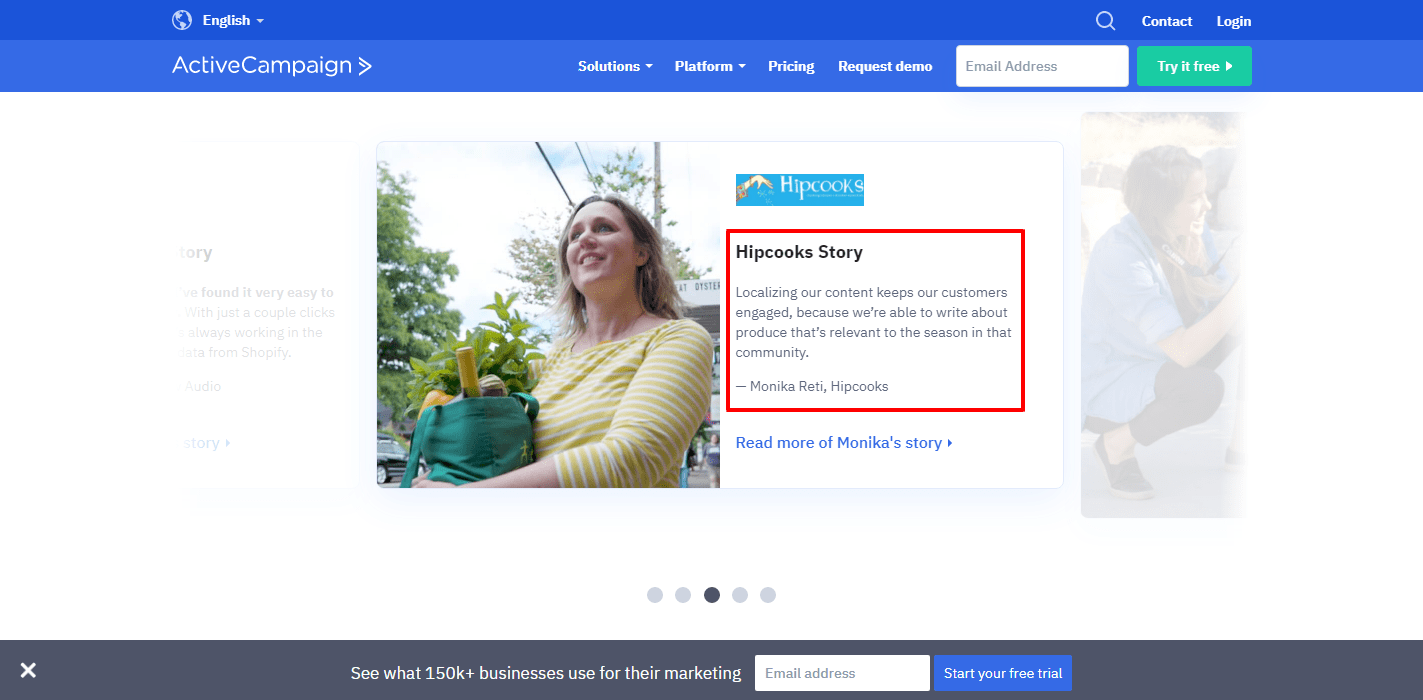
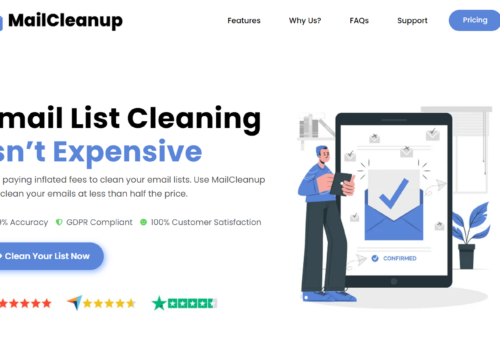
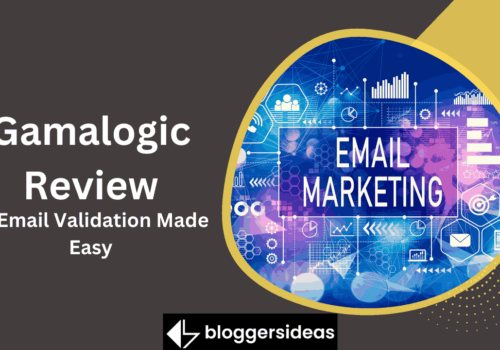

Thank you so much for this review, Jitendra! We also love reading all these amazing comments that have been left behind. You might be happy to hear that we have heard our users feedback regarding approval systems and general pricing ideas – keep an eye out in the future for what is to come 🙂
Feel free to reach out to me if you would like some happy MailerLite goodies your way.
Lay, Online Reputation Manager @ MailerLite
MailerLite is the easiest newsletter software you’ll ever use.
Auto responders, walking you step by step through set up – it has everything!
Plus live customer support and their blog? Super helpful too.
I recommend MailerLite to anyone who needs a little help with email marketing (and that’s everyone).
Mailerlite is ideal for minimalists. The email editor is super easy to use and the system takes just a few minutes to set up. 100 emails in your inbox? No problem!
They have an excellent free plan and other paid plans are cheaper than competitors like Mailchimp (though I think they should offer more features as a basic package). One feature I really like about MailerLite is their automation capabilities – you can write new subscribers an automatated welcome message, send re-engagements on time even if you forget or haven’t got around to it yet, and even remind old customers that they still need to subscribe because things might have changed with them since last contacted or ordered from.
Overall, I would recommend
I love MailerLite! I was managing email campaigns and leads without automation, for about a year. It wasn’t easy to keep up with the marketing and my time was being wasted manually logging into my account every morning. I finally chose to sign up for MailerLite because it has all of my needs in one place, syncs with WordPress which is our website management software, I can automate tasks like following up on subscribers who bought an ebook or stayed on our lead list for too long without converting by sending them emails that are just right – at precisely the moment they’re most likely to take action (THE ATTRACTION POINT!).
MailerLite is the number one email marketing platform because of its functionality, but it also has a user-friendly interface. The MailerLite team is available to support you 24/7 and always answers emails within 5 minutes with an average 97% satisfaction rate. Upgrade your workflow and get more from your customer data by using Mailerlite.
I love MailerLite services and I would highly recommend it, MailerLite is an easy to use email marketing tool that can help grow your email list. MailerLite is a user friendly service for small businesses, with generous free plans. MailerLite also has the ability to create dynamic forms
Mailerlite is so much better than Mailchimp. It’s easier and cheaper to sign up for, can be setup for automation easily, and my email editor was not hard at all. I like that they have a really good free plan, too!
I used MailerLite as a substitute for Mailchimp and I loved it. It was so easy to set up, had a free plan, and the interface is super simple. You can even just drag emails in off of your computer — that’s how good this product is! Now I can take me time with my newsletter creation without worrying about anything because automation takes care of all the tedious work. The best decision I ever made was switching over to MailerLite!
Have you been struggling with your email marketing software program because of its complicated interface? MailerLite is the perfect solution. MailerLite’s simple and effective interface will make it easy for anyone to send a simple, yet engaging newsletter. So if you’re looking for an email editor that saves time without losing quality – MailerLite is super easy to use, get started today!
Mailerlite is not your ordinary boring company newsletter. MailerLite makes email fun with custom animated templates, slick animations, and social media uploads.
You can easily create newsletters from scratch by uploading pictures or choosing from the library of available templates including seasonal templates for holidays like Christmas and Valentine’s Day. The free version includes HTML layouts you can edit, but if you want real customization ability just sign up with one (or both) paid plans which start at $15 a month!
Features: MailerLite is a powerful and flexible email marketing software that lets users create and send campaigns, track results, manage subscribers and non-subscribers, and create campaigns with mail merge features. In addition to email marketing services like auto responders, automated reply files, or email templates in general MailerLite offers an array of specialties. Advantages: MailerLite is based on open source technology. It is easy to install and use the free version of the service. This means that any interested user can start using it without requiring technical knowledge. Benefits: The Mailerlite service provides a modern way for email marketers to provide useful information to their customers
MailerLite is a simple and effective email marketing solution. I must say the MailerLite editor has been super easy to use from day one, not only that but the whole thing can be set up in minutes! Their free plan is excellent and their paid plans are much cheaper than competitors like Mailchimp. The features like automation have also been really helpful for improving my campaigns – this app should definitely be tried by all e-commerce marketers.
MailerLite has so many features that my head was spinning after I first signed up. Now, they have an awesome app with easy to use templates that I’m just starting to get the hang of! My only complaint is that it doesn’t come with a knowledge base (like MailChimp), which means you kind of have to learn on your own or ask a coworker for help when you forget how to do something. Other than this huge disadvantage, I love it!
MailerLite has helped me a lot in my work.
It integrates with third party connectors like Zapier, integrally and others.
It has a lot of flexibility to design customisation with all the simple options to send mails. I’d say that the design compatability is best if compared to others!
MailerLite has been my best friend for the last few years. I’ve been using MailerLite to send newsletters and other bulk emails for a while now, so when I discovered they had updated their interface, well let me just say it was like seeing high-school pictures of myself and being reminded how much better than anything else out there MailerLite really is.
Their super easy email editor eliminates the need for any coding or technical expertise (something I didn’t have even in college.) And with features like filters that allow you to create auto responders based off of subscriber’s behavior patterns—well this will be your favorite thing on earth. Or at least close to it.
MailerLite is simple and effective. It is newsletter software that does the job.
The MailerLite email editor is super easy to use, and the whole system is pretty much eatto set up.
They have an excellent free plan and other paid plans are cheaper than competitors like Mailchimp. Another thing I like is automation!
Very helpful, must try!
MailerLite is the perfect website builder for beginners because of its ease and features. One thing that sets MailerLite apart from other builders is their expertise with WordPress integration.
They make it simple to upload a great looking logo, text headers, body formatting and photos to create your business or personal website fast without having any design skills at all! From intro pages to blogs you will find every function just where you would expect it – easy!
Best of all, this basic version includes everything else in the paid versions like unlimited websites all on one domain and SEO optimization tools. No need to spend time guessing which plan best suits your needs when MailerLite has them all covered under one user-friendly package!
Finding a good email platform and editor was always a pain for me. I always felt behind the ball, heading to fail because my marketing wasn’t up to date. Then came along MailerLite and blew my worries out of the water. It is so simple, has great free plan, automations are helpful, it’s just such a simple tool that does its job well- perfect at doing what needs to be done with minimal fuss!
Mailerlite is a simple and effective tool for email editors. It does the job with features like an easy editor, cheaper than competitors, and automation to save time!